
If Link to Windows is not working on your vivo S50, you may not be able to sync notifications, send messages, or access photos from …

If Link to Windows is not working on your vivo S50, you may not be able to sync notifications, send messages, or access photos from …
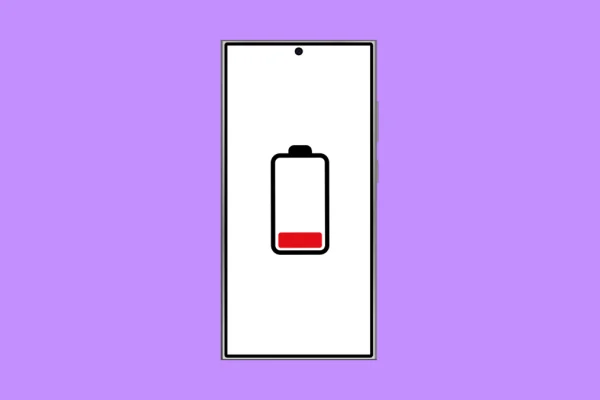
If your vivo X300 Pro battery drains faster than expected even with Adaptive Battery enabled, the feature may not be working the way it should. …

Face Unlock on the vivo X300 Pro is designed to unlock your phone instantly with just a glance. When it stops working, you may notice …
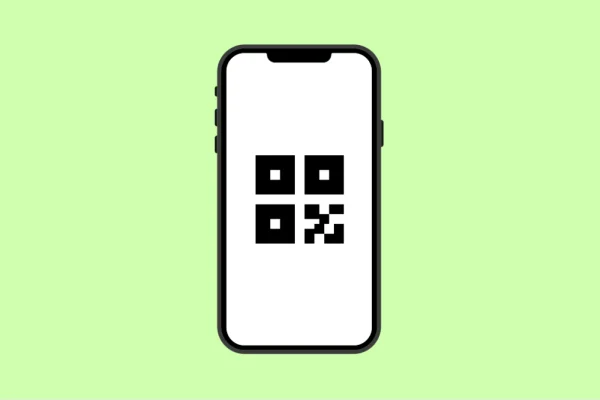
If your vivo X300 Pro is not scanning QR codes, you might notice that the camera refuses to detect codes or nothing happens when you …

If your vivo X300 Pro keeps forgetting your Wi-Fi password, you probably have to reconnect every time you leave and return home. That gets frustrating …

When your vivo S50 refuses to recognize a USB-C cable, charging may stop, file transfers may fail, and your phone might not connect to a …

If your vivo S50 refuses to load web pages, you may see endless spinning, error messages, or completely blank screens. This can happen even when …

If your vivo X300 Pro keeps showing the wrong location, navigation apps may send you to the wrong street or delay your real time position. …
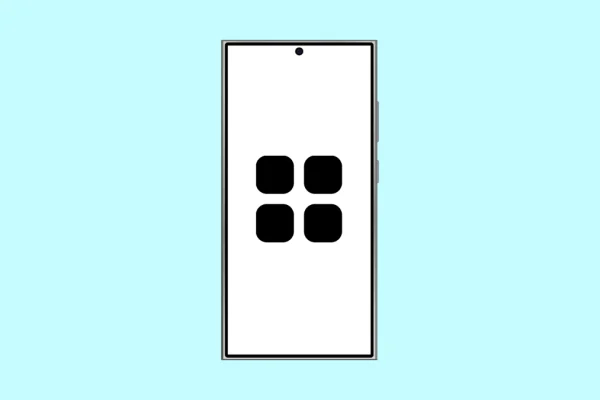
If your vivo X300 Pro keeps resetting app permissions, apps may suddenly lose access to the camera, microphone, location, or storage. You open the app …

If you are not seeing notification badges on your Messages app, you might miss important texts without even realizing it. Those small numbers on the …

You take a screenshot on your vivo S50, but the status bar is missing at the top. No battery icon, no signal bars, no time. …

If your vivo X300 Pro lock screen shortcuts are not responding, you might not be able to open the camera or flashlight directly from the …

If your vivo X300 Pro suddenly stops recognizing your fingerprint or face, unlocking your phone becomes frustrating fast. You tap the sensor, nothing happens, or …
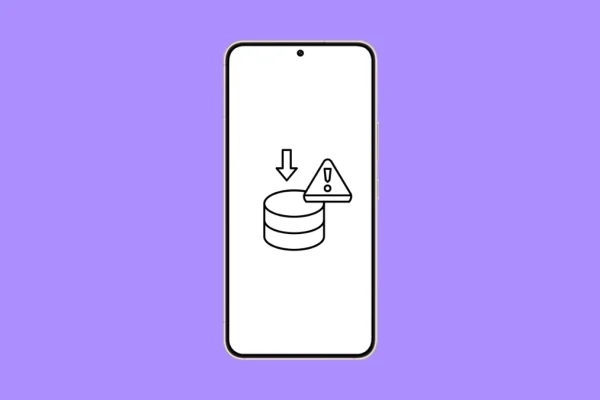
If your vivo S50 keeps showing a storage full warning, apps may stop updating, photos may fail to save, and the phone may start lagging. …