
Key Takeaways iPhone 16 supports a wide range of email, contact, and calendar services—including iCloud, Google, Microsoft Exchange, and more. Setting these up lets you …

Key Takeaways iPhone 16 supports a wide range of email, contact, and calendar services—including iCloud, Google, Microsoft Exchange, and more. Setting these up lets you …

Key Takeaways Quick Settings and Notifications on the Nothing Phone let you manage essential features like Wi-Fi, Bluetooth, and Do Not Disturb with just a …

Key Takeaways Personalizing your Nothing Phone’s home screen and widgets can make your device more efficient and aesthetically pleasing. With just a few gestures and …

Key Takeaways Nothing Phone gives you two ways to navigate your device: 3-button navigation and gesture navigation. Understanding how both systems work helps you switch …

Key Takeaways Capturing your screen is helpful for saving information, sharing content, or reporting issues. In HyperOS, taking a screenshot is quick and easy using …

Key Takeaways Your Apple Account is your gateway to everything Apple—from downloading apps to backing up your data in iCloud. Setting it up and keeping …
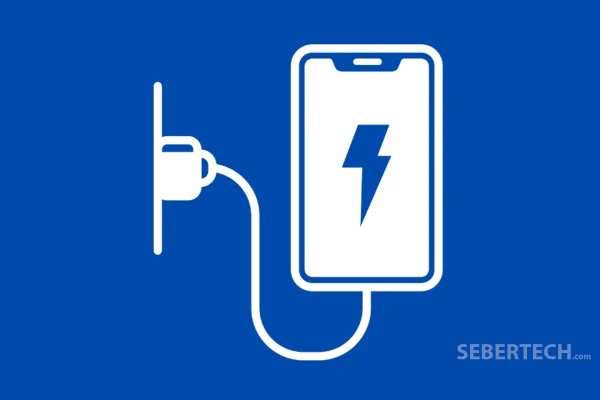
Key Takeaways Fast charging is one of the most convenient features on the Nothing Phone, letting you quickly power up your device when time is …

Microsoft has quietly removed the $999 base models of the Surface Pro 11 and Surface Laptop 7 from its online store. As of this week, …

Samsung is set to officially unveil the Galaxy S25 Edge on Monday, May 12, during a fully virtual Unpacked event. The livestream starts at 8 …

Key Takeaways Whether you’re using Wi-Fi or mobile data, getting your iPhone 16 online is essential for browsing, streaming, and staying connected. This guide walks …

Key Takeaways Widgets in HyperOS give you quick access to app functions like checking the weather, setting alarms, or cleaning memory—all without opening the full …

Key Takeaways Your iPhone 16 needs a SIM card—either physical or digital (eSIM)—to connect to a cellular network for calls, texts, and data. Whether you’re …

Key Takeaways Your iPhone 16 locks automatically to save battery and protect your data when it’s not in use. Knowing how to wake, unlock, and …
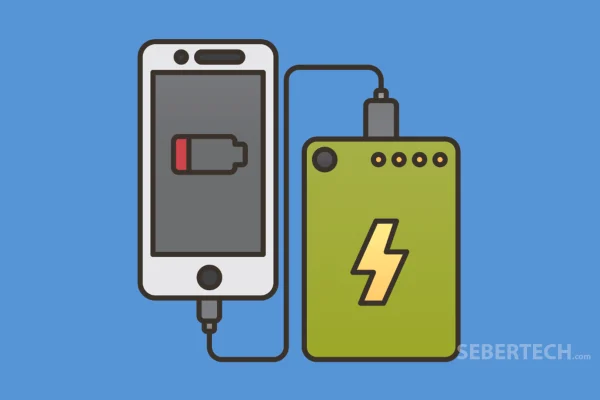
Key Takeaways Battery saver mode in HyperOS helps extend your device’s battery life by limiting background activity and reducing system performance. Customizing its settings allows …