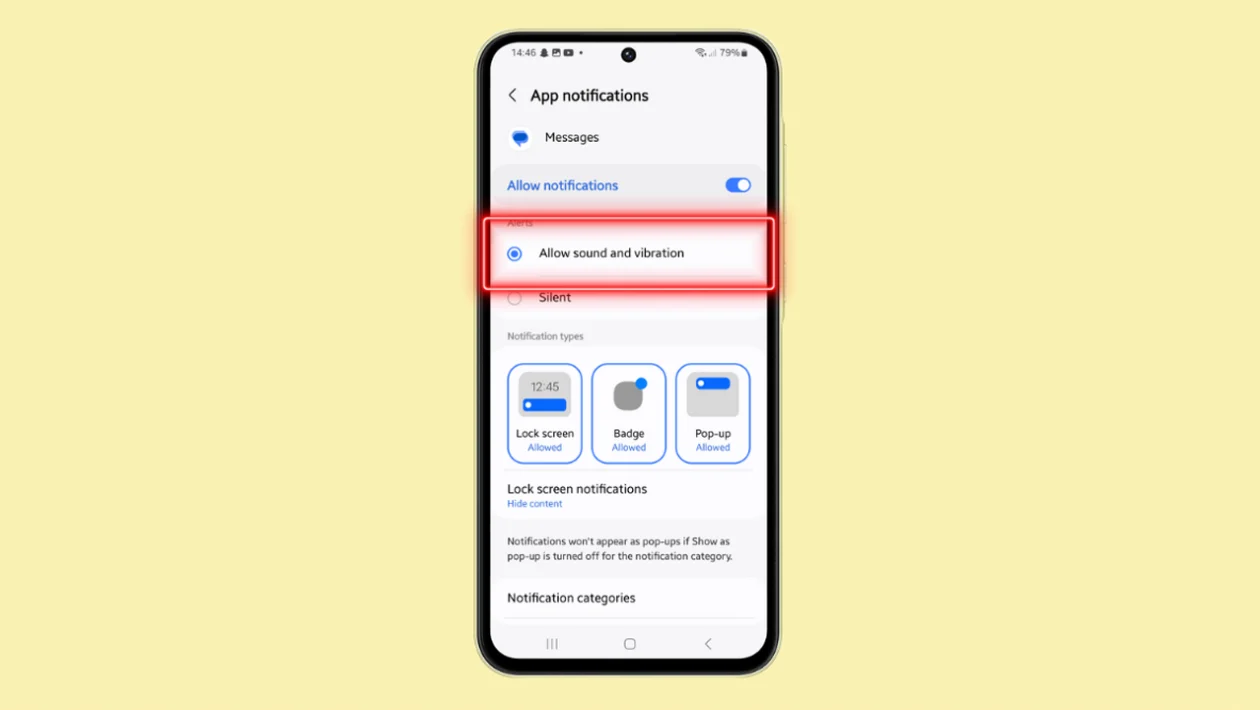Ensuring you never miss an important message, setting up sound and vibration alerts for your text messages on the Samsung Galaxy A55 is simple.
Follow these steps to enable this feature:
- Tap the home button to return to the home screen.
- Open the Messages app from the home screen.
- From your messages list, tap on the profile icon at the top.
- Scroll down and tap on Messages settings.
- Tap on Notifications.
- In the alerts section, tap on Allow sound and vibration.
With this setup, you’ll receive a sound and vibration alert every time you get a new message, ensuring you’re always notified promptly.
That’s it! Now you have successfully enabled sound and vibration for message notifications on your Samsung Galaxy A55. Stay tuned for more helpful guides and tips.