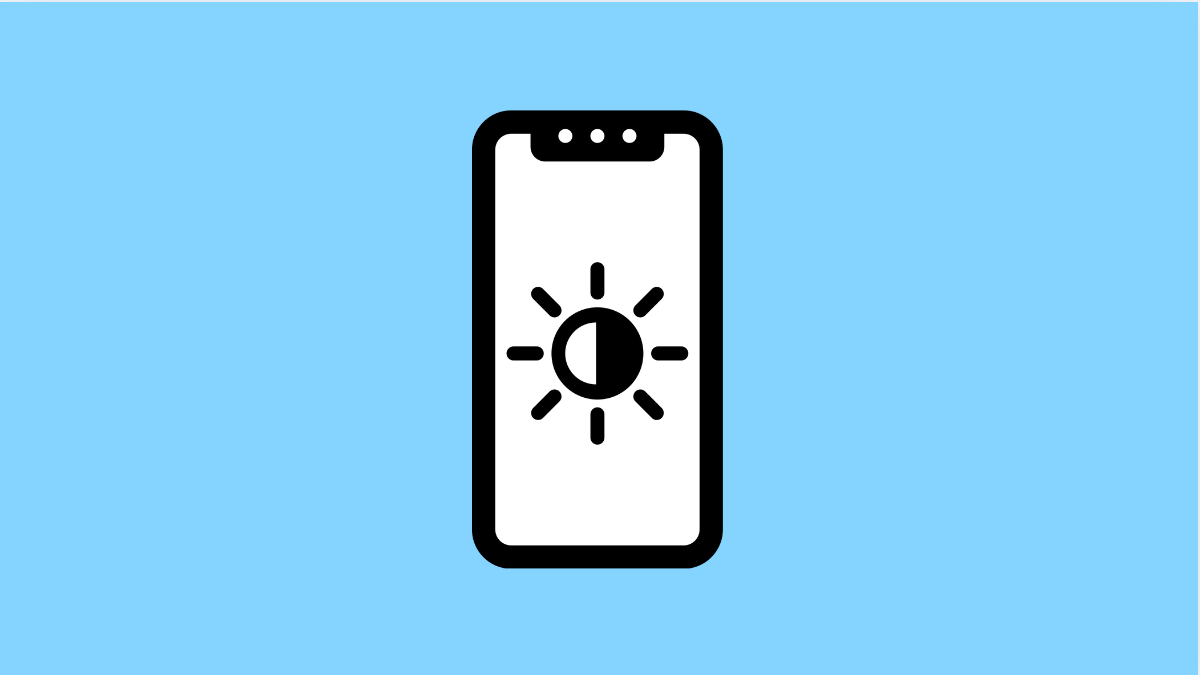If your Tecno Pova Slim 5G screen looks too dim or the brightness keeps changing on its own, you are not alone. This is one of the most common display issues users face, and it can make the screen hard to see, especially outdoors. Fortunately, there are several easy ways to fix it.
Why Your Tecno Pova Slim 5G Might Have Brightness Issues
- Adaptive brightness is turned on and adjusting the screen automatically.
- A software glitch or outdated system firmware.
- Display or screen protector interfering with the light sensor.
- Temporary system bug after long uptime or app conflicts.
- Power saving mode limiting brightness to save battery.
Turn Off Adaptive Brightness.
Your phone automatically changes brightness based on surrounding light. While this helps save power, it can make the display too dark or too bright in some situations. Turning it off gives you full manual control.
- Open Settings, and then tap Display.
- Tap Adaptive brightness, and then toggle the switch off.
Once disabled, you can adjust the brightness manually using the slider in Quick Settings or from the Display menu.
Remove the Screen Protector or Case Covering the Sensor.
If your screen protector or case is blocking the light sensor, the phone may not detect ambient light correctly. This can cause erratic brightness levels.
Remove any thick or tinted screen protector and wipe the area near the front camera where the sensor is located. Then check if the brightness now adjusts properly.
Check Power Saving Settings.
Battery-saving features sometimes lower brightness automatically to extend battery life. If you prefer a consistently bright screen, disable this option.
- Open Settings, and then tap Battery.
- Tap Power saving mode, and then toggle the switch off.
After disabling it, try adjusting brightness again to see if the problem improves.
Update System Software.
A software bug can sometimes affect brightness control. Installing the latest update ensures your phone has the newest fixes and optimizations.
- Open Settings, and then tap System.
- Tap System update, and then tap Check for updates.
If an update is available, download and install it. Once complete, restart your phone.
Restart Your Phone.
If the brightness slider or automatic adjustment is stuck, a simple restart can often fix it. Restarting clears temporary glitches and refreshes system functions.
Hold the Power key, and then tap Restart. Wait for the device to power back on, and test if the display brightness responds correctly.
Reset Display Settings.
If none of the methods above work, resetting display settings can help restore the default configuration. This can fix misconfigured brightness or adaptive settings.
- Open Settings, and then tap System.
- Tap Reset options, and then tap Reset app preferences or Reset settings.
Once done, adjust the brightness again manually to confirm if the issue is resolved.
Display problems on your Tecno Pova Slim 5G are usually easy to fix with these steps. Most often, adaptive brightness or power saving mode is the main culprit. After adjusting these settings, your screen should look brighter and more consistent.
FAQs
Why does my Tecno Pova Slim 5G screen keep dimming automatically?
This happens when Adaptive brightness is turned on. The phone adjusts brightness based on the environment, which can sometimes make it appear too dim.
Can a software update fix brightness issues?
Yes. Many Tecno updates include fixes for system bugs that may affect display performance or brightness control.
Is it safe to reset display settings?
Yes. Resetting display settings only reverts screen-related preferences and does not delete personal data or files.