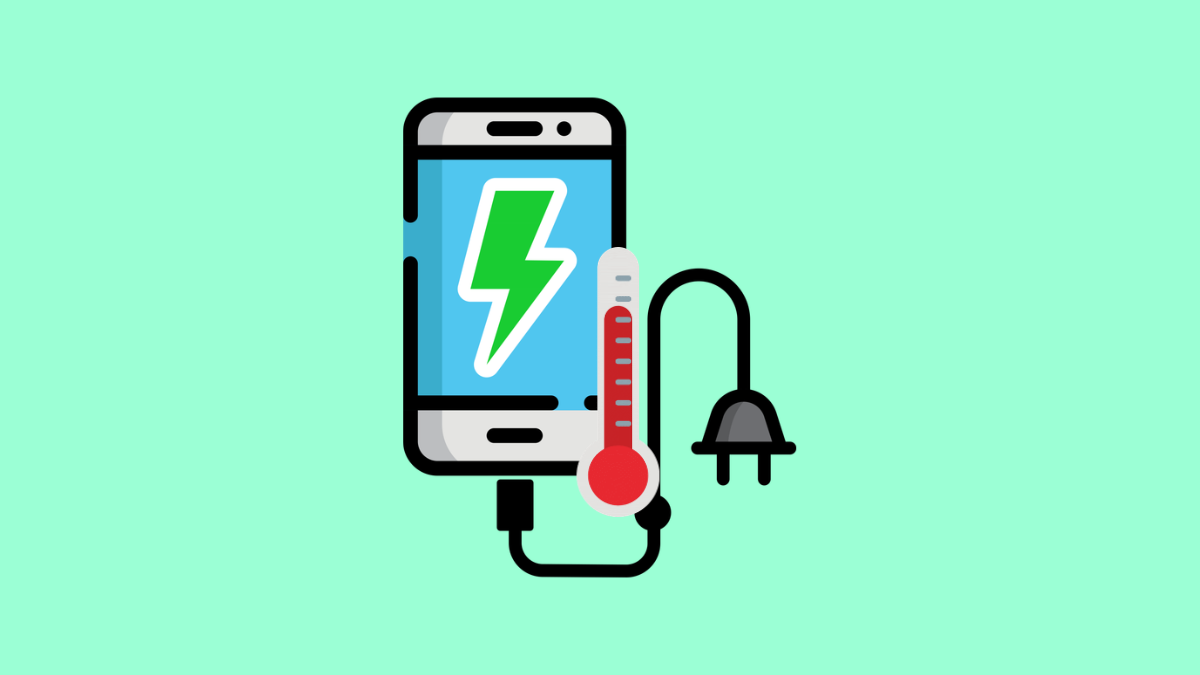If your vivo X300 Pro becomes unusually hot while charging, you’re not alone. Many users experience this issue, especially when using fast charging or while multitasking during a charge. Although a bit of warmth is normal, overheating can shorten battery life and affect performance if ignored.
The good news is that most cases of overheating are easy to fix. Below are the common causes and practical solutions to help you cool things down and charge safely.
Why Your vivo X300 Pro Might Overheat During Charging
- Using the phone while charging for gaming or streaming.
- Charging in a hot environment or under direct sunlight.
- Faulty or incompatible charger and cable.
- Background apps running excessively.
- Outdated system software causing battery mismanagement.
Use the Original Charger and Cable.
Your vivo X300 Pro’s fast charging system is optimized for the official charger and cable. Using third-party accessories can cause irregular voltage flow, which leads to heat buildup.
- Plug in the charger that came with your phone, and connect the original USB cable.
- Avoid using cheap or uncertified chargers, as they can overheat easily and damage the battery.
Using original accessories ensures stable power delivery and helps prevent overheating.
Avoid Using the Phone While Charging.
Using resource-heavy apps such as games or video streaming while charging generates extra heat. The battery works harder to supply power to both charging and active usage.
- Unplug your phone if it feels too hot, and let it cool down for a few minutes.
- Avoid multitasking during charging, especially if you notice the temperature rising.
Letting your phone charge undisturbed helps it stay cool and charge faster.
Keep the Phone in a Cool Environment.
Charging your vivo X300 Pro in hot or humid places can make the device warm up quickly. The phone naturally releases heat during charging, so surrounding temperature matters.
- Charge your phone in a well-ventilated area or near a fan.
- Avoid placing it on soft surfaces like beds or couches, which trap heat.
Stable airflow helps the device maintain a safe temperature range.
Close Background Apps.
Too many apps running at once use extra processing power, leading to overheating even while charging. Closing them reduces the load on the processor.
- Swipe up from the bottom of the screen to open Recent Apps.
- Tap Close all to stop all running applications.
This frees up system resources and prevents the phone from heating unnecessarily.
Update Your Phone’s Software.
Outdated firmware can cause bugs in battery optimization. Keeping your vivo X300 Pro updated ensures that it uses the latest charging and thermal management improvements.
- Open Settings, and then tap System update.
- Tap Check for updates, and follow the instructions to install if one is available.
After updating, restart the device to stabilize performance.
Remove the Case While Charging.
Phone cases can trap heat around the device during charging. Removing the case lets heat escape more effectively.
- Take off the protective case before plugging in your phone.
- Once charging is complete, you can put the case back on.
This simple step helps the device stay cooler and prevents long-term battery stress.
Overheating during charging can be alarming, but it’s usually caused by usage habits or poor ventilation. By following these steps, you can ensure your vivo X300 Pro stays safe and performs at its best while charging.
FAQs
Is it normal for the vivo X300 Pro to get warm while charging?
Yes, mild warmth is normal, especially during fast charging. It should not, however, become uncomfortably hot to the touch.
Can overheating damage the battery permanently?
Prolonged overheating can reduce battery lifespan and efficiency. Avoid heavy usage and hot environments to prevent damage.
Should I stop charging if my vivo X300 Pro gets too hot?
Yes. Unplug the charger, move your phone to a cooler place, and let it rest before charging again.