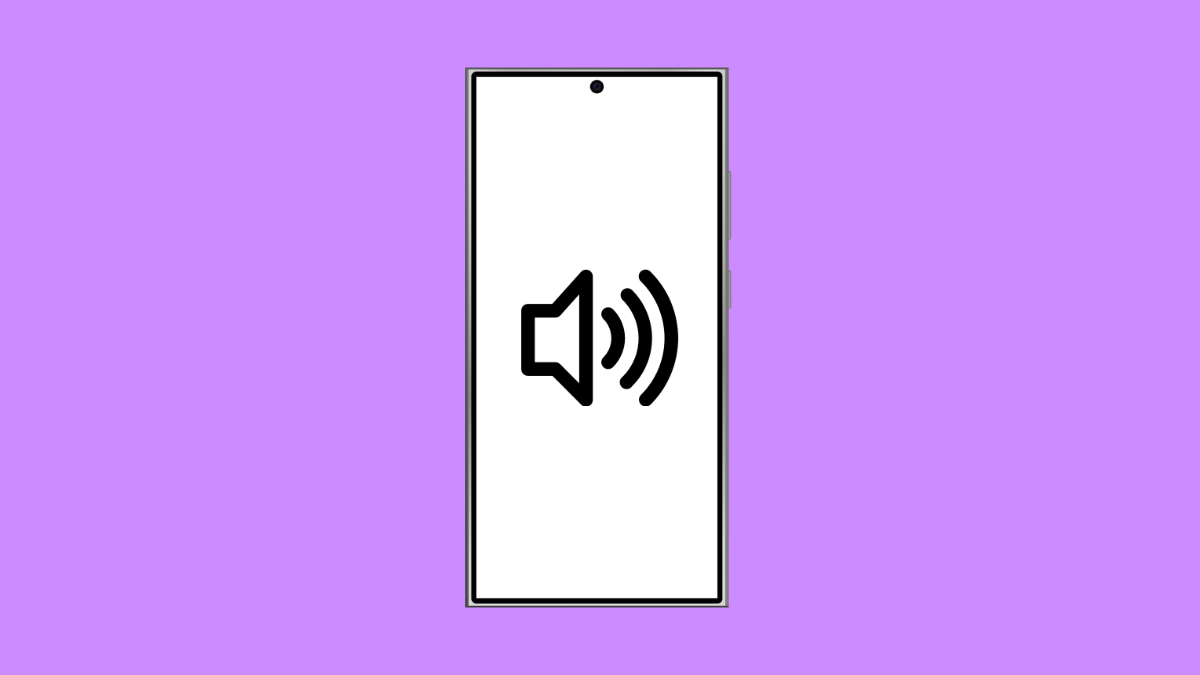If your vivo X300 Pro keeps switching between silent, vibrate, and sound modes on its own, it can get annoying fast. You might miss important calls, or your phone could suddenly ring during meetings.
This problem often comes from misconfigured settings, third-party apps, or software conflicts. Fortunately, there are several ways to fix it and stop your phone from changing sound modes automatically.
Why Your vivo X300 Pro Keeps Changing Sound Modes
- Accidental touches on volume keys while in your pocket.
- DND or Scheduled modes automatically silencing the phone.
- Third-party automation or cleaner apps overriding sound settings.
- Outdated software causing audio profile bugs.
- System glitches after updates or theme changes.
Check Do Not Disturb and Schedules.
Do Not Disturb and scheduled routines can automatically change sound profiles at certain times. Checking them ensures that your device isn’t following an unwanted rule.
- Open Settings, and then tap Sound & vibration.
- Tap Do Not Disturb, and then turn it off, or review any schedules set for automatic activation.
Once disabled, keep an eye on whether your sound profile remains stable.
Disable Bedtime or Routine Modes.
Bedtime or other modes may silence your phone during specific periods. These can cause your vivo X300 Pro to switch between sound profiles even when you do not intend to.
- Open Settings, and then tap Modes & Routines.
- Tap Bedtime or any active routine, and then turn them off.
This will prevent automatic switching based on time or conditions.
Check Volume Key Behavior.
Sometimes, accidental presses on the volume keys can change sound modes. Adjusting how these buttons behave can stop the phone from switching unintentionally.
- Open Settings, and then tap Sound & vibration.
- Tap Volume settings, and then ensure the keys are not set to control the ringer mode directly.
If the issue occurs when the phone is in your pocket, consider enabling Pocket mode to prevent false touches.
Review Third-Party Apps.
Some apps, especially battery savers or system optimizers, can override your device’s sound profiles. Removing or restricting them helps restore proper control.
- Open Settings, and then tap Apps & permissions.
- Tap App management, and then review recently installed apps that modify system settings or manage sound.
Uninstall or restrict access for any suspicious apps, then restart your phone.
Update Your Device.
Software updates often include fixes for bugs that affect system behavior, including sound settings. Keeping your vivo X300 Pro updated ensures smoother performance.
- Open Settings, and then tap System update.
- Tap Check for updates, and then install if an update is available.
After updating, restart your device and monitor if the issue continues.
Reset All Settings.
If none of the fixes work, there might be a system configuration issue. Resetting all settings will restore the defaults without erasing your personal data.
- Open Settings, and then tap System management.
- Tap Backup & reset, and then tap Reset all settings.
This resets all preferences, including sound, network, and display options, while keeping your files safe.
Fixing the sound mode issue on your vivo X300 Pro is simple once you identify what’s causing it. Most of the time, the culprit is a scheduled mode, accidental volume press, or a third-party app taking control.
FAQs
Why does my vivo X300 Pro switch to silent mode automatically?
This usually happens because Do Not Disturb or Bedtime mode is active. Turning these features off will stop automatic changes.
Can third-party apps control my phone’s sound settings?
Yes. Apps like battery optimizers or automation tools can override system profiles. Removing or limiting their access often resolves the issue.
Will resetting all settings delete my data?
No. Resetting all settings only restores default configurations. Your apps, photos, and files remain untouched.