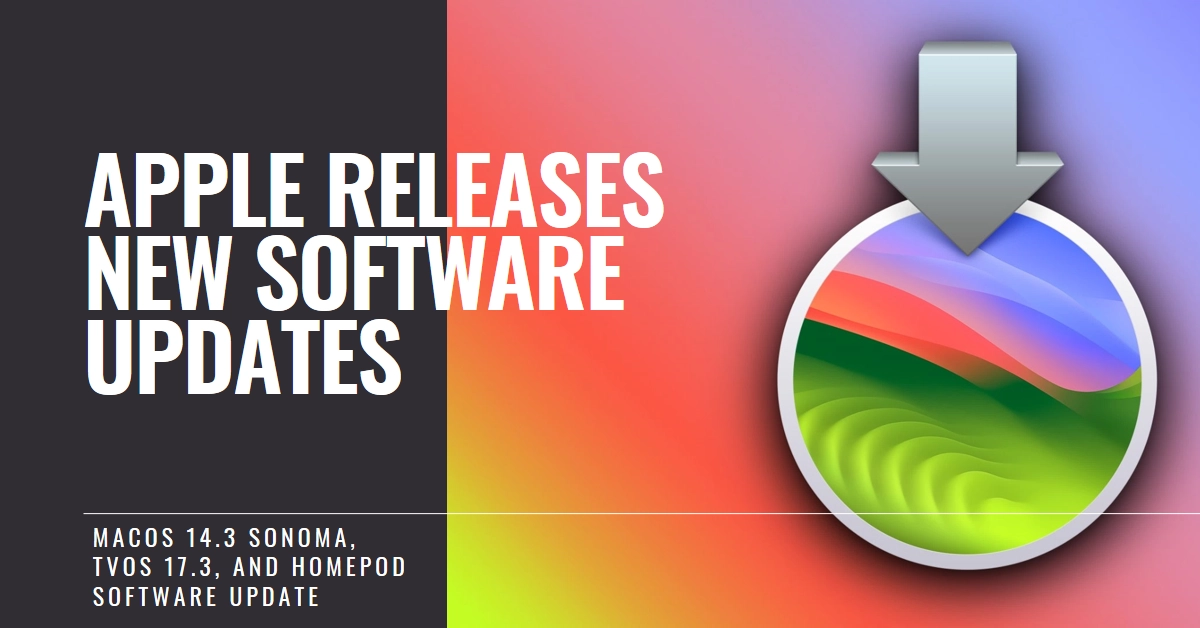The annual update cycle rolls on, and today Apple has treated Mac users to macOS 14.3 Sonoma, alongside tvOS 17.3 for Apple TV and HomePod. While Sonoma may not boast a headline-grabbing feature like Universal Control (hi, macOS Monterey!), it delivers a steady stream of refinements and under-the-hood improvements. Let’s dive into what’s new and how to update your Apple devices.
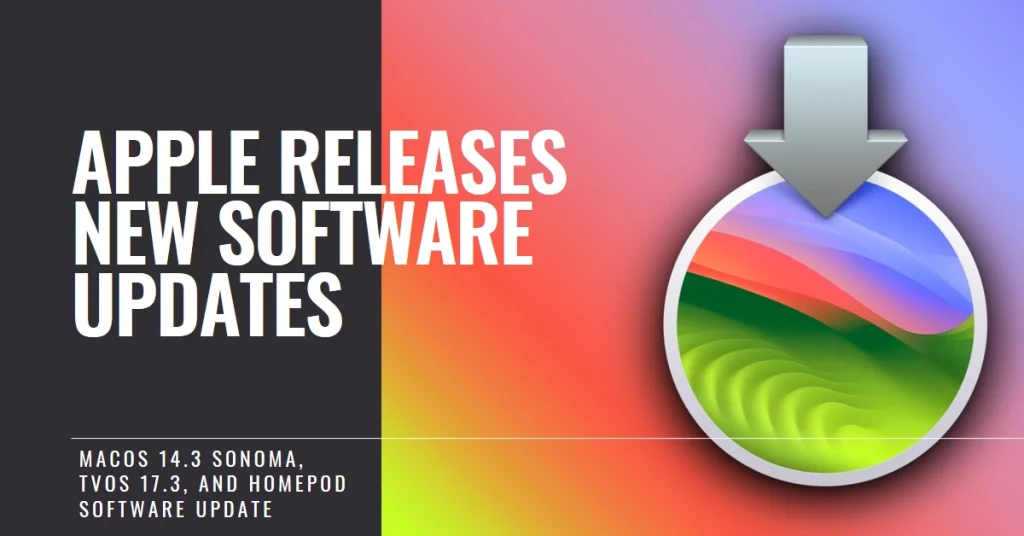
macOS 14.3 Sonoma: Refining the Sonoma Experience
macOS 14.3 Sonoma focuses on polishing the core macOS experience, rather than introducing major overhauls. Expect subtle improvements to performance, stability, and security, alongside several noteworthy feature additions:
- Collaborative Playlists in Apple Music: Craft curated tunes with friends and family. Invite others to contribute to your Apple Music playlists, building shared soundtracks for any occasion.
- Universal Control Tweaks: While Universal Control’s initial debut in Monterey was exciting, it wasn’t perfect. Sonoma tightens things up, improving responsiveness and reliability when controlling multiple devices with a single keyboard and mouse.
- Safari 17.2.1: The latest Safari update comes pre-installed in Sonoma, bringing enhanced web compatibility, performance optimizations, and crucial security fixes.
- Bug Fixes and Security Updates: As always, Sonoma squashes a long list of reported bugs and vulnerabilities, improving the overall stability and security of your Mac.
How to Update to macOS 14.3 Sonoma
Ready to sip on Sonoma’s refinements? Updating your Mac is a breeze:
- Click on the Apple logo in the top left corner of your screen.
- Select “System Preferences” from the dropdown menu.
- Click on “Software Update” in the System Preferences window.
- If macOS 14.3 Sonoma is available, you’ll see a “Download and Install” button. Click it and follow the on-screen instructions.
- Your Mac will automatically download and install Sonoma. Allow it to restart when prompted, and you’ll be up and running on the latest update.
tvOS 17.3 and HomePod Software Update: Sweet Treats for Your Home Entertainment
Apple hasn’t neglected living room essentials either. tvOS 17.3 arrives with its own share of enhancements as highlighted below:
- Improved Siri Performance: Your smart TV companion gets smarter. Expect faster response times and more accurate understanding of your requests.
- Enhanced Multi-user Support: Switch between profiles seamlessly, personalized recommendations, and continue watching content across devices effortlessly.
- Bug Fixes and Performance Optimizations: Just like Sonoma, tvOS 17.3 irons out wrinkles and boosts the overall responsiveness of your Apple TV.
The HomePod Software update also sees some minor improvements:
- Multi-room Audio Refinements: Enjoy smoother transitions and synchronized playback when using multiple HomePods for multi-room audio.
- Improved Voice Control: Talk to your HomePod with greater accuracy and natural language understanding.
- Bug Fixes and Security Updates: As always, Apple prioritizes your privacy and security, delivering essential bug fixes and security patches with this update.
Updating Your Apple TV and HomePod
Keeping your home entertainment hub up-to-date is just as easy as updating your Mac:
Apple TV:
Updating your Apple TV to tvOS 17.3 is equally easy. Here’s how:
- Go to Settings on your Apple TV.
- Select System.
- Click on Software Update.
- If the update is available, choose Download and Install.
- Your Apple TV will automatically download and install the update. Wait for it to restart, and you’ll be good to go.
HomePod:
Updating your HomePod is done automatically. Here’s how it works:
- Make sure your HomePod is connected to Wi-Fi.
- Your HomePod will automatically download and install the update.
- You will receive a notification once the update is complete.
- Wait for it to restart, and you’ll be good to go.
Apple’s latest software updates offer a welcome refresh for Mac, Apple TV, and HomePod users. While major feature additions may be limited, the focus on performance improvements, bug fixes, and security enhancements lays the groundwork for a more stable and enjoyable user experience.