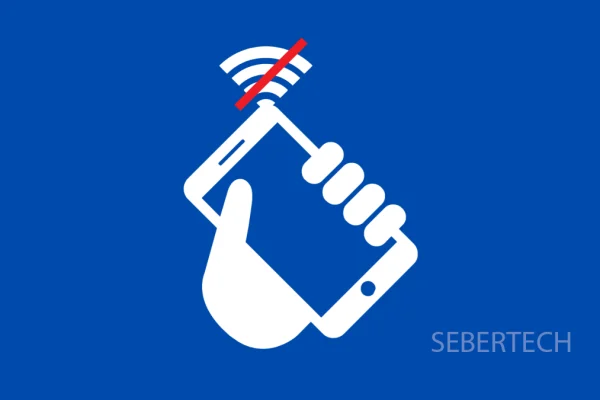
A phone that keeps losing signal is annoying. Calls drop, mobile data stops working, and texts may not send. If your Galaxy A17 5G struggles …
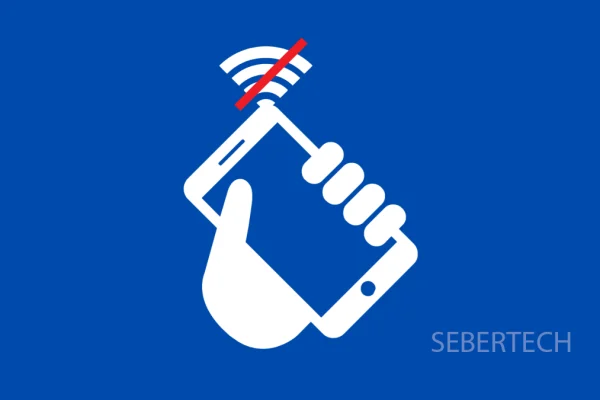
A phone that keeps losing signal is annoying. Calls drop, mobile data stops working, and texts may not send. If your Galaxy A17 5G struggles …

Quick Share is supposed to make file sharing fast and simple. But sometimes, when you try to share photos or videos, the feature just spins …

The Always On Display (AOD) is a handy feature that lets you see the time, notifications, and other useful information without unlocking your phone. On …

Spam calls can ruin your day. They interrupt work, meals, and even moments of rest. If you’re using the Galaxy A17 5G, you already have …
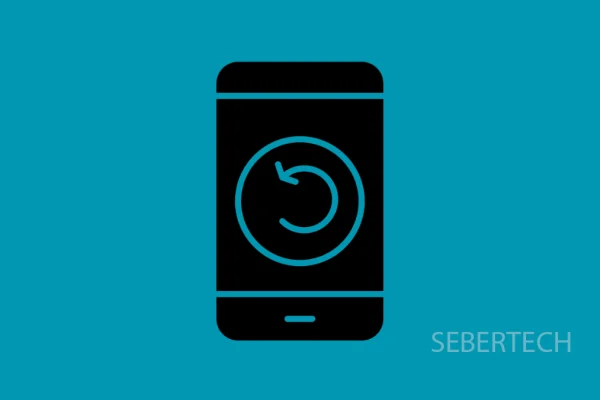
If you just picked up the Galaxy A17 5G, you might notice that shutting it down isn’t as straightforward as older models. Samsung replaced the …
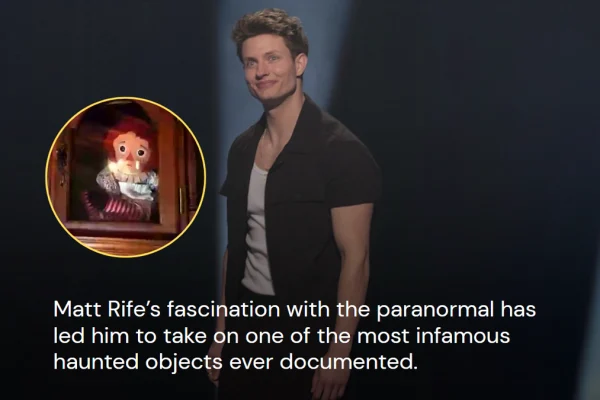
Matt Rife has shocked fans by announcing he is now the “legal guardian” of the real-life Annabelle doll, just days after a paranormal investigator who …

Apple has announced that iOS 26 will feature deep integration of OpenAI’s newly released ChatGPT-5 model into Apple Intelligence. The move will allow Siri to …

If your Galaxy A56 suddenly stops playing sound through the speakers, it can be frustrating—especially when you miss calls, videos are silent, or music just …

If your iPhone 16 is showing ghost-like images that won’t go away even after switching apps, you’re likely dealing with screen burn-in. It’s rare, but …

If your Galaxy A56 isn’t receiving calls, it can be frustrating and confusing. I’ve had this happen myself, and after trying a bunch of things …

It was late and my battery was nearly dead. I plugged in my Galaxy A56 like I always do, but instead of the charging symbol, …

It Was Fine One Day, Broken the Next I was mid-YouTube binge when it happened.The video paused. Then came the spinning circle. No connection. I …

The Day My Phone Became Unbearable Ever feel like your shiny, new phone is suddenly moving like it’s stuck in slow motion? Yeah, me too. …

My Charging Nightmare Begins There’s nothing worse than plugging in your phone at night, expecting it to charge, only to wake up with a drained …