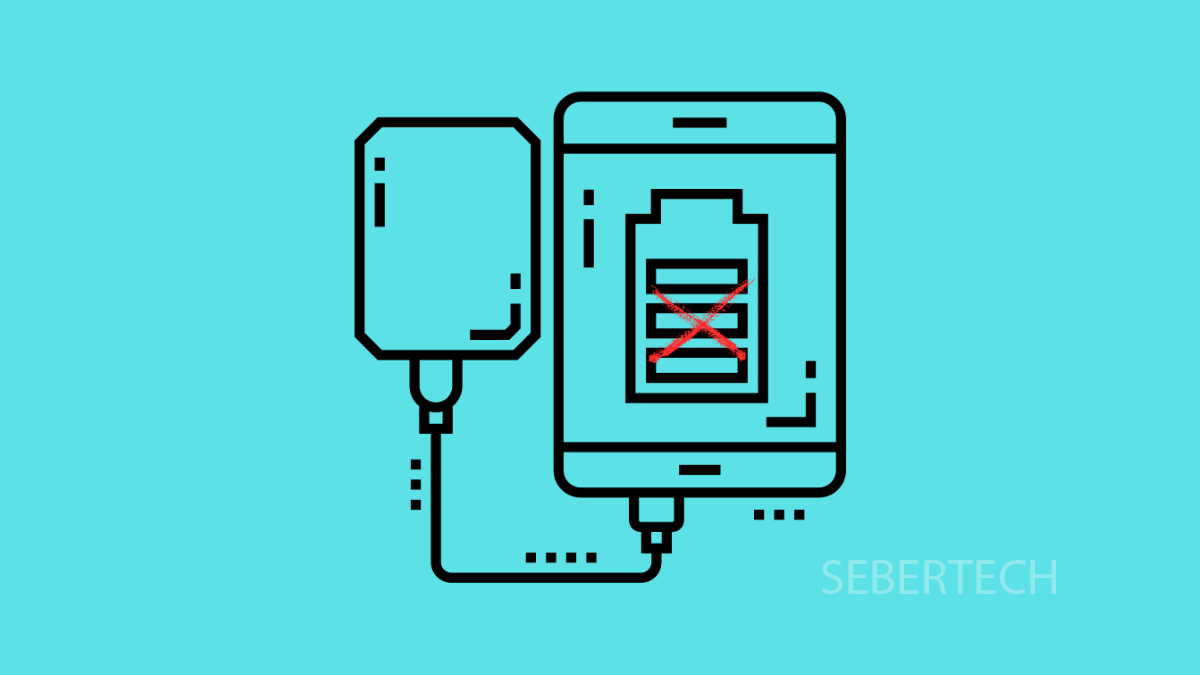Your phone not charging when you plug it in can be worrying. Sometimes it’s a small issue with the cable or charger, other times it could be a setting or even a hardware fault.
Luckily, there are several things you can try before assuming the worst.
Why Your Infinix Phone Might Not Be Charging
- Faulty or damaged charging cable or adapter.
- Dirt or debris stuck in the charging port.
- Software glitches interfering with charging.
- Overheating that temporarily disables charging.
- Battery or charging port hardware damage.
Check the Charging Cable and Adapter.
Damaged or low-quality cables are one of the most common reasons a phone won’t charge. Using non-original accessories can also cause inconsistent power delivery.
- Inspect your cable for bends or cuts, and then test it on another phone.
- Swap the charging adapter, and then check if your phone responds.
Clean the Charging Port.
Dust or debris inside the charging port can block proper contact between the cable and the phone. A quick clean often solves the problem.
- Power off your Infinix Phone, and then shine a light inside the port.
- Use a soft brush or a can of compressed air to gently remove any dirt.
Try a Different Power Source.
Sometimes the issue lies with the wall socket or extension cord. Testing another power source rules this out.
- Plug your charger into a different wall outlet, and then check for charging.
- Connect your phone to a computer USB port, and then see if it begins to charge.
Restart the Phone.
A simple restart clears temporary glitches that may interfere with charging. It’s a quick fix worth trying before moving on.
- Hold the Power key, and then tap Restart.
- Once the device powers back on, connect the charger and check if it works.
Update the Software.
Outdated software can sometimes cause charging problems, especially after major system changes. Keeping your phone up to date ensures better performance.
- Open Settings, and then tap System.
- Tap Software update, and then download and install if an update is available.
Check for Overheating.
If your Infinix Phone gets too hot, it may stop charging as a safety measure. This can happen while gaming or using it heavily.
- Disconnect the charger, and then let the phone cool down for a few minutes.
- Once it feels normal, reconnect the charger and check again.
Reset Charging Settings.
If none of the above works, resetting system settings related to charging and connectivity may help. This will not delete your personal data.
- Open Settings, and then tap System.
- Tap Reset options, and then tap Reset all settings.
If your Infinix Phone still refuses to charge after these steps, the issue may be hardware related. A faulty battery or damaged charging port usually requires professional repair.
FAQs
Why does my Infinix Phone charge only with certain cables?
It may be due to poor-quality or incompatible cables. Always use the original cable and adapter or certified replacements for stable charging.
Can a software update really fix charging issues?
Yes. Updates often include bug fixes and optimizations that can restore normal charging behavior.
What should I do if none of these fixes work?
If your phone still won’t charge, visit an authorized service center. The charging port, battery, or internal components may need repair or replacement.