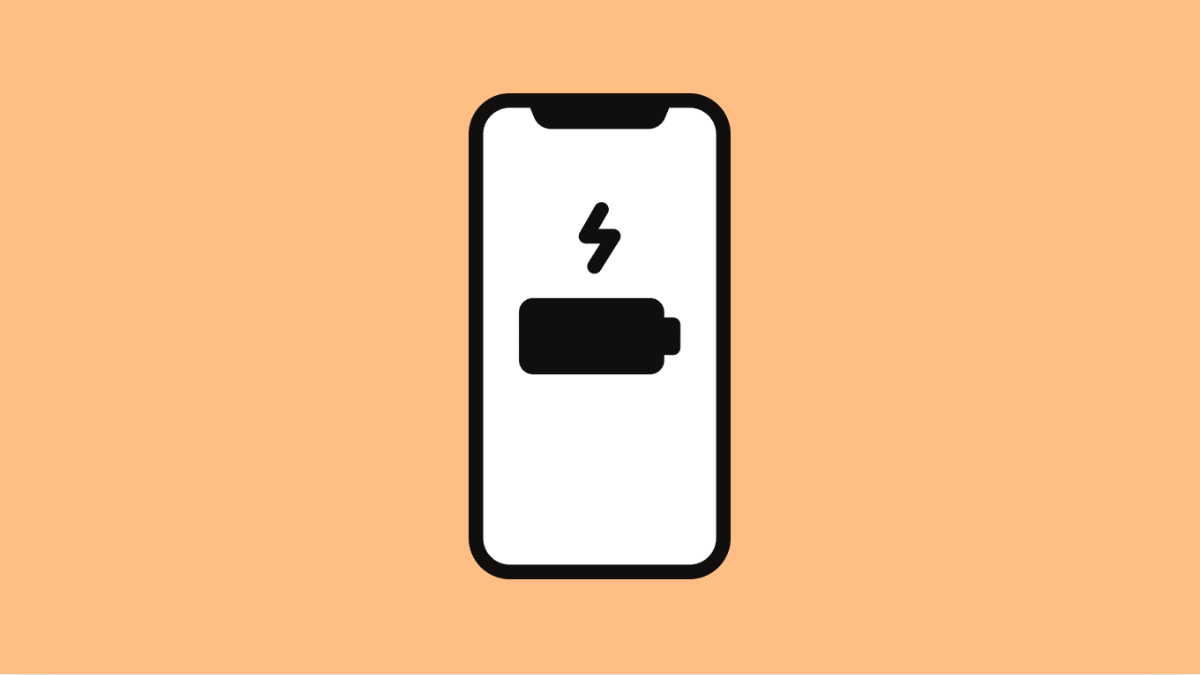Adaptive Battery is designed to extend your phone’s life by learning your usage habits and limiting power to apps you rarely open. But sometimes, it can cause the opposite problem: instead of saving power, your Galaxy A36 might start draining faster than usual. If that happens, don’t worry. There are several ways to fix it and bring your battery performance back to normal.
Why Your Galaxy A36 Battery Drains Quickly With Adaptive Battery
- Background apps using power despite optimization.
- Misconfigured battery settings after a software update.
- Power-hungry apps not restricted by Adaptive Battery.
- Outdated software or corrupted system files.
- Overuse of high-performance features like 120Hz refresh rate or constant location access.
Restart Your Phone.
Restarting clears temporary system bugs that may interfere with Adaptive Battery. It resets background tasks and gives the system a fresh start.
Hold the Side key and Volume Down key together until the Power menu appears. Tap Restart, and then confirm again. Once it reboots, check if the battery drain improves.
Check Battery Usage.
If Adaptive Battery isn’t performing properly, a specific app may still be using too much power. Identifying that app helps you manage it directly.
- Open Settings, and then tap Battery and device care.
- Tap Battery, and then scroll down to see the list of apps and their battery usage.
If you notice an app consuming unusually high power, tap it, and then restrict background usage or put it to deep sleep.
Turn Off Adaptive Battery Temporarily.
Sometimes, disabling Adaptive Battery helps reset how the system manages apps. You can turn it off briefly to check if the issue lies within the feature itself.
- Open Settings, and then tap Battery and device care.
- Tap Battery, and then tap Adaptive battery to toggle it off.
Use your phone for a few hours and observe the difference. If the battery drain stops, turn Adaptive Battery back on to retrain it gradually.
Update the Software.
Battery issues can result from software bugs that affect power optimization. Keeping your phone updated ensures that fixes and improvements are applied.
- Open Settings, and then scroll down and tap Software update.
- Tap Download and install, and then follow the prompts if an update is available.
Once done, restart your Galaxy A36 and monitor battery usage over the next day.
Limit Background Activity for Unused Apps.
Even with Adaptive Battery, some apps can keep running in the background. Restricting them manually improves standby time.
- Open Settings, and then tap Battery and device care.
- Tap Battery, and then tap Background usage limits.
Turn on Put unused apps to sleep, and review the list of apps under Deep sleeping apps. Add any app you don’t use frequently.
Reset All Settings.
If the problem started after changing system preferences or battery controls, resetting all settings can fix conflicting configurations. It won’t delete personal data.
- Open Settings, and then tap General management.
- Tap Reset, and then tap Reset all settings.
After the phone restarts, test the battery again with Adaptive Battery turned on.
Fixing battery drain on the Galaxy A36 takes some patience, but these steps usually resolve the issue. Once Adaptive Battery relearns your habits, your phone should last much longer between charges.
FAQs
Does Adaptive Battery always save power?
Not always. It depends on how consistently you use your apps. If your usage changes often, Adaptive Battery may temporarily use more power until it relearns your routine.
Can I disable Adaptive Battery permanently?
Yes, but it’s not recommended. Adaptive Battery helps extend overall performance, so disabling it for long periods may cause more frequent charging.
Will resetting all settings delete my files?
No. It only resets system preferences like Wi-Fi, Bluetooth, and app permissions. Your photos, videos, and other files remain safe.