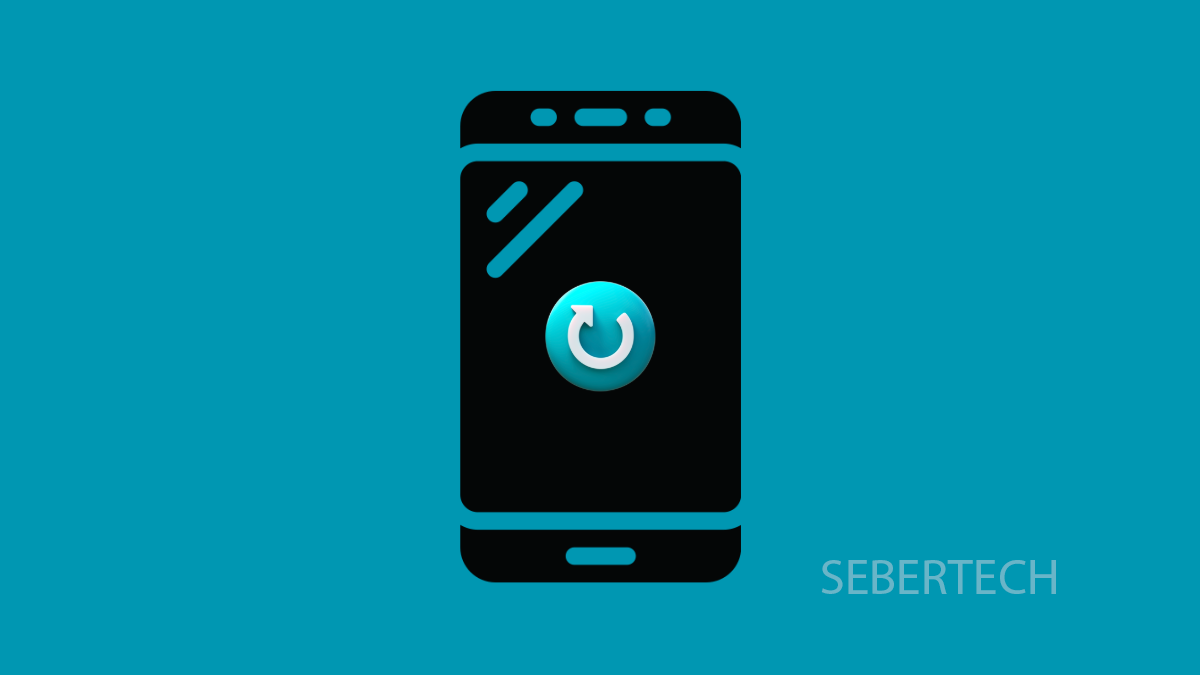If your Galaxy A56 keeps restarting on its own, it can be stressful. You might lose progress in apps, miss important calls, or even face data corruption.
The problem can be caused by both software glitches and hardware issues, but there are reliable ways to fix it.
Why Your Galaxy A56 Might Be Rebooting Randomly
- System software is outdated or corrupted.
- Recently installed apps are crashing the system.
- Battery or power-saving settings are misbehaving.
- Overheating is forcing the phone to restart.
- Cache or temporary files are interfering with system processes.
Restart the Phone in Safe Mode.
Sometimes, third-party apps cause continuous reboots. Safe Mode runs only the default apps, so it helps identify whether an app is the culprit.
To try it:
- Press and hold the Side key and Volume Down key until the power menu appears.
- Tap and hold Power off, then select Safe mode from the options.
If the phone stays stable in Safe Mode, uninstall recently added apps once you return to normal mode.
Update the Software.
Samsung regularly releases updates that patch bugs and improve stability. An outdated system may be the reason for constant restarts.
To update:
- Open Settings, and then tap Software update.
- Tap Download and install, then follow the prompts if an update is available.
Clear the Cache Partition.
Corrupted system cache can trigger endless reboot loops. Clearing it forces the phone to rebuild fresh cache files.
Here’s how:
- Turn off your Galaxy A56 completely.
- Press and hold the Side key and Volume Up key until the Samsung logo appears, then release.
- Use the volume keys to highlight Wipe cache partition, and confirm with the Side key.
- Highlight Yes, then confirm again.
When done, select Reboot system now.
Check for Overheating.
If your Galaxy A56 gets too hot, it may reboot automatically to prevent damage. This often happens when gaming, charging, or using the phone in direct sunlight.
Let the device cool down, remove the case if you are using one, and avoid heavy usage until the temperature drops. If overheating continues, there may be a hardware problem that requires professional help.
Reset Settings.
Incorrect settings can sometimes trigger reboots, especially if conflicting apps are installed. Resetting settings restores everything to default without deleting personal data.
To reset:
- Open Settings, and then tap General management.
- Tap Reset, and then tap Reset all settings.
The phone will restart after the reset, and you can reconfigure preferences like Wi-Fi and Bluetooth.
If your Galaxy A56 continues to reboot after trying these solutions, the issue may be hardware-related, such as a faulty battery or internal component. In that case, contacting Samsung support or visiting a service center is the best step.
FAQs
Why does my Galaxy A56 keep rebooting after charging?
This can happen if the charging port or cable is faulty. Using an original Samsung charger usually solves the issue.
Will Safe Mode delete my data?
No. Safe Mode only disables third-party apps temporarily. All your files and settings remain intact.
Is factory reset a good option if my phone keeps restarting?
Yes, but only as a last resort. A factory reset erases all your data, so try other solutions first and back up your files before attempting it.