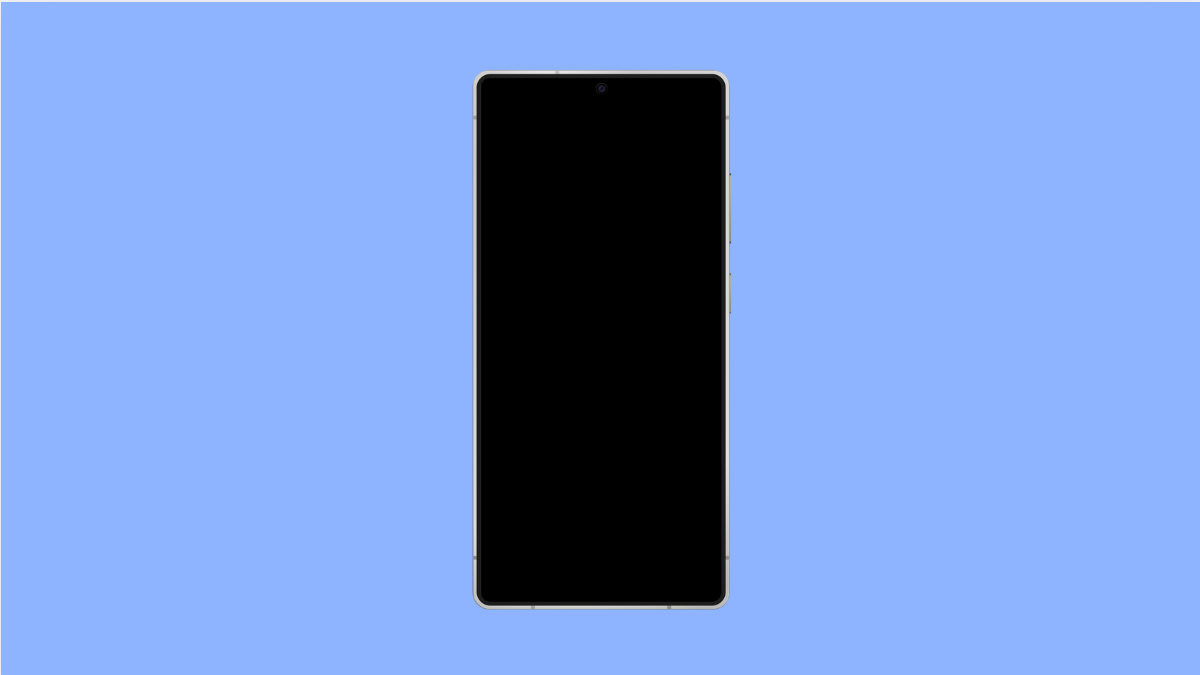A green tint on your Galaxy S25 FE display can be alarming, especially when you just bought the device. It often appears after unlocking the screen, switching to dark mode, or lowering brightness in dim environments. While it might look like a hardware problem, it is usually caused by software bugs, display settings, or adaptive brightness calibration errors.
Here’s how to fix the green tint and bring your screen back to normal.
Why Your Galaxy S25 FE Display Shows a Green Tint
- Incorrect display color balance or brightness calibration.
- Adaptive brightness glitch.
- Outdated software or corrupted display driver.
- Hardware issue with the AMOLED panel.
- Overheating causing temporary discoloration.
Restart Your Device.
Temporary glitches or software conflicts can cause display color shifts. A simple restart clears memory and refreshes the system.
- Press and hold the Side key and Volume Down key.
- Tap Restart, and then tap it again to confirm.
Once your phone reboots, check if the green tint disappears.
Turn Off Adaptive Brightness.
Adaptive brightness uses sensors to adjust the screen automatically, but sometimes it misreads lighting conditions and causes a greenish tone.
- Open Settings, and then tap Display.
- Tap Adaptive brightness, and then toggle it off.
After disabling it, manually adjust the brightness slider to test if the color returns to normal.
Adjust Screen Mode and Color Balance.
If your display mode is set to Vivid or if the white balance leans too much toward green, you may see a tint. Switching modes can help correct this.
- Open Settings, and then tap Display.
- Tap Screen mode, and then select Natural.
You can also fine-tune the white balance slider by dragging it slightly toward red or blue to neutralize the green tone.
Update Software.
Software updates often include display calibration improvements and fixes for screen issues. Keeping your phone updated ensures better color accuracy.
- Open Settings, and then tap Software update.
- Tap Download and install, and then follow the on-screen instructions.
After the update, restart your phone and check the display again.
Cool Down Your Device.
If your Galaxy S25 FE is overheating, the display may temporarily show a green tint due to thermal stress.
Let the phone rest for several minutes in a cool area. Avoid using heavy apps, direct sunlight, or charging while gaming. Once it cools down, check if the tint fades away.
Boot Into Safe Mode.
Some third-party apps that modify color or display brightness may cause the green tint. Booting in Safe Mode can help identify them.
- Press and hold the Side key until the Power menu appears.
- Touch and hold Power off, and then tap Safe mode.
If the tint disappears in Safe Mode, uninstall recently added apps before restarting normally.
Get the Display Checked.
If the green tint persists after trying all solutions, the AMOLED panel might be damaged or defective. In that case, professional inspection is needed.
Visit a Samsung Service Center to have your device checked. Hardware issues like panel defects or backlight irregularities may require a screen replacement.
A green tint doesn’t always mean your Galaxy S25 FE is broken. In most cases, adjusting brightness, screen mode, or software settings resolves the issue. If not, a quick visit to a service center will get your display back to looking perfect.
FAQs
Why does the green tint only appear at low brightness?
This often happens when the AMOLED panel operates at a low voltage, causing slight color imbalance. Adjusting brightness or changing Screen mode usually fixes it.
Can a software update fix the green tint issue?
Yes. Samsung frequently includes display calibration fixes in software updates, which can eliminate or reduce tint problems.
Is a green tint covered under warranty?
If the tint is caused by a defective display and not by physical damage, it is usually covered by Samsung’s warranty. Visit an authorized service center to confirm.