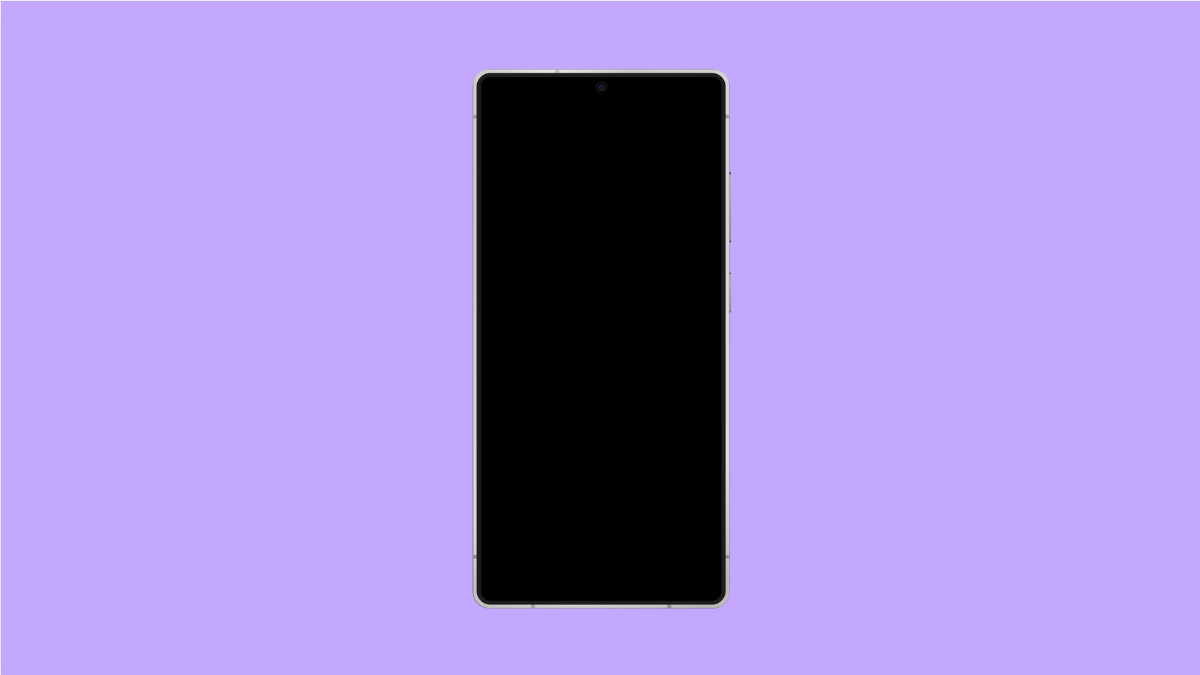If your iPhone 17 keeps restarting randomly after installing an iOS update, you are not alone. Many users experience this problem after major software changes. It can be frustrating when your phone suddenly reboots in the middle of a call, message, or app session.
These random restarts often happen due to incomplete updates, software glitches, or apps that are not yet optimized for the latest iOS version. The good news is that you can fix it easily by following a few reliable solutions.
Why Your iPhone 17 Might Keep Restarting
- Incomplete or corrupted iOS update installation.
- Outdated apps causing system conflicts.
- Too many background processes running after the update.
- Low storage space or battery performance issues.
- Bugs in the current iOS build.
Restart Your iPhone.
A simple restart can fix temporary glitches that cause random reboots. Restarting helps the system refresh background tasks and stabilize new settings after an update.
- Press and hold the Volume Up or Volume Down key, and then press and hold the Side key.
- When the power slider appears, drag it to turn off your iPhone, then press and hold the Side key again to turn it back on.
Check for Another iOS Update.
Apple often releases small follow-up updates that fix bugs introduced in the previous version. Installing the latest patch can stop random restarts.
- Open Settings, and then tap General.
- Tap Software Update, and then download and install any available update.
Once updated, your iPhone should run smoother with fewer random reboots.
Update All Apps.
Some apps may not be fully compatible with the latest iOS version, causing background crashes that lead to restarts. Updating them ensures better system stability.
- Open the App Store, and then tap your profile icon in the top-right corner.
- Scroll down and tap Update All.
Wait for all updates to finish, then monitor your iPhone to see if the issue improves.
Check Battery Health.
A weak or aging battery can cause sudden shutdowns and restarts, especially after an iOS update. Checking battery health helps identify if it needs service.
- Open Settings, and then tap Battery.
- Tap Battery Health & Charging, and check the Maximum Capacity percentage.
If it is below 80 percent, your iPhone may need a battery replacement for optimal performance.
Reset All Settings.
Resetting all settings restores system preferences without erasing data. This can clear out conflicting configurations from the previous iOS version.
- Open Settings, and then tap General.
- Tap Transfer or Reset iPhone, and then tap Reset All Settings.
Your iPhone will restart automatically after the reset, and most restart issues should be gone.
Use iTunes or Finder to Reinstall iOS.
If the problem persists, reinstalling iOS using iTunes or Finder can fix deeper system-level errors. This process refreshes your device’s software without deleting data if you choose the update option.
- Connect your iPhone to a computer using a Lightning cable.
- Open iTunes on Windows or Finder on Mac, select your iPhone, and click Update.
Follow the on-screen instructions to reinstall the latest iOS version.
Random restarts after an iOS update are usually temporary and fixable. Once your iPhone 17 stabilizes, you can expect smoother performance and improved reliability with the latest software.
FAQs
Why does my iPhone restart on its own after updating?
It often happens because of incomplete updates, buggy apps, or temporary system instability. Restarting the phone or updating again usually fixes it.
Will resetting all settings delete my photos and apps?
No. Resetting all settings only removes system preferences like Wi-Fi passwords and accessibility options. Your personal data remains safe.
Should I reinstall iOS if my iPhone keeps rebooting?
Yes, if other fixes fail. Reinstalling iOS can repair corrupted system files that may be causing random restarts.