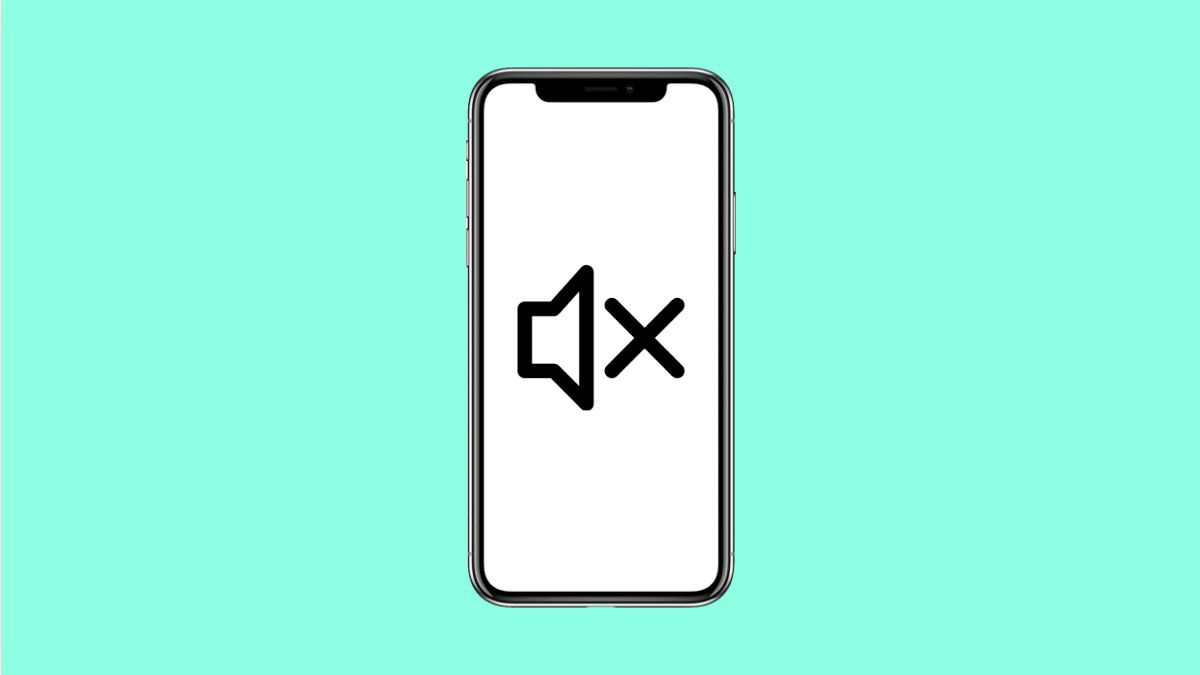Sound problems on the iPhone 17 can show up in many ways. You might not hear ringtones, alerts, videos, or even calls. Sometimes, it is caused by a simple setting, while other times it can be a deeper software or hardware issue.
If your iPhone suddenly goes silent, don’t panic. Here are several reliable ways to bring the sound back.
Why Your iPhone 17 Might Have No Sound
- The Ring/Silent switch is turned to silent mode.
- Volume settings are too low or muted.
- Bluetooth is connected to another audio device.
- Software glitches affecting system sounds.
- Obstructions or dirt in the speaker grills.
Check the Ring/Silent Switch.
The most common cause is the small switch on the left side of your iPhone. When it is flipped toward the back, the phone goes into Silent mode.
- Locate the Ring/Silent switch above the volume keys.
- Flip it toward the screen so the orange mark disappears.
Once you do this, your iPhone should vibrate and show the “Ringer” message briefly.
Increase the Volume.
Sometimes, the sound is working but the volume is just too low. Raising it ensures the speaker output is audible again.
- Press the Volume Up key on the left side of your iPhone.
- You can also open Settings, and then tap Sounds & Haptics to adjust the volume slider.
Play a ringtone or video to check if the sound returns.
Disconnect Bluetooth Devices.
Your iPhone might be sending sound to a Bluetooth speaker, earbuds, or car system. Disconnecting Bluetooth restores audio to the built-in speaker.
- Open Settings, and then tap Bluetooth.
- If you see a connected device, tap the info icon next to it, and then tap Disconnect or turn Bluetooth off completely.
Afterward, play any media to confirm that sound comes from the phone itself.
Check Focus or Do Not Disturb Mode.
Focus modes can silence alerts, calls, and notifications. Disabling them can restore normal sound behavior.
- Open Settings, and then tap Focus.
- Select any active Focus mode, and then toggle it off.
You can also swipe down from the top-right corner of the screen to check if Do Not Disturb is turned on.
Clean the Speaker Grills.
Dust, lint, and dirt can block the speakers and reduce or completely stop sound output. Cleaning them helps restore clarity.
- Use a soft brush or dry cotton swab to gently clean the bottom speaker grills.
- Avoid using liquid cleaners or sharp objects that might damage the mesh.
Try playing music afterward to test the result.
Restart Your iPhone.
Minor software glitches can temporarily mute system sounds. Restarting helps clear those issues.
- Press and hold the Side key and either Volume key until the power slider appears.
- Drag the slider to power off, wait a few seconds, then hold the Side key again to turn the phone back on.
Once restarted, check your ringtone, notifications, and media volume.
Update iOS.
A system update can fix known sound-related bugs or compatibility problems.
- Open Settings, and then tap General.
- Tap Software Update, and then select Download and Install if an update is available.
After updating, test your sound again with a video or music app.
If none of these fixes work, the issue might be hardware-related. In that case, you may need to contact Apple Support or visit an authorized repair center.
FAQs
Why does my iPhone 17 suddenly lose sound during calls?
This can happen if Bluetooth is connected or if the earpiece speaker is blocked. Try disconnecting Bluetooth devices and cleaning the top speaker area.
Can a software bug cause no sound on iPhone 17?
Yes. Some updates may temporarily affect audio functions. Keeping iOS updated ensures you have the latest stability improvements.
Will resetting all settings fix sound problems?
Often yes. It resets sound and notification preferences without deleting your data, which can fix misconfigured settings that mute the device.