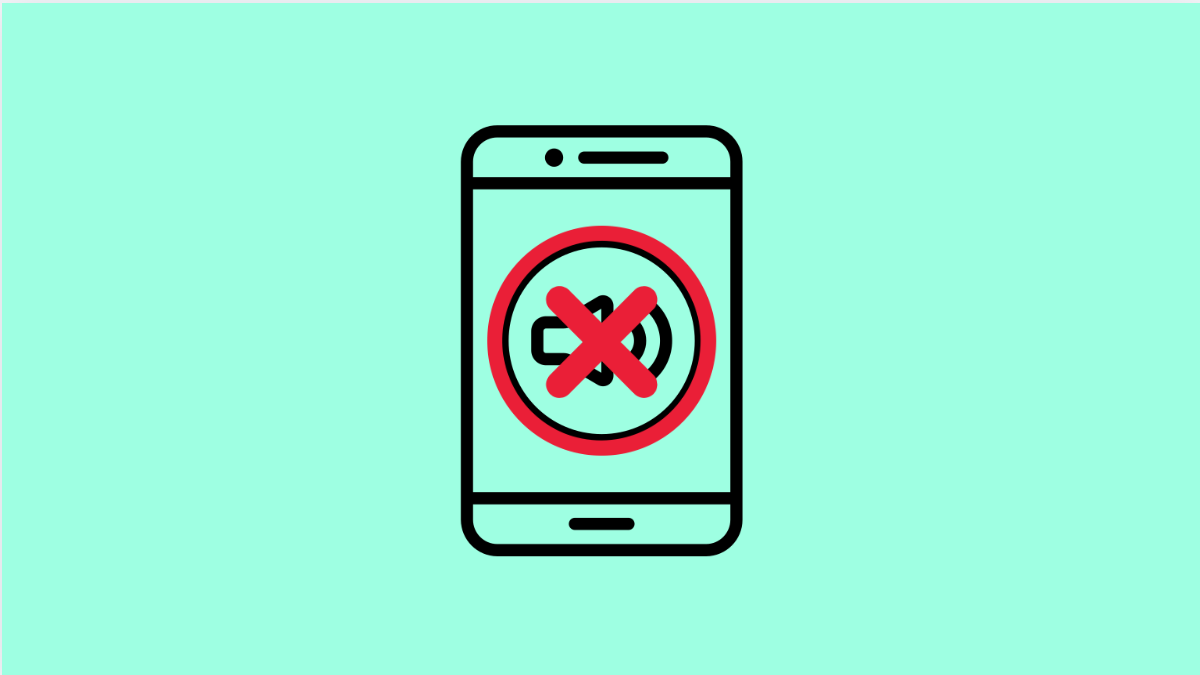Using the speakerphone makes hands-free calls convenient. But if your Galaxy S25 FE speakerphone is not working, calls may sound muffled, too quiet, or not come through at all. This issue can be caused by simple misconfigurations, software bugs, or even hardware problems.
Why Your Galaxy S25 FE Speakerphone Might Not Be Working
- Dirt or debris blocking the speaker grill.
- Temporary software glitch affecting call audio.
- Outdated software or corrupted system files.
- Bluetooth device connected and redirecting sound.
- Damaged speaker hardware.
Clean the Speaker Grill.
If your calls sound faint or you hear no sound at all, dirt or dust may be blocking the speaker. A clogged speaker can easily prevent sound from coming through.
Use a soft, dry brush or compressed air to gently clean the grill. Avoid sharp objects that could damage the mesh. Once cleaned, test the speakerphone during a call.
Toggle Airplane Mode.
Signal and audio glitches during calls can often be fixed by refreshing network connections. Airplane mode is a quick way to reset this.
Swipe down from the top-right of the screen to open Quick Settings. Tap the Airplane icon to turn it on, wait for 10 seconds, then tap it again to turn it off. Try a test call with the speakerphone.
Disconnect Bluetooth Devices.
Sometimes audio is redirected to a Bluetooth headset or speaker without you realizing it. This can make the speakerphone appear broken.
Swipe down from Quick Settings and check if Bluetooth is active. If it is, tap the Bluetooth icon to turn it off, then place a call and test the speakerphone again.
Update Software.
Bugs in outdated software may interfere with call functions. Installing the latest version of One UI 7 can fix such issues.
Open Settings, and then tap Software update. Tap Download and install, and if an update is available, follow the on-screen instructions.
Reset All Settings.
If the problem continues, misconfigured system settings might be causing the issue. Resetting all settings restores defaults without deleting personal files.
Open Settings, and then tap General management. Tap Reset, and then tap Reset all settings. Confirm the action, and your phone will restart with default configurations.
If none of these steps solve the problem, the issue might be hardware-related. In that case, it is best to bring your Galaxy S25 FE to a Samsung service center for inspection.
FAQs
Why is my speakerphone not working only during calls but fine for music or videos?
This usually points to a software or call app issue rather than hardware. Resetting network settings or updating software often fixes it.
Can a dirty speaker cause the speakerphone to stop working?
Yes. Dust, dirt, or lint can block sound from coming through clearly. Cleaning the speaker grill can restore normal audio.
Does resetting all settings delete my data?
No. It only resets system preferences like Wi-Fi, Bluetooth, and app permissions. Your personal files, apps, and photos remain safe.