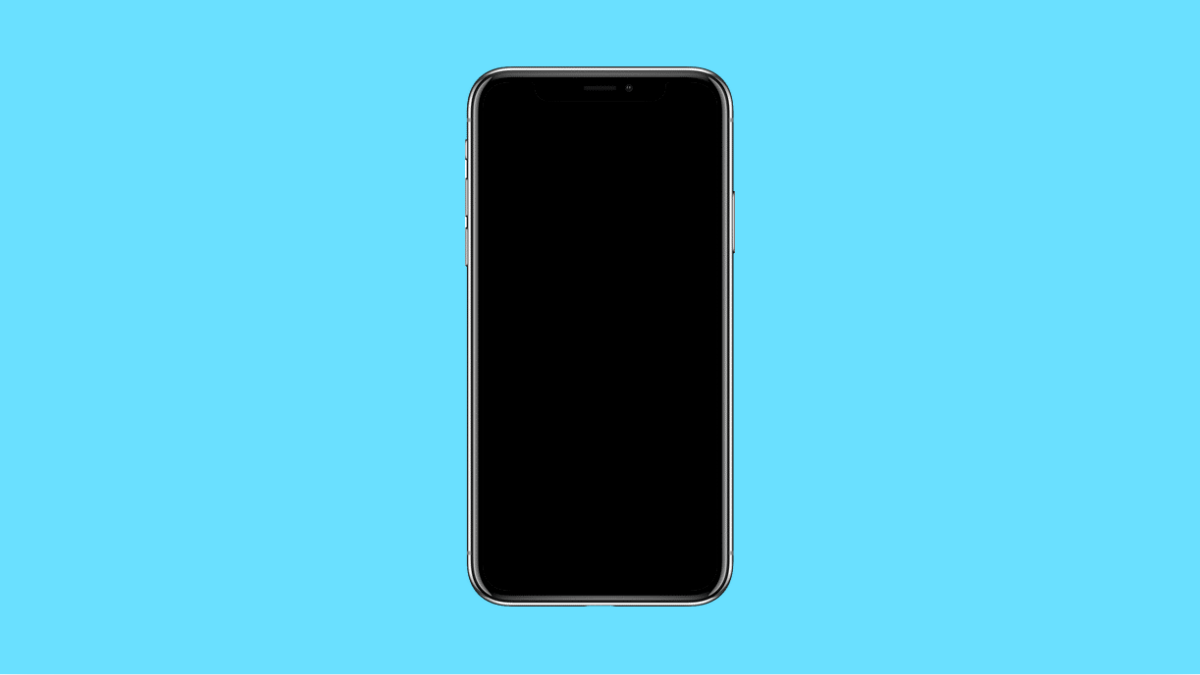Your wallpaper is one of the simplest ways to personalize your phone. But if your Galaxy S25 FE won’t let you change it, the problem can be both annoying and confusing. Thankfully, there are several easy fixes you can try to restore full control over your wallpapers.
Why Your Galaxy S25 FE Wallpaper Might Not Be Changing
- A glitch in the One UI home screen system.
- Corrupted wallpaper files or unsupported image formats.
- Battery saving or optimization settings restricting customization.
- Issues with third-party launcher apps.
- Outdated system software causing bugs.
Restart Your Phone.
A quick restart often clears temporary glitches that prevent wallpapers from being applied.
Hold the Side button and Volume Down key together until the power menu appears. Tap Restart, and then tap it again to confirm. Once the phone boots back up, try setting the wallpaper again.
Clear Wallpaper and Style App Cache.
The Wallpaper and Style app controls your home and lock screen wallpapers. If its cache is corrupted, it can stop wallpapers from changing.
- Open Settings, and then tap Apps.
- Tap Wallpaper and Style, and then tap Storage.
- Tap Clear cache, and then try to set the wallpaper again.
Check Image Format and Size.
Not all images work well as wallpapers. Very large files, or unsupported formats, may fail to apply.
Make sure the image is saved in a common format like JPG or PNG. If it is too large, resize or crop it before applying.
Disable Battery Optimization.
Battery saving features can sometimes interfere with wallpaper settings, especially dynamic wallpapers.
- Open Settings, and then tap Battery.
- Tap Background usage limits, and then make sure Wallpaper and Style is not restricted.
Remove Third-Party Launchers.
If you are using a third-party launcher, it may override or block Samsung’s wallpaper settings.
Switch back to the default Samsung One UI Home and check if the wallpaper changes correctly.
Update Your Galaxy S25 FE.
Outdated software may cause bugs that affect customization. Keeping your phone updated ensures smoother performance.
- Open Settings, and then tap Software update.
- Tap Download and install, and follow the on-screen instructions if an update is available.
Reset Home Screen Settings.
If nothing works, resetting home screen settings may solve the problem without deleting your files.
- Open Settings, and then tap Home screen.
- Tap Reset settings, and then confirm.
Wallpaper issues on the Galaxy S25 FE usually come down to simple glitches or settings conflicts. Once you clear the app cache, check restrictions, or reset the home screen, you should be able to change wallpapers freely again.
FAQs
Why does my Galaxy S25 FE wallpaper keep reverting back?
This often happens if you are using a third-party launcher or theme. Removing the launcher or disabling the theme usually fixes the issue.
Can battery saving mode stop my wallpaper from changing?
Yes. Battery optimization can restrict dynamic wallpapers or prevent wallpaper services from running in the background.
Will resetting home screen settings delete my apps?
No. It only resets layout preferences like widgets and icons, but your apps and data remain safe.