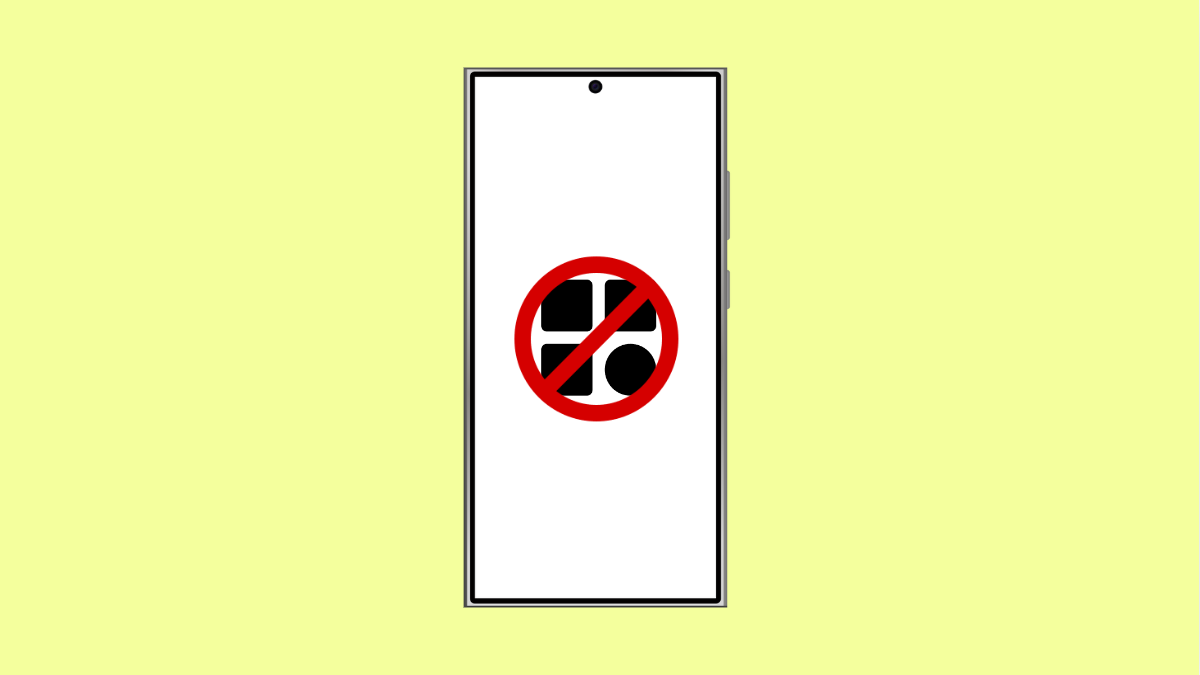Widgets make your Galaxy experience faster and more convenient. You can check the weather, control music, or view calendar events right from your Home screen. But sometimes, widgets disappear without warning.
If your Samsung Galaxy S25 FE suddenly loses widgets, don’t worry. It’s usually caused by software bugs, app issues, or system restrictions that are easy to fix.
Why Widgets Disappear on Your Galaxy S25 FE
- The app that provides the widget was updated or removed.
- Battery or memory optimization disabled background functions.
- The launcher or One UI Home app crashed.
- Software glitches after an update.
- Corrupted cache or settings affecting widgets.
Restart Your Phone.
A simple restart can refresh the system and fix temporary software errors that cause missing widgets. It also reloads background services that may have stopped working.
Press and hold the Side key and Volume Down button together until the Power menu appears. Tap Restart, and then tap Restart again to confirm.
Once your Galaxy S25 FE turns back on, check if the widgets are visible again.
Check If the App Still Exists.
Some widgets vanish when their parent app has been removed or disabled. This often happens after app updates or accidental uninstalls.
Swipe up from the Home screen to open the App drawer. Look for the app linked to the missing widget, such as Clock or Weather. If it’s missing, download it again from the Google Play Store or Galaxy Store.
Disable Battery Optimization.
Battery optimization limits background processes to save power, which can cause widgets to disappear or stop updating.
- Open Settings, and then tap Battery.
- Tap Background usage limits, and then tap Sleeping apps.
- Remove the app that provides your widget from the list.
Once done, restart your phone to apply the changes.
Clear Cache for One UI Home.
One UI Home manages your Home screen and widgets. When its cache is corrupted, widgets may disappear or fail to load properly.
- Open Settings, and then tap Apps.
- Tap One UI Home, and then tap Storage.
- Tap Clear cache, and then tap Clear data.
Your Home screen layout may reset, so reapply your preferred widgets afterward.
Check for Software Updates.
Outdated software can cause compatibility issues with widgets, especially after app updates. Updating ensures the latest fixes and improvements are applied.
- Open Settings, and then scroll down and tap Software update.
- Tap Download and install, and follow the prompts if an update is available.
After updating, restart your phone and check your widgets again.
Reset Home Screen Layout.
If the widgets still don’t show up, your Home screen layout may have glitched. Resetting it can restore normal behavior without erasing data.
- Pinch two fingers together on your Home screen to open layout options.
- Tap Settings, and then tap Home screen layout.
- Choose Reset layout, and confirm.
This will bring back default widget slots and often resolves layout errors.
Missing widgets on your Galaxy S25 FE can be annoying, but they’re rarely permanent. In most cases, a quick restart, cache clear, or layout reset brings them back immediately.
FAQs
Why do my widgets disappear after restarting my phone?
This happens when the app that provides the widget is restricted or not allowed to run in the background. Disabling battery optimization usually solves it.
Can I recover deleted widgets?
Yes. Long-press on an empty area of your Home screen, tap Widgets, and then re-add the one you want from the list.
Will clearing One UI Home data delete my apps?
No. It only resets your Home screen layout and widget placements. Your apps, photos, and settings will remain intact.