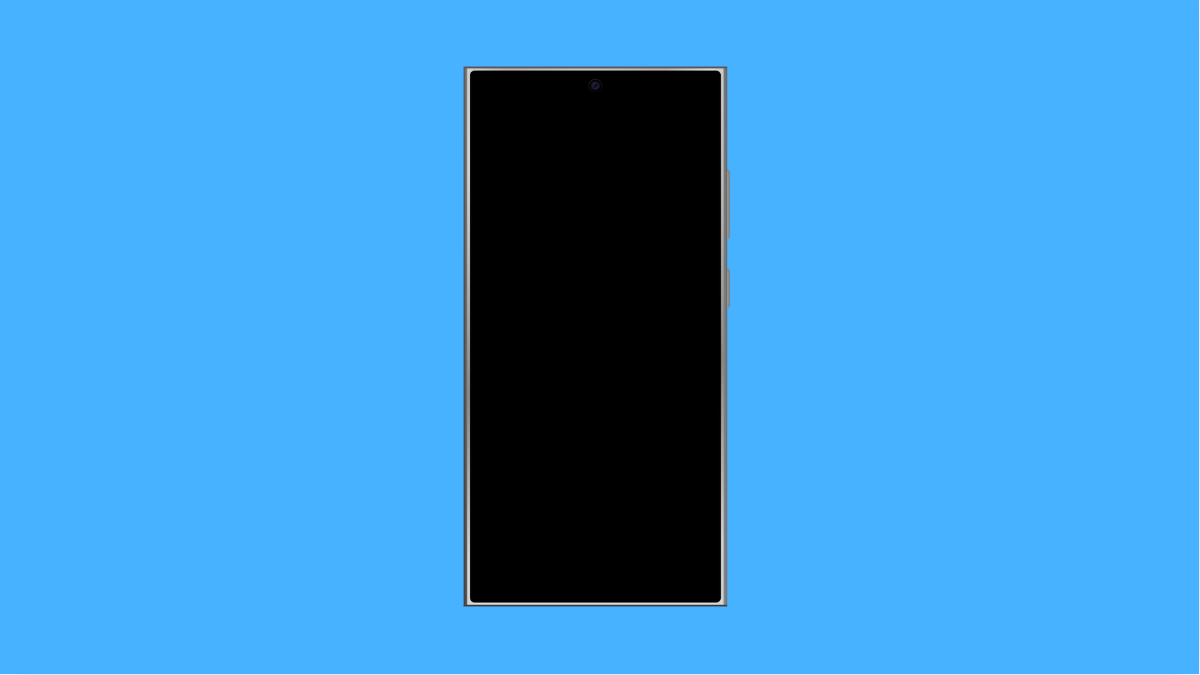Random screen dimming can be annoying, especially when you are watching videos, gaming, or reading on your phone. The brightness suddenly lowers on its own, and it can feel like something is wrong with your device. Luckily, there are several possible causes and easy fixes to get your Galaxy S25 FE working normally again.
Why Your Galaxy S25 FE Might Be Dimming Randomly
- Adaptive brightness is enabled and constantly adjusting to your environment.
- Extra Dim or Eye comfort shield is active.
- The phone is overheating and lowering brightness to protect hardware.
- Power-saving mode is reducing brightness to extend battery life.
- A software bug or outdated version of One UI.
Turn Off Adaptive Brightness.
Adaptive brightness uses sensors to adjust brightness based on lighting conditions. Sometimes, it misreads your environment and lowers brightness unnecessarily.
- Open Settings, and then tap Display.
- Tap Adaptive brightness, and then toggle the switch off.
Check Extra Dim and Eye Comfort Shield.
These features are designed to make the screen easier on your eyes, but they can make the display look unexpectedly dark.
- Open Settings, and then tap Display.
- Tap Extra Dim to make sure it is off, and then check Eye comfort shield and turn it off if needed.
Disable Power Saving Mode.
Power Saving Mode limits background activity and can also dim your screen to save battery. Turning it off restores full brightness.
- Open Settings, and then tap Battery.
- Tap Power saving, and then toggle the switch off.
Keep Your Phone Cool.
If the Galaxy S25 FE gets too hot, it will automatically lower brightness to prevent overheating. Avoid using your phone in direct sunlight for long periods. Remove heavy cases when gaming, and close unused apps to reduce heat.
Update Your Software.
Samsung often fixes screen dimming issues with software updates. Installing the latest version of One UI can solve bugs that cause random brightness drops.
- Open Settings, and then tap Software update.
- Tap Download and install, and follow the instructions if an update is available.
Random dimming on the Galaxy S25 FE is usually caused by display settings or overheating. With the steps above, you should be able to identify what is causing the issue and stop it from happening.
FAQs
Why does my Galaxy S25 FE dim during videos or games?
This can happen if the device overheats or if Adaptive brightness is enabled. The phone lowers brightness to protect the screen and battery.
Does turning off Adaptive brightness affect battery life?
Yes, it can reduce battery efficiency slightly, since the phone will keep the brightness at the level you set manually.
Can a software update really fix random dimming?
Yes. Many users report that brightness problems are resolved after updating to the latest version of One UI, since Samsung patches these issues regularly.