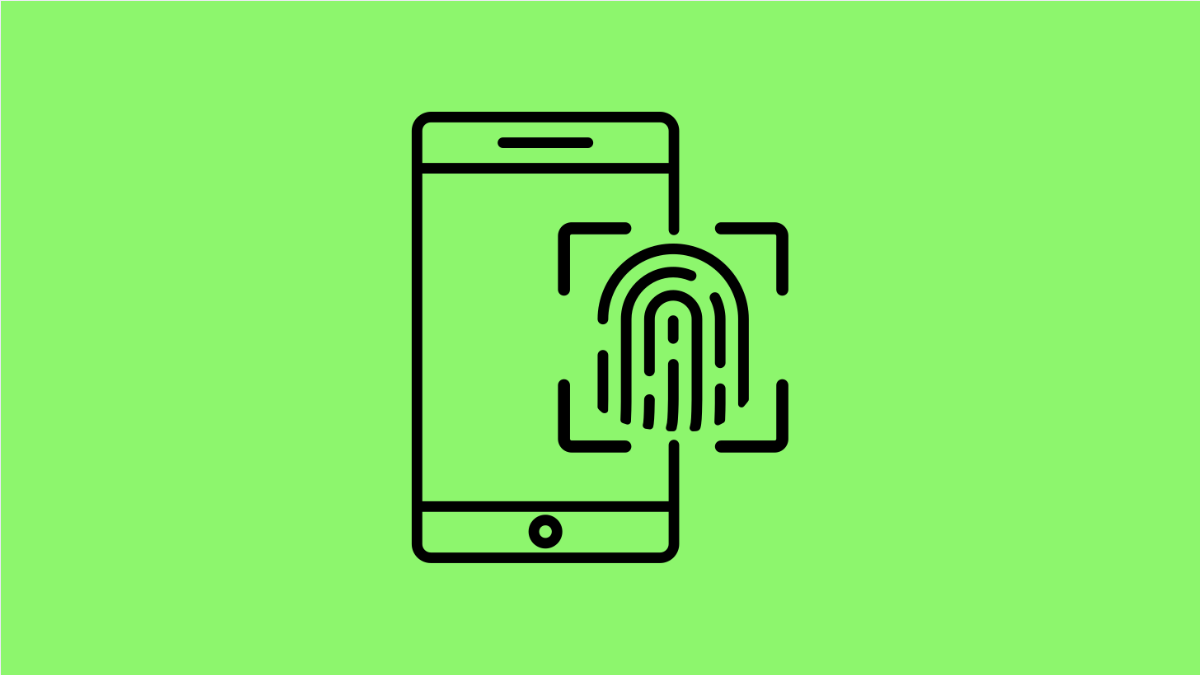If the fingerprint sensor or face unlock on your Tecno Pova Slim 5G suddenly stops working, it can be inconvenient and frustrating. You may find yourself entering your PIN or password every time you unlock your phone. The good news is, there are simple fixes you can try to get biometrics working again.
Why Your Tecno Pova Slim 5G Biometrics Might Not Work
- Dirty or wet fingerprint sensor.
- Software glitches or outdated system software.
- Incorrect screen protector placement blocking the sensor.
- Damaged or corrupted biometric data.
- Hardware issues with the fingerprint reader or camera.
Clean the Fingerprint Sensor and Your Fingers.
If your fingerprint sensor is dirty or your fingers are oily or wet, it can easily prevent proper detection. A quick clean often solves the issue.
Use a soft, lint-free cloth to wipe the fingerprint sensor gently. Make sure your fingers are clean and dry before trying again. Avoid using alcohol or harsh cleaners, as they can damage the sensor coating.
Restart Your Tecno Pova Slim 5G.
Minor software glitches can cause the fingerprint or face unlock feature to stop responding. Restarting your phone refreshes the system and clears temporary bugs.
Press and hold the Power key, then tap Restart. Wait until the device reboots, and then try unlocking it again using biometrics.
Re-Register Your Fingerprints or Face Data.
Sometimes, the stored biometric data gets corrupted or outdated. Re-registering creates fresh, accurate scans for better recognition.
- Open Settings, and then tap Security.
- Tap Fingerprint or Face Unlock, and then delete your existing biometric records.
- Tap Add Fingerprint or Add Face Data, and follow the on-screen instructions to set them up again.
Make sure you scan your fingerprints from different angles and with moderate pressure.
Update the Software.
System updates often include bug fixes and performance improvements that can resolve biometric issues.
- Open Settings, and then tap System.
- Tap Software update, and then tap Check for updates.
If an update is available, download and install it. Once done, restart your phone and test the biometrics again.
Check Screen Protector Placement.
If you are using a screen protector, it might be interfering with the fingerprint sensor’s accuracy. A thick or misaligned protector can block the sensor from reading your fingerprint correctly.
Try removing the screen protector temporarily, then test the fingerprint function. If it works afterward, consider replacing it with a thinner or Tecno-approved protector.
Reset All Settings.
If none of the above works, resetting all settings can fix deep configuration conflicts without erasing personal data.
- Open Settings, and then tap System.
- Tap Reset options, and then tap Reset all settings.
After the reset, re-register your fingerprints and face data.
Biometric issues on the Tecno Pova Slim 5G are often minor and fixable. Cleaning the sensor, refreshing the setup, or updating the software usually restores functionality quickly.
FAQs
Why does my Tecno Pova Slim 5G fingerprint sensor fail randomly?
This often happens when the sensor or your finger is slightly wet or dirty. Cleaning both sides usually resolves it.
Can I use both fingerprint and face unlock at the same time?
Yes. You can enable both for added convenience, and your phone will use whichever method detects first.
Will resetting all settings delete my data?
No. It only resets system preferences such as Wi-Fi, Bluetooth, and display options, while keeping your personal files and apps safe.