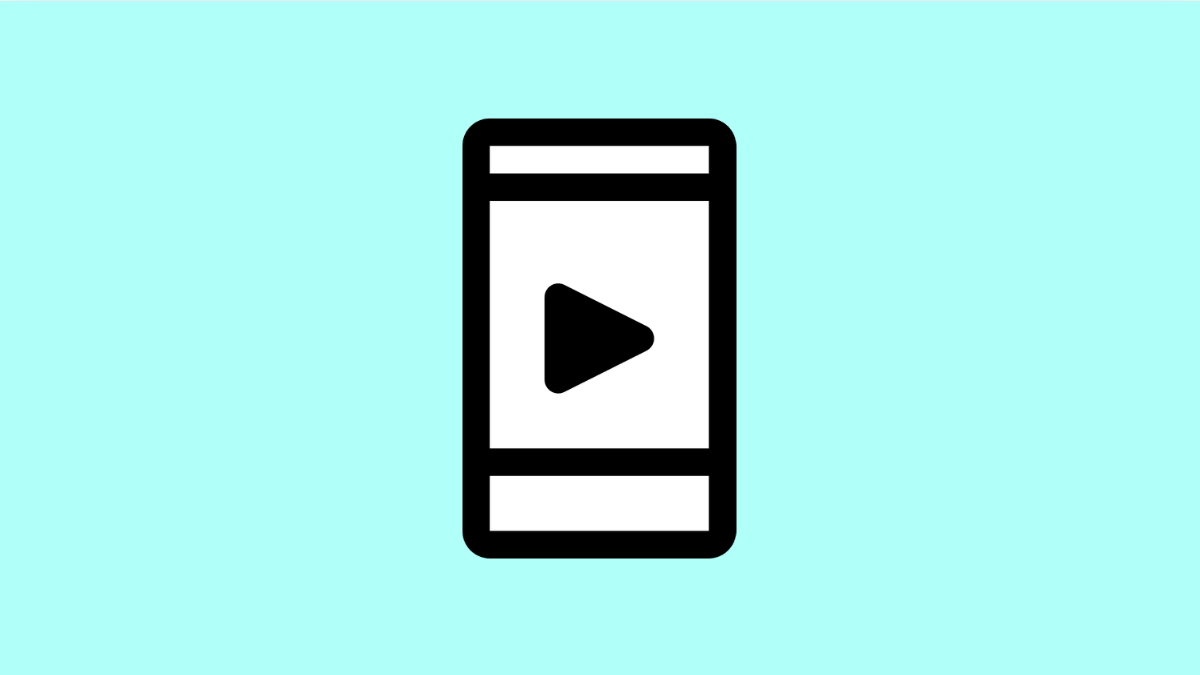If your Tecno Pova Slim 5G starts lagging when playing videos, it can quickly ruin the experience. Whether you’re streaming online or watching offline, stutters and freezes are annoying. The issue could come from the app, the network, or even temporary software glitches. Let’s go through the possible causes and fixes.
Why Your Tecno Pova Slim 5G Might Lag During Video Playback
- Poor or unstable internet connection when streaming.
- Outdated or buggy video apps.
- Low device storage or high background usage.
- Temporary system glitches or overheating.
- Corrupted cache or media files.
Check Your Internet Connection.
Video streaming depends heavily on a stable internet connection. If your Wi-Fi or mobile data speed drops, videos will buffer or stutter frequently.
- Open Settings, and then tap Network & Internet.
- Tap Internet, and check if your Wi-Fi or mobile data is active and strong.
If the signal is weak, try moving closer to your router or switch to a more reliable connection. Restarting your modem or router can also help stabilize network speed.
Clear App Cache and Data.
Cached data helps apps load faster, but when it becomes corrupted, it can cause playback problems. Clearing it refreshes the app and removes broken temporary files.
- Open Settings, and then tap Apps.
- Tap See all apps, and then find and tap the video app you use.
Tap Storage & cache, and then select Clear cache. If the lag persists, tap Clear storage to reset the app completely.
Update or Reinstall the Video App.
Outdated apps may struggle to process new media formats or bug fixes. Updating ensures better compatibility and smoother playback.
- Open the Google Play Store, and then tap your Profile icon.
- Tap Manage apps & device, and then tap Updates available.
Find your video app and tap Update. If the issue continues, uninstall it and reinstall a fresh copy.
Close Background Apps.
Too many open apps can use up your phone’s RAM and slow down performance. Closing them frees up resources for video playback.
- Swipe up from the bottom of the screen and hold to open Recent Apps.
- Swipe up on each app you’re not using to close it.
Afterward, relaunch your video player and check if playback is smoother.
Check for System Updates.
Sometimes, video lag can be caused by software bugs that are fixed in newer updates. Keeping your Tecno Pova Slim 5G updated improves performance and stability.
- Open Settings, and then tap System.
- Tap System update, and then tap Check for updates.
If an update is available, download and install it. Restart your phone afterward and test your videos again.
Free Up Storage Space.
When your storage is nearly full, the system slows down. This can cause apps like video players to lag.
- Open Settings, and then tap Storage.
- Tap Free up space, and then delete large or unnecessary files.
You can also move videos or photos to cloud storage or an SD card to improve device performance.
If your Tecno Pova Slim 5G still lags after all these fixes, the issue could be with the video file itself or hardware overheating. In that case, let the device cool down or test with another video app to confirm.
A smoother playback experience often comes down to keeping your phone optimized, updated, and clean of unnecessary clutter.
FAQs
Why do my downloaded videos stutter even without the internet?
Offline videos may lag if the file is corrupted or stored on a slow SD card. Try playing it from internal storage or redownloading the video.
Can overheating cause video lag on my Tecno Pova Slim 5G?
Yes. When the device overheats, it automatically reduces performance to prevent damage, which can make video playback laggy.
Should I use a third-party video player?
Yes, if the default app struggles. Players like VLC or MX Player support more formats and handle playback more efficiently.