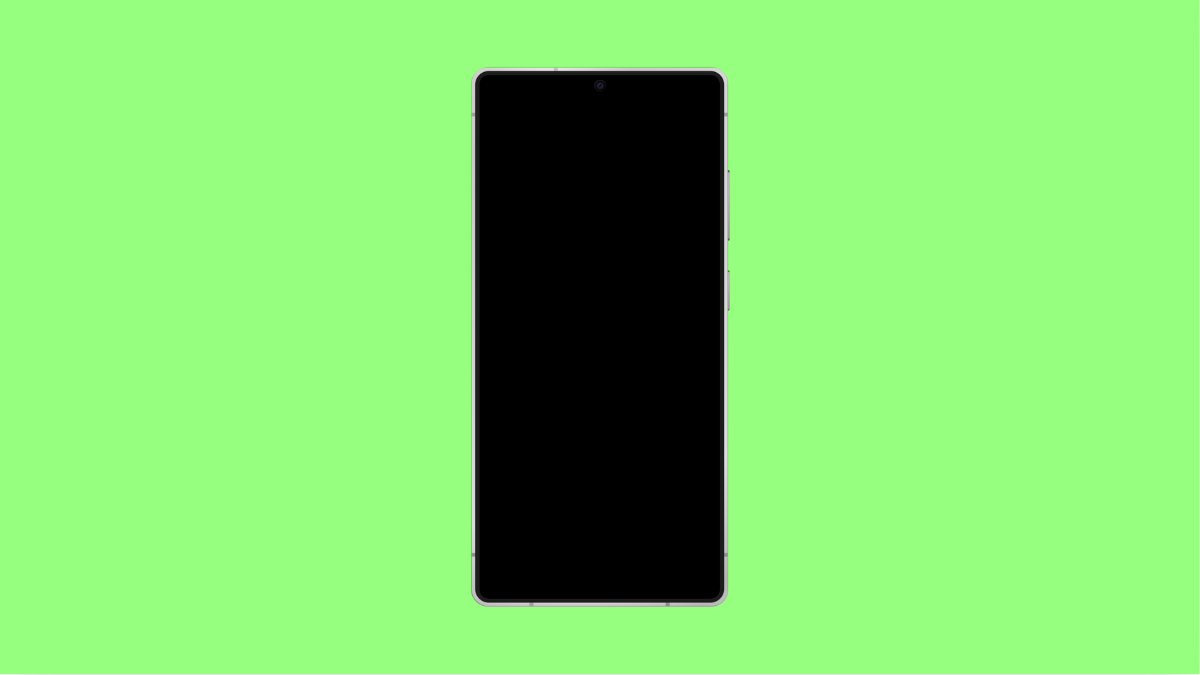If your vivo X300 Pro keeps restarting on its own after a recent update, you are not alone. Many users experience this issue after installing new firmware. It usually happens because of incompatible apps, minor software glitches, or corrupted system cache.
Fortunately, there are several ways to stop your vivo X300 Pro from restarting randomly and bring it back to stable performance.
Why Your vivo X300 Pro Might Be Restarting Randomly
- Some third-party apps are not yet optimized for the new update.
- The system cache contains outdated or corrupted data.
- Battery management settings are misconfigured.
- A minor software bug appeared after the update.
- The new firmware was not installed properly.
Restart the Phone Normally.
After a major update, your phone may still be finalizing background optimizations. A simple restart helps refresh the system and stabilize it.
- Hold down the Power key, and then tap Restart.
- Wait until the phone reboots, and then observe if the random restarts continue.
If they stop, it was likely a temporary post-update glitch.
Check for App Incompatibility.
Some apps might crash or force the phone to reboot when they are not compatible with the latest version of Funtouch OS.
- Open Settings, and then tap Apps and notifications.
- Tap App management, and then look for apps recently installed or updated before the problem started.
Uninstall any suspicious or unused apps, then restart your phone.
Clear System Cache.
A corrupted cache partition can cause instability after a software update. Clearing it removes leftover files and helps the system load clean data.
- Open Settings, and then tap Storage.
- Tap Cached data, and then select Clear cache.
Once done, restart your vivo X300 Pro and check if it still restarts automatically.
Update All Apps.
Old app versions may conflict with the updated operating system. Updating everything ensures compatibility and smoother operation.
- Open the Play Store, and then tap your Profile icon.
- Tap Manage apps and device, and then tap Update all.
Allow all updates to complete, then reboot your device.
Check for a Minor Software Patch.
Sometimes, vivo releases small patches after major updates to fix new issues like random restarts.
- Open Settings, and then tap System update.
- Tap Check for updates, and then install if a new patch is available.
After updating, restart your phone again and observe its behavior.
Reset All Settings.
If none of the fixes work, resetting all settings can resolve deep system conflicts without erasing personal files.
- Open Settings, and then tap System.
- Tap Reset options, and then tap Reset all settings.
This restores all preferences to default and often resolves post-update instability.
Frequent restarts can be annoying, but they usually have simple causes. Once you clear the cache, update your apps, and install the latest patch, your vivo X300 Pro should run normally again.
FAQs
Why does my vivo X300 Pro restart after charging?
This can happen if background apps or battery optimization settings conflict with the system. Try disabling battery optimization for key apps.
Will factory resetting my vivo X300 Pro fix the issue?
Yes, but it should be your last option. Back up your files before performing a factory reset, as it deletes all data.
Can overheating cause random restarts?
Yes. If your phone gets too hot, it may automatically restart to protect its hardware. Avoid using it while charging or under direct sunlight.