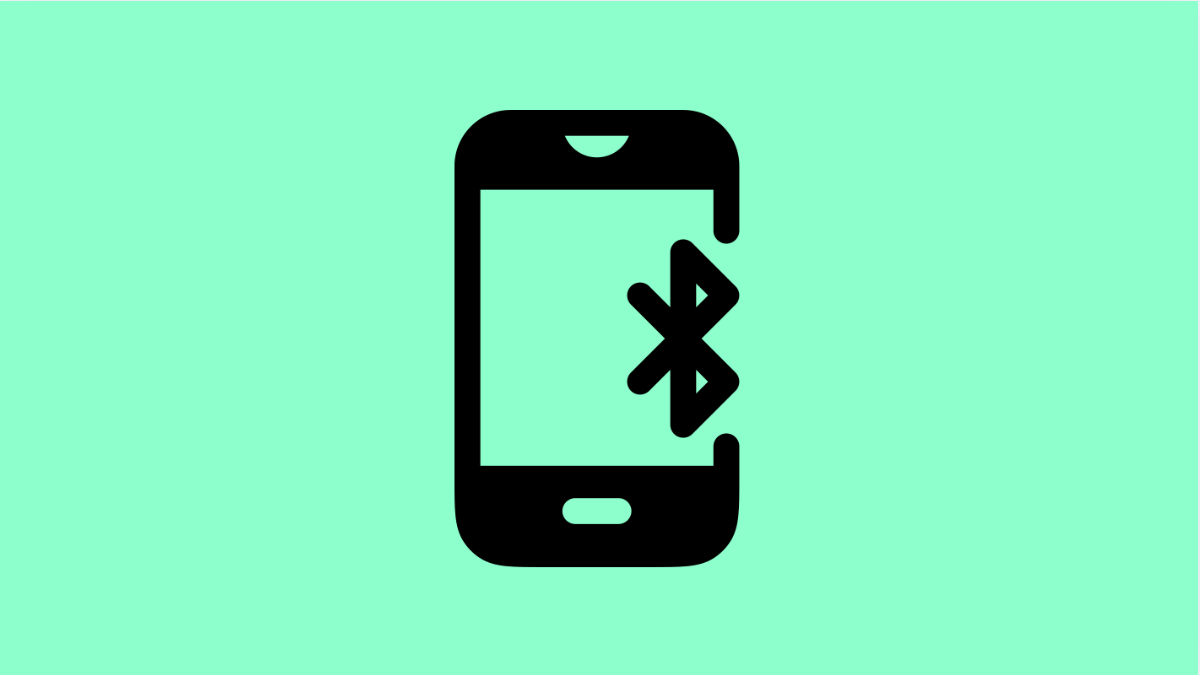Bluetooth makes it easy to connect your vivo X300 Pro to earbuds, speakers, cars, and smartwatches. But sometimes, it just refuses to pair or constantly disconnects.
If that happens, don’t worry. Most Bluetooth pairing problems come from small connection errors, outdated software, or interference from other devices. Here’s how to fix it quickly.
Why Your vivo X300 Pro Might Not Pair With Bluetooth Devices
- Bluetooth is turned off or stuck in a scanning loop.
- The other device isn’t in pairing mode.
- Too many saved Bluetooth connections.
- Outdated system software or app bugs.
- Distance or physical obstacles interfering with the signal.
Toggle Bluetooth Off and On.
Restarting Bluetooth often fixes temporary pairing errors. It forces your phone to refresh its wireless connection.
- Open Settings, and then tap Bluetooth.
- Turn off Bluetooth, wait for about 10 seconds, and then turn it back on.
Try pairing your device again once the toggle is back on.
Ensure the Other Device Is in Pairing Mode.
If the accessory isn’t in pairing mode, your vivo X300 Pro won’t detect it. Each device has its own pairing process, so make sure it’s discoverable.
- Turn on your Bluetooth device, and then enable its pairing mode.
- On your vivo X300 Pro, open Settings, and then tap Bluetooth to start scanning for nearby devices.
When your device name appears, tap it to connect.
Forget Old Bluetooth Connections.
Too many saved connections can confuse your phone, especially if one of them shares a similar name with the new device.
- Open Settings, and then tap Bluetooth.
- Tap the gear icon next to any old or unused device, and then tap Forget this device.
After clearing unused connections, scan again and try pairing with the correct one.
Restart Both Devices.
Restarting both your vivo X300 Pro and the Bluetooth device clears out temporary memory issues that may block pairing.
- Hold the Power key on your vivo X300 Pro, and then tap Restart.
- Turn off your Bluetooth device, wait a few seconds, and then turn it back on.
Once both are powered up, attempt to pair them again.
Check for Software Updates.
Outdated software may cause Bluetooth instability or compatibility issues. Installing the latest update ensures smoother connections.
- Open Settings, and then tap System update.
- Tap Check for updates, and then follow the on-screen instructions to install any available update.
After the update, restart your phone and try pairing again.
Reset Network Settings.
If Bluetooth still doesn’t connect, resetting network settings can help. This will remove all saved Wi-Fi, mobile data, and Bluetooth configurations, giving you a fresh start.
- Open Settings, and then tap System management.
- Tap Backup and reset, and then tap Reset network settings.
Once done, turn Bluetooth back on and try pairing again.
Bluetooth issues on the vivo X300 Pro are usually easy to fix once you reset connections and update your software. With these steps, you should be able to reconnect your wireless accessories without any hassle.
FAQs
Why can’t my vivo X300 Pro detect Bluetooth devices?
The accessory might not be in pairing mode or is too far away. Keep it within 10 meters and make sure it’s visible.
How many Bluetooth devices can my vivo X300 Pro remember?
It can remember multiple paired devices, but having too many saved connections may cause pairing confusion. Forget unused ones regularly.
Will resetting network settings delete my data?
No. It only clears saved Wi-Fi passwords, mobile networks, and Bluetooth pairings. Your photos, videos, and apps remain safe.