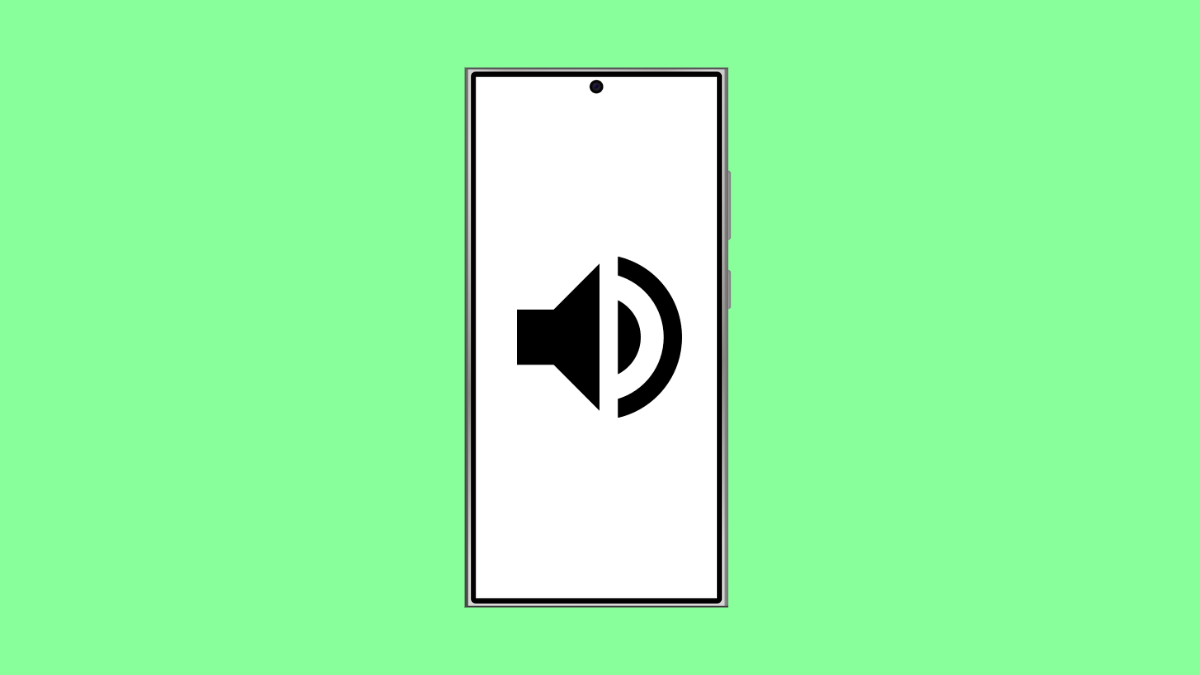If you can barely hear the person on the other end during calls, it can make even a quick chat frustrating. Many vivo X300 Pro users experience low call volume at some point, but the good news is that this issue is easy to fix once you know where to look.
The cause can range from simple settings to software problems or even dust buildup in the earpiece. Here are the most effective ways to fix it.
Why Your vivo X300 Pro Call Volume Might Be Too Low
- Call volume is set too low during calls.
- The earpiece speaker is blocked or dirty.
- Bluetooth or earphones are connected and redirecting sound.
- Sound effects or hearing protection settings are limiting volume.
- Outdated software or temporary bugs affecting sound output.
Check and Adjust Call Volume.
Sometimes the volume is simply too low and needs to be increased while on a call. It cannot be adjusted outside of an active call screen.
- Make or receive a call on your vivo X300 Pro.
- Use the Volume Up key to increase the earpiece volume while you are on the call.
If the volume bar is already at its maximum, continue with the next steps.
Clean the Earpiece Speaker.
Dust, lint, or dirt buildup can block the earpiece and make sound weaker. Cleaning it carefully often restores clarity.
- Use a soft-bristled brush or a clean, dry toothbrush to gently clean around the earpiece grill.
- Avoid using liquids or pressing too hard as it may damage the speaker mesh.
After cleaning, make another call and check if the volume has improved.
Disconnect Bluetooth and Headphones.
If a Bluetooth headset or wired earphones are still connected, your call audio might be routed there instead of the phone’s speaker.
- Swipe down from the top of the screen to open Quick Settings.
- Tap the Bluetooth icon to turn it off, and then disconnect any wired earphones.
Now make another call to see if the sound returns to normal through the earpiece.
Check Sound Effects and Audio Settings.
Some sound enhancement features or safety limits can reduce call volume. Turning them off ensures you get the full output.
- Open Settings, and then tap Sound & vibration.
- Tap Audio effects, and then disable any options that might alter sound levels such as “Hearing protection” or “Volume limiter.”
You can also adjust Equalizer settings if available to enhance clarity.
Update the Software.
A software update can fix call volume bugs or improve audio performance. vivo often includes sound optimizations in new versions.
- Open Settings, and then tap System update.
- Tap Check for updates, and then follow the on-screen instructions if one is available.
Once done, restart your phone to apply the update properly.
Reset All Settings.
If none of the above solutions help, resetting all settings might correct deeper configuration errors without erasing your personal data.
- Open Settings, and then tap System management.
- Tap Backup & reset, and then tap Reset all settings.
Your phone will restart, and system preferences like sound, Wi-Fi, and Bluetooth will be restored to default.
Once your call volume is back to normal, conversations will sound clearer and more comfortable. A quick check of sound settings or earpiece cleaning usually resolves the issue.
FAQs
Why is my vivo X300 Pro’s call volume low even after adjusting it?
It could be due to dirt blocking the earpiece, a connected Bluetooth device, or audio enhancements that lower output.
Can earphones affect my phone’s call volume?
Yes. If your phone detects earphones or Bluetooth headsets, the audio is rerouted there instead of the built-in speaker. Disconnect them to test the sound.
Will resetting all settings delete my contacts or photos?
No. Resetting all settings only restores system configurations to default. Your apps, files, and personal data remain safe.