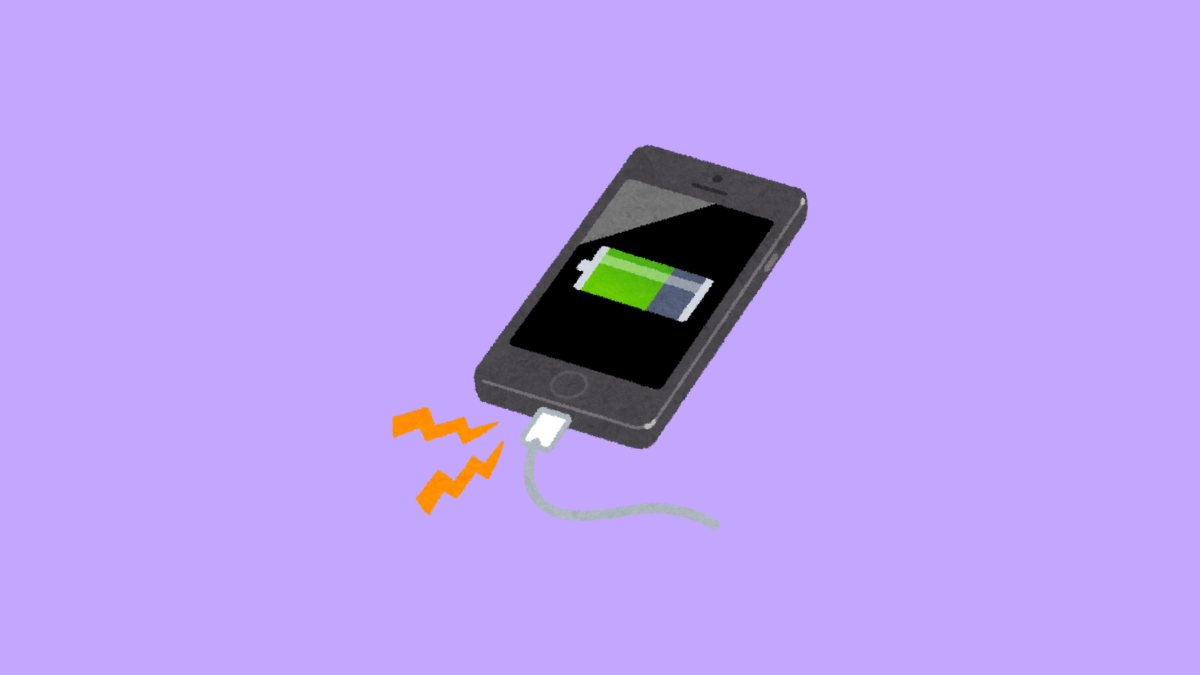Fast charging is one of the best features of the vivo X300 Pro. It allows you to recharge your phone in minutes instead of hours, making it convenient for busy days. But when fast charging stops working, it can be annoying and even worrying.
Fortunately, this problem is often caused by simple issues like a faulty cable, incorrect settings, or dust in the charging port. Here’s how to fix it and get your charging speed back to normal.
Why Fast Charging Might Not Work on Your vivo X300 Pro
- Fast charging is turned off in settings.
- You are using a non-original charger or cable.
- The charging port has dirt or debris.
- The phone is overheating.
- A recent software update or bug is affecting charging performance.
Check the Charger and Cable.
Fast charging requires both a compatible charger and a working cable. Using accessories that are not rated for vivo’s fast charging technology can cause slow charging.
- Use the original charger and cable that came with your vivo X300 Pro.
- Try connecting them to another device to confirm they are working properly.
If fast charging works on another device, the issue is likely with your phone.
Enable Fast Charging in Settings.
Your vivo X300 Pro allows you to toggle fast charging on or off. If it was accidentally turned off, enabling it again should restore the feature.
- Open Settings, and then tap Battery.
- Tap Fast charging, and then toggle it on.
Once enabled, plug in your charger and look for the “Fast charging” label on the lock screen.
Clean the Charging Port.
Dust or lint in the charging port can prevent a proper connection between the cable and the device, slowing down charging speed.
- Turn off your phone, and then inspect the port with a flashlight.
- Use a soft brush, toothpick, or compressed air to remove debris carefully.
Avoid using metal tools as they can damage the port.
Prevent Overheating During Charging.
Your vivo X300 Pro will automatically disable fast charging if the device becomes too hot. This helps prevent battery damage.
- Remove any thick or heat-retaining cases before charging.
- Charge your phone in a cool, ventilated area away from direct sunlight.
Let the device cool for a few minutes before plugging it back in.
Update the Software.
Outdated firmware or a recent system glitch can cause charging problems. Updating to the latest version can fix bugs related to battery management.
- Open Settings, and then tap System update.
- Tap Check for updates, and install any available version.
After updating, restart your phone and plug it in to test if fast charging works again.
Try a Different Power Source.
If you are charging through an extension cord, power strip, or laptop USB port, the power flow may be insufficient.
- Plug the charger directly into a wall outlet.
- Avoid charging from computers or other low-output sources.
This ensures your phone gets the proper voltage for fast charging.
When fast charging works again, you’ll see the lightning bolt icon or “Fast charging” notification appear on the screen. Regularly cleaning your port, using the original charger, and keeping your software up to date can prevent the problem from returning.
FAQs
Why does my vivo X300 Pro charge slowly even with the original charger?
It may be caused by overheating, background apps using too much power, or a dirty charging port. Clean the port and close unused apps before charging.
Can I use another brand’s fast charger for my vivo X300 Pro?
It’s best to use vivo’s official charger. Other chargers may not support the same voltage and amperage, resulting in slower or inconsistent charging.
Does fast charging damage the battery over time?
No. vivo’s charging system is designed with thermal protection and intelligent voltage control to keep the battery safe and extend its lifespan.