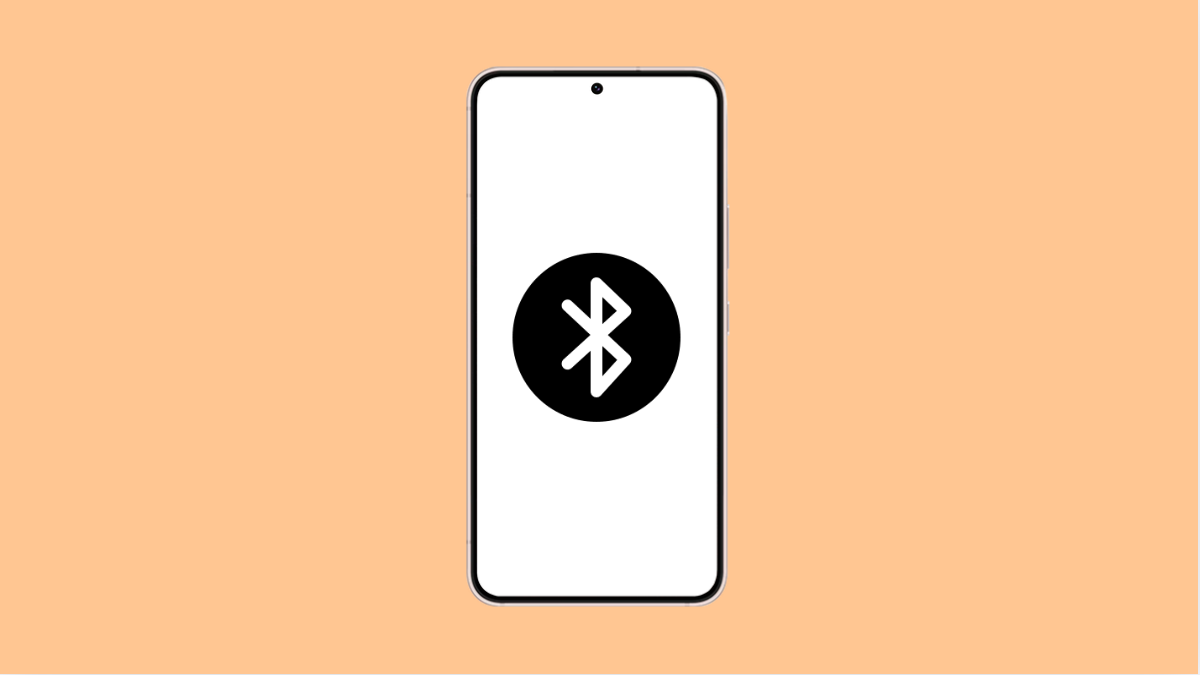Connecting your phone to your car’s Bluetooth should be seamless. It allows you to play music, take calls hands-free, and use navigation easily. But if your vivo X300 Pro refuses to connect, it can be frustrating, especially during a drive.
This issue is usually caused by minor connection glitches, outdated Bluetooth profiles, or incorrect pairing settings. The good news is that you can fix it in just a few minutes.
Why Your vivo X300 Pro Might Not Connect to Car Bluetooth
- Bluetooth is turned off or not in pairing mode.
- Saved Bluetooth cache is corrupted.
- The car’s Bluetooth system has too many paired devices.
- Outdated software or Bluetooth firmware on your phone.
- Compatibility issues between the car’s system and your vivo phone.
Turn Bluetooth Off and On Again.
Restarting Bluetooth helps clear temporary glitches and refresh the connection between your phone and your car.
- Swipe down from the top of the screen, and then tap the Bluetooth icon to turn it off.
- Wait for 10 seconds, and then tap the icon again to turn it back on.
Once re-enabled, check if your car now detects the vivo X300 Pro.
Remove Old Bluetooth Connections.
Too many paired devices can confuse the car’s Bluetooth system and prevent new pairings. Removing old devices makes room for a stable connection.
- Open Settings, and then tap Bluetooth.
- Under Paired devices, tap the gear icon next to your car’s name, and then tap Unpair.
After unpairing, try reconnecting your phone to your car from scratch.
Clear Bluetooth Cache and Data.
Old or corrupted cache files can interfere with Bluetooth functionality. Clearing them forces the system to rebuild a clean connection.
- Open Settings, and then tap Apps.
- Tap See all apps, find Bluetooth, and then tap Storage and cache.
- Tap Clear cache, and then tap Clear storage or Clear data.
Once cleared, restart your vivo X300 Pro and attempt to pair it again.
Reboot Both Your Phone and Car System.
Rebooting both devices clears temporary pairing conflicts. It also resets their Bluetooth modules.
- On your vivo X300 Pro, hold the Power key, and then tap Restart.
- Turn off your car’s engine or infotainment system for about 30 seconds, and then turn it back on.
After restarting both, try pairing them again.
Update Your vivo X300 Pro Software.
An outdated system can lead to connectivity issues with certain car models. Updating ensures you have the latest Bluetooth drivers and system fixes.
- Open Settings, and then tap System update.
- Tap Check for updates, and then follow the prompts if an update is available.
After the update, restart your phone and reconnect it to your car’s Bluetooth.
Reset Network Settings.
If nothing else works, resetting network settings restores Bluetooth, Wi-Fi, and mobile network configurations to default. This often resolves stubborn connection problems.
- Open Settings, and then tap System.
- Tap Reset options, and then tap Reset Wi-Fi, mobile networks, and Bluetooth.
- Confirm the action, and wait for your phone to reboot.
Once restarted, re-enable Bluetooth and pair your phone with your car again.
Bluetooth connection issues are common but rarely permanent. With these steps, your vivo X300 Pro should reconnect smoothly to your car’s system and stay stable during drives.
FAQs
Why won’t my car recognize my vivo X300 Pro?
Your car may have too many paired devices, or the phone’s Bluetooth might need resetting. Unpair old connections and try pairing again.
Do I need to delete and re-pair every time?
No, only if the connection becomes unstable. Once the devices are paired properly, they should reconnect automatically when Bluetooth is on.
Can outdated software cause Bluetooth issues?
Yes. Software updates often contain bug fixes for connectivity problems. Keeping your phone updated ensures better compatibility with car systems.