
If your vivo S50 keeps resetting the Home screen layout, your apps may move back to their original positions without warning. This can be frustrating, …
Learn how to get the most out of your smartphone with our mobile category. We provide tutorials to master your device’s features and troubleshooting tips to fix common iPhone and Android issues.

If your vivo S50 keeps resetting the Home screen layout, your apps may move back to their original positions without warning. This can be frustrating, …

If the proximity sensor on your RealMe 16 is not working during calls, the screen may stay on when you hold the phone to your …

When Google Play Store keeps crashing on your RealMe 16, downloading or updating apps becomes impossible. The app may close immediately, freeze on launch, or …

When the keyboard does not show up on your RealMe 16, typing becomes impossible. You tap a text field, nothing happens, and the screen just …

Your RealMe 16 suddenly switches from sound to silent or vibrate without warning. Notifications get muted, calls are missed, and it feels like the phone …
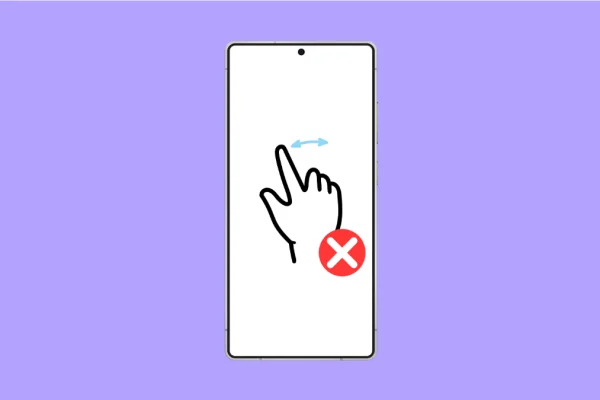
Gesture navigation on the vivo S50 makes moving around the phone faster and more fluid. When it stops working, basic actions like going back or …

When location services stop working on your vivo S50, apps like Maps, ride sharing, and food delivery can become unreliable or completely unusable. You might …

Gaming on the RealMe 16 should be smooth, not uncomfortably hot.If your phone heats up fast during gameplay, performance can drop, frame rates may stutter, …

If the wallpaper on your RealMe 16 refuses to change, it can make the phone feel stuck or unresponsive, even though everything else works fine. …
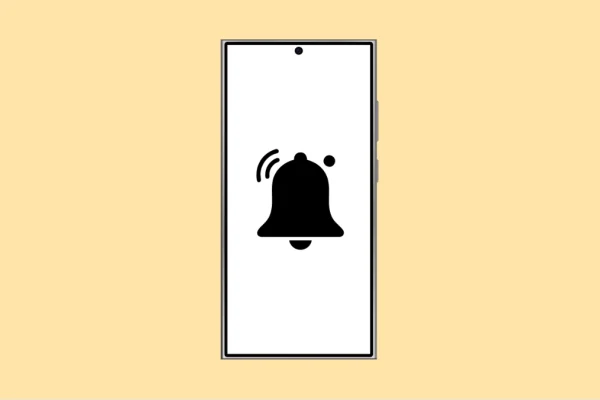
Missing lock screen notifications on your Realme 16 can make you miss messages, alerts, and important updates. The phone may still receive notifications, but nothing …
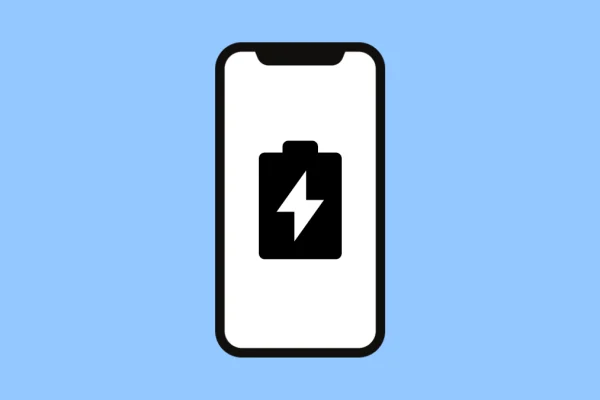
When the battery percentage disappears on your RealMe 16, it becomes harder to judge how much power you actually have left. You may see only …
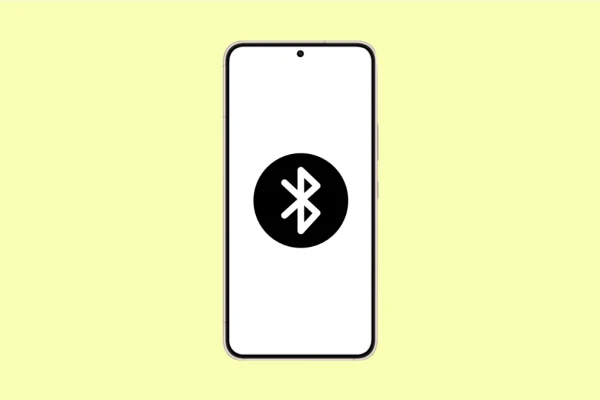
Bluetooth audio cutting out on the vivo S50 can quickly ruin music playback, calls, or videos. The sound drops for a second, reconnects, then cuts …

When your vivo S50 refuses to remember Wi-Fi passwords, reconnecting every time becomes a chore. This issue usually shows up after a software update, a …

When a software update fails to install on your RealMe 16, it can leave your phone stuck on the same version, missing bug fixes and …