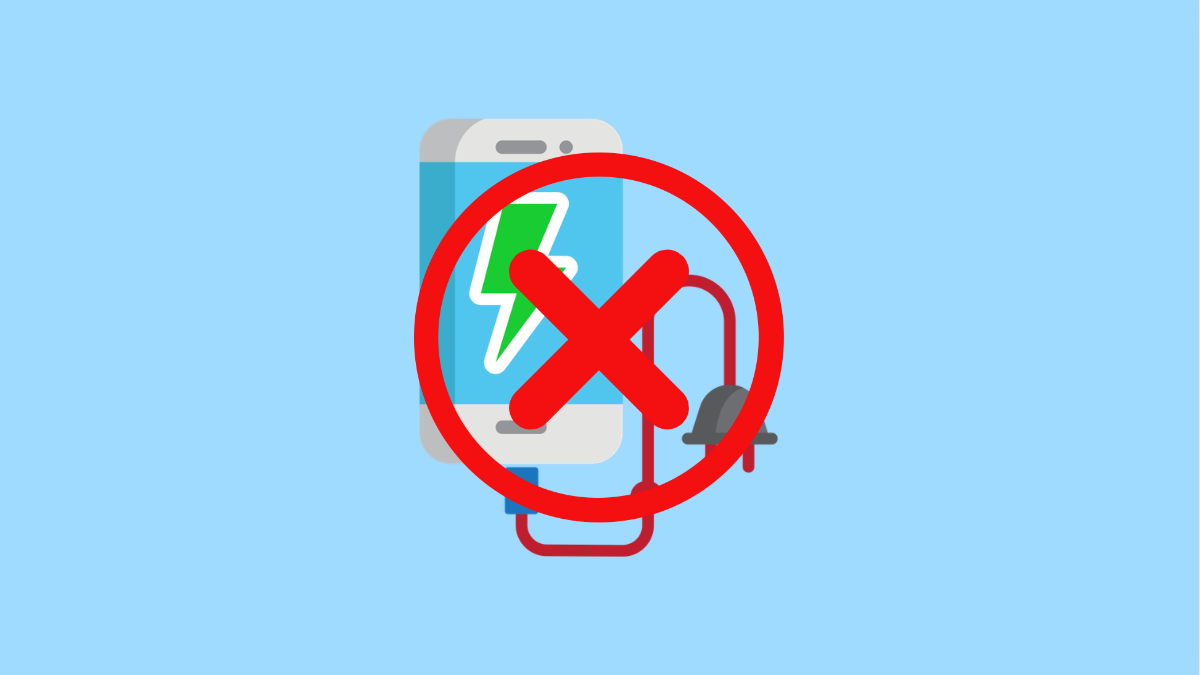Few things are more frustrating than plugging in your iPhone and realizing it is not charging. Whether you are using the original Lightning cable or a MagSafe charger, the problem could come from the cable, the port, the adapter, or even software glitches.
If your iPhone 17 refuses to charge, don’t worry. Here are the most effective ways to bring it back to life.
Why Your iPhone 17 Might Not Be Charging
- A dirty or blocked charging port.
- A damaged cable or adapter.
- Software bugs affecting charging recognition.
- Overheating that triggers temporary charging suspension.
- Enabled Optimized Battery Charging or charging limit settings.
Check Your Charging Cable and Adapter.
Faulty or worn-out cables are the most common reason for charging problems. Apple-certified cables and adapters are always the safest choice.
- Try charging another device using the same cable and adapter.
- If the other device doesn’t charge, replace the cable or adapter.
Avoid using third-party accessories that are not MFi-certified, as they may not deliver the proper voltage for your iPhone 17.
Clean the Charging Port.
Lint or dust inside the charging port can block proper contact between the cable and your iPhone. A careful cleaning can often fix the issue immediately.
- Turn off your iPhone, and then gently inspect the charging port with a flashlight.
- Use a soft, dry toothbrush or a wooden toothpick to remove any debris.
Never use metal tools or compressed air, as they can damage the internal connectors.
Try a Different Power Source.
Sometimes, the issue is not with your iPhone but with the outlet or USB port you are using.
- Plug the charger into another wall socket or USB port.
- If you are using a computer, make sure it is turned on and not in sleep mode.
Testing with another outlet quickly rules out power supply problems.
Check for Software Issues.
Your iPhone’s system controls charging behavior, and a simple software glitch can stop the process. Restarting or updating the device often helps.
- Open Settings, and then tap General.
- Tap Software Update, and then tap Download and Install if an update is available.
If the issue continues, force restart your iPhone by quickly pressing and releasing Volume Up, then Volume Down, and then holding the Side key until the Apple logo appears.
Inspect Optimized Battery Charging Settings.
Apple’s Optimized Battery Charging helps extend battery life by reducing the time your iPhone spends fully charged. Sometimes, it may delay or pause charging.
- Open Settings, and then tap Battery.
- Tap Charging, and then check if Optimized Battery Charging is on.
If it is, your iPhone might pause charging temporarily based on your daily usage patterns. You can disable it if needed.
Let Your iPhone Cool Down.
When your device becomes too hot, charging automatically pauses to protect the battery.
If your iPhone feels warm, unplug it and place it in a cool, ventilated spot. Wait for it to cool before plugging it back in.
Overheating is more common when charging while gaming, using navigation apps, or under direct sunlight.
Reset All Settings.
If nothing else works, try resetting your iPhone’s settings to default. This will not erase your personal data but will remove custom configurations that might interfere with charging.
- Open Settings, and then tap General.
- Tap Transfer or Reset iPhone, and then tap Reset All Settings.
Once done, try charging again with your original Apple cable and adapter.
If your iPhone 17 still does not charge after trying all these steps, it may have a hardware problem. In that case, contact Apple Support or visit an authorized service center for inspection.
FAQs
Why does my iPhone 17 charge intermittently?
Intermittent charging often happens due to a loose cable, dirty port, or worn-out adapter. Replacing accessories or cleaning the port usually fixes it.
Can a software update fix charging issues?
Yes. Updates often include bug fixes for power management, which can restore proper charging detection.
Is it safe to charge my iPhone overnight?
Yes, Apple devices manage power intelligently. However, using Optimized Battery Charging helps maintain long-term battery health.