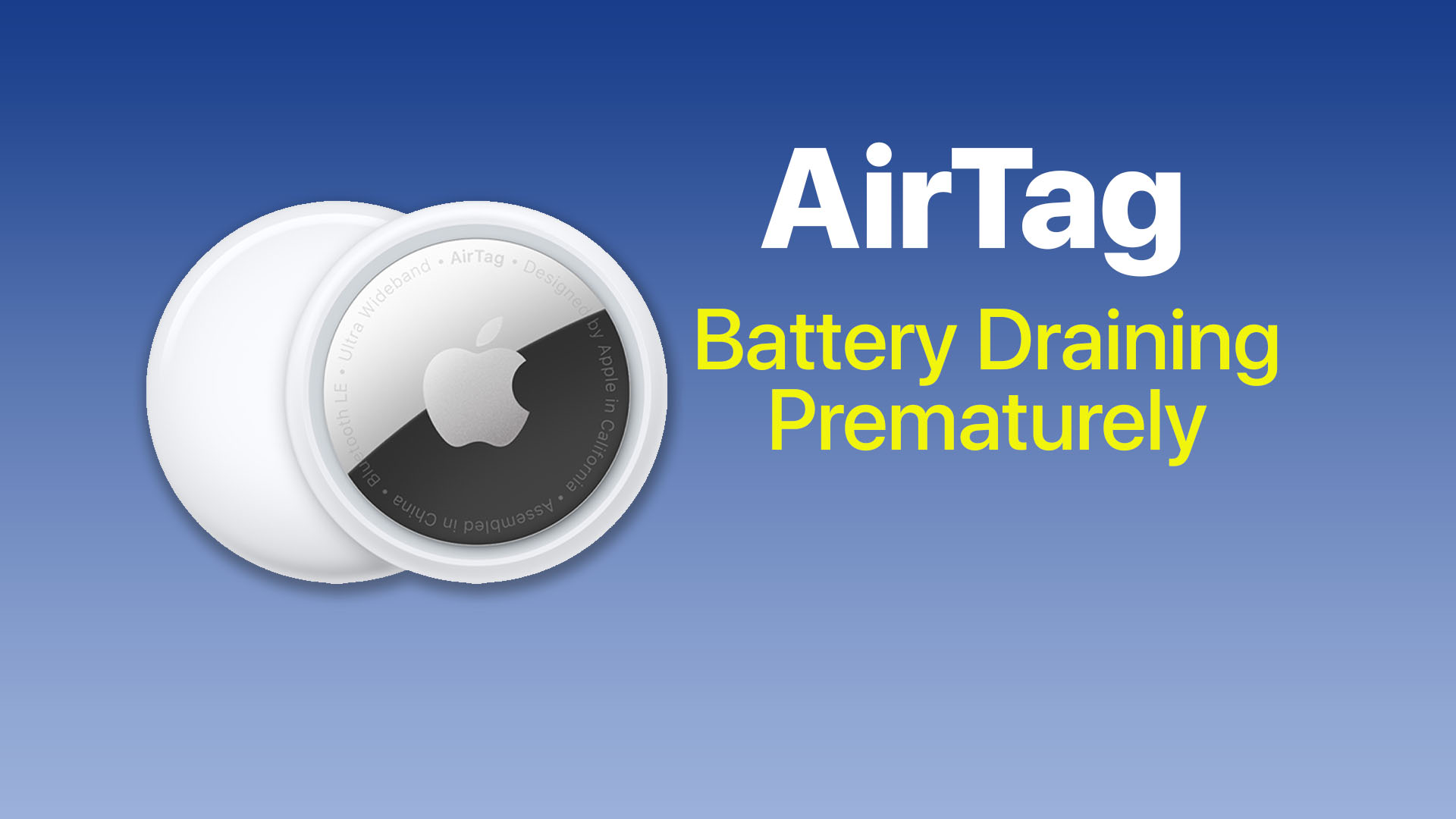Frustrated by your Apple AirTag’s battery running down much faster than expected? An AirTag’s battery should typically last over a year before needing replacement. When it drains prematurely, culprits like a defective battery, heavy usage, or software bugs are usually responsible.
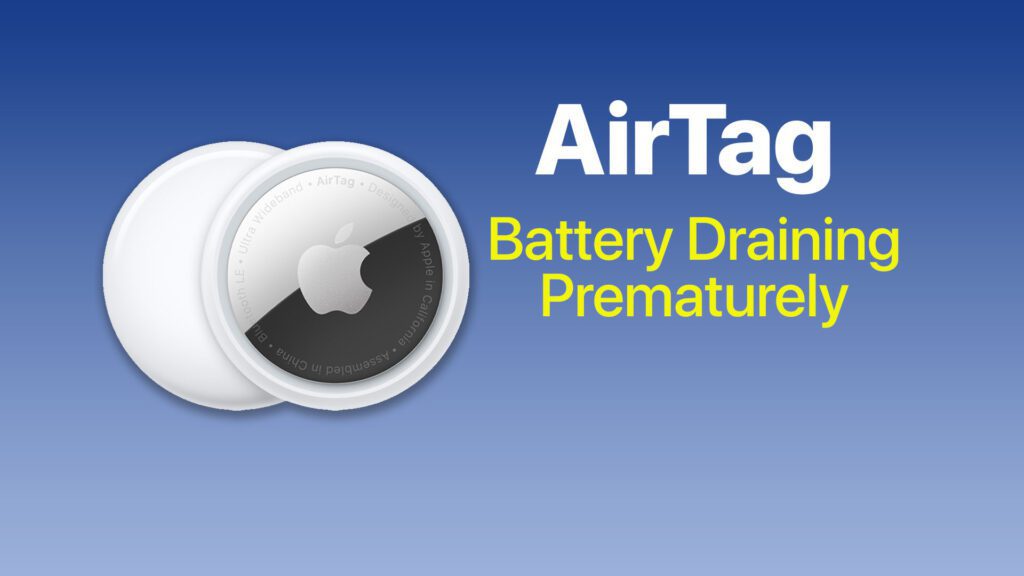
Common causes include:
- Faulty battery – Manufacturing defect preventing proper battery lifespan.
- Frequent usage – Excessive tracking requests draining the battery quicker.
- Software issues – Bugs causing battery drain or incorrect % reporting.
- Environmental factors – Extreme cold or heat reducing battery efficiency.
- Hardware damage – Poor contacts or short circuit draining battery abnormally.
When your AirTag’s battery dies prematurely, methodically troubleshooting to isolate the issue is important before replacing the battery or AirTag itself. Taking steps to remedy software problems, usage habits, or hardware faults can help maximize battery lifespan.
Sections
Update AirTag Software
Outdated AirTag software can potentially contain battery-draining bugs. Keep firmware up to date.
Update your iPhone to the latest iOS version. Open the Find My app and check for any pending AirTag firmware updates. Apply available updates for optimizations.
Updating provides important bug fixes and performance improvements that may extend battery life on your AirTag.
- On iPhone, update to the latest iOS version
- In Find My app, check for AirTag updates
- Install any pending AirTag firmware updates
Adjust Usage Frequency
Frequently requesting your AirTag’s location via Precision Finding or triggering audio alerts can drain its battery quicker. Moderate usage.
Avoid excessive tracking or alert triggering unless truly needed to help conserve battery life over time. Use only as much as required.
Reducing how often you activate your AirTag preserves battery capacity versus very frequent requests.
- Refrain from using Precision Finding unnecessarily
- Only trigger an audio alert when required
- Let AirTag sleep as much as possible
Avoid Temperature Extremes
Exposing your AirTag to very cold or very hot temperatures reduces battery efficiency and lifespan. Keep it in moderate conditions.
Prevent your AirTag from freezing or overheating by keeping it away from extreme weather and temperature conditions to the extent possible.
Maintaining moderate, room-level temperatures will help the battery perform optimally for its full lifespan.
- Keep AirTag away from freezing cold when possible
- Also, avoid leaving in the hot sun
- The ideal range is 60°F to 80°F
Contact Apple Support
If you feel the battery drained prematurely with normal use, contact Apple Support for additional troubleshooting or potential warranty replacement.
Reach out to Apple Support online or by phone. Explain your AirTag’s premature battery drain issues for further diagnostic steps or warranty-based replacement.
Apple Support can help isolate hardware defects or software bugs causing shorter than normal battery life in your AirTag.
Methodically troubleshooting premature battery drain problems allows you to maximize your Apple AirTag’s battery lifespan and determine if a replacement is the ultimate solution.
FAQs
-
Q: Why is my AirTag’s battery dying much faster than the expected 1+ year lifespan?
A: Frequent requests for the AirTag’s location, software bugs, extreme heat/cold exposure, defective battery, and hardware damage can all cause an AirTag battery to drain prematurely. Overusing location requests or audio alerts shortens lifespan.
-
Q: How can I troubleshoot and fix an AirTag with battery drain problems?
A: Start by installing any pending AirTag firmware updates and moderating usage frequency. Avoid exposing it to temperature extremes. Inspect for physical damage. Contact Apple support to diagnose battery defects still draining quickly with normal use. They can advise on replacement options if needed.
-
Q: What should I do if my AirTag battery dies in just a few weeks or months?
A: Severely premature battery drain well below the expected 1+ year lifespan typically indicates a hardware defect if software troubleshooting doesn’t help. Contact Apple and request a warranty replacement for an AirTag with confirmed battery issues draining much faster than normal despite typical usage patterns. A replacement AirTag should restore normal battery longevity.