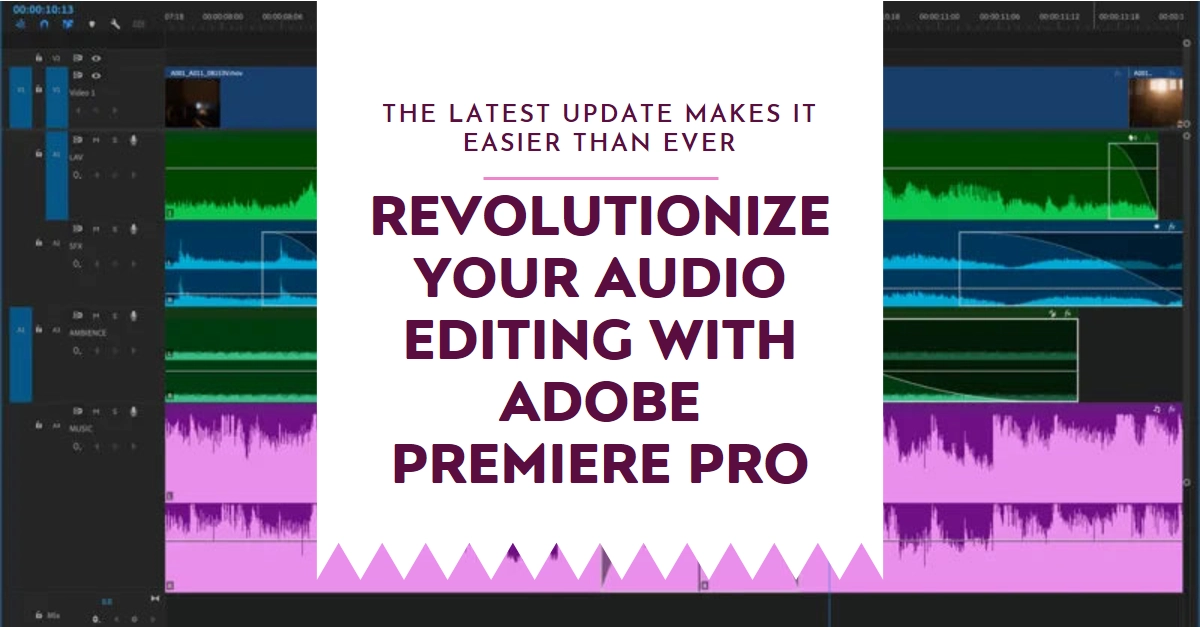For audio editors, Adobe Premiere Pro has long been a powerful tool, but its audio editing capabilities haven’t always been as intuitive or streamlined as they could be. However, the latest update changes everything! Adobe has introduced a slew of new features and improvements designed to make audio editing in Premiere Pro faster, smoother, and more user-friendly.
Whether you’re a seasoned pro or a budding filmmaker, this update is a game-changer. So, grab your headphones, fire up Premiere Pro, and let’s dive into the exciting world of audio editing, simplified!
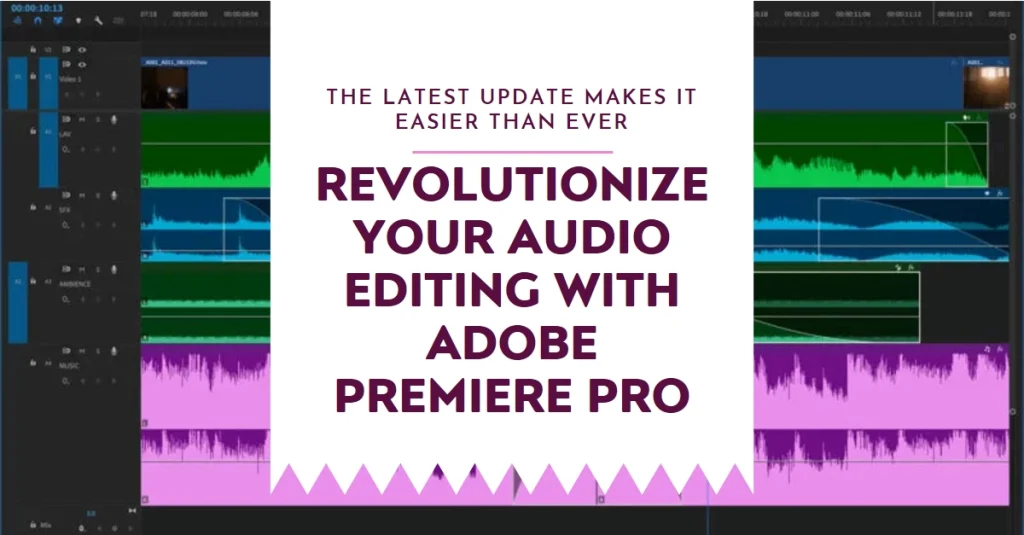
Streamlining the Workflow: New Features to Love
The latest update boasts a treasure trove of features that address common audio editing pain points. Here are some highlights:
- Filler Word Detection: Tired of those pesky “ums” and “uhs” interrupting your dialogue? Premiere Pro now lets you automatically identify and remove them in bulk, saving you precious time and effort. Just select the desired clip, and with a click, those unwanted words vanish.
- Redesigned MOGRT Management: Motion Graphic Templates (MOGRTs) are a powerful tool for adding dynamic graphics to your projects. However, managing them could be cumbersome. The update introduces a revamped MOGRT management system, making it easier than ever to find, preview, and organize your templates across multiple locations.
- New Sequence Presets: Say goodbye to spending time setting up basic sequence parameters. The update offers a collection of modern, pre-configured sequence presets for HD, UHD, HDR, and social media projects. Simply choose the preset that matches your needs, and you’re ready to roll.
- Enhanced Team Project Collaboration: Working on projects with multiple editors just got easier. You can now access Auto Save and version history directly from the header bar, ensuring everyone is always on the same page. Additionally, browsing cloud locations for importing media is now seamless, making collaboration across different platforms a breeze.
Step-by-Step Guide: Upgrading Your Premiere Pro
Ready to experience the magic of the new update? Upgrading is a breeze! Follow these simple steps:
- Open Adobe Creative Cloud Desktop App: Launch the Creative Cloud app and ensure you’re logged in with your Adobe account.
- Navigate to Premiere Pro: Locate Premiere Pro in the app’s interface.
- Check for Updates: Click on the three dots next to Premiere Pro and select “Update.” The app will automatically check for available updates.
- Download and Install: If an update is available, click “Download and Install.” The process will take a few minutes depending on your internet speed.
- Restart Premiere Pro: Once the update is complete, restart Premiere Pro to apply the changes.
Beyond the Basics: Exploring Advanced Features
The update goes beyond the surface, offering a range of advanced features for experienced users. Here are a few gems to explore:
- Trim and Multicam Improvements: Premiere Pro now offers more granular control over trimming audio clips, making precise edits a breeze. Additionally, multicam editing has been refined, allowing for smoother switching between camera angles.
- Enhanced Audio Effects: The update introduces new audio effects and expands the capabilities of existing ones. Explore tools like Spectral De-Esser, Bass Enhancer, and Dialogue Clarity to sculpt your audio to perfection.
- Improved Interoperability: Integration with other Adobe tools like Audition has been enhanced, allowing for seamless workflow between platforms. You can easily import audio projects from Audition directly into Premiere Pro, saving time and effort.
A New Era of Audio Editing
The latest Adobe Premiere Pro update is a game-changer for audio editors. With its intuitive interface, powerful new features, and improved performance, it makes audio editing faster, smoother, and more enjoyable than ever before. Whether you’re a seasoned pro or just starting out, this update is a must-have.
So, fire up Premiere Pro, unleash your creativity, and experience the magic of simplified audio editing!