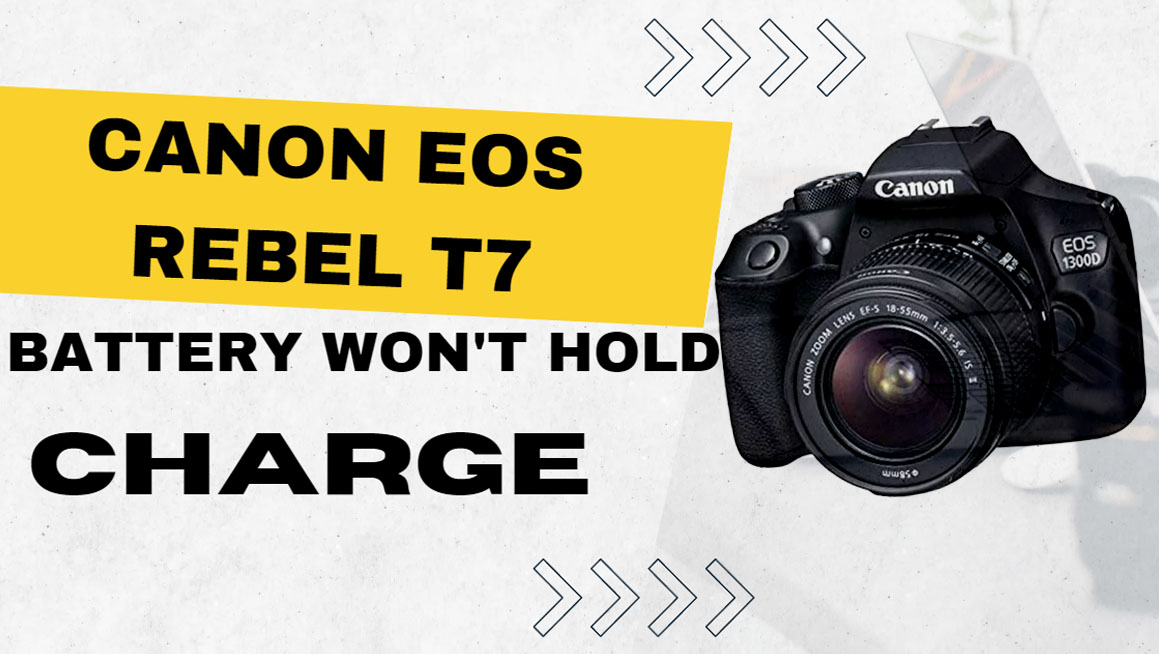Having your Canon EOS Rebel T7’s battery constantly run out of charge too quickly can be highly disruptive to your photography workflow. You likely want to capture all those perfect moments, but keep finding your battery depleted well before you’re done. Don’t lose hope! With a few adjustments and best practices, you can extend your T7 battery life significantly.
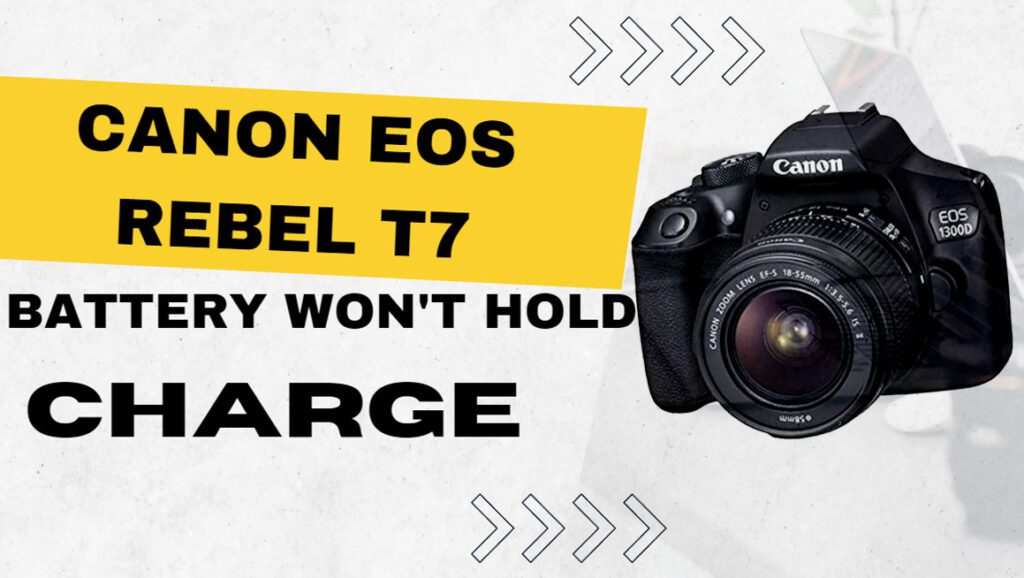
In many cases, battery charge decreases over time due to perfectly preventable issues like prolonged disuse, shooting in live view mode, or keeping certain settings enabled that sap power. Implementing optimized settings, proper storage and charging habits, and carrying spares can keep your Canon EOS Rebel T7 battery lasting longer. This guide will cover key techniques to improve battery performance.
Common Causes
Here are some common reasons a Canon Rebel T7 may experience short battery life:
- Old age – Batteries slowly lose capacity over hundreds of charge cycles. Older batteries run out faster.
- Shooting in live view – Using the LCD screen as a viewfinder rapidly drains battery.
- Expired exposure – Keeping the shutter open for long exposures eats battery.
- Features like image stabilization – Having image stabilization, GPS, and other features enabled reduces shots per charge.
- Low temperatures – Shooting in very cold conditions shortens battery life per charge.
- Faulty contacts – Dirty or damaged battery contacts can prevent proper power draw and delivery.
- Long idle periods – Infrequent use increases self-discharge over time.
- Faulty charger – A malfunctioning charger may not fully charge the battery.
- Defective battery – Bad cells in the battery reduce overall capacity.
Troubleshooting Procedures
Try these tactics to increase battery life per charge on your Canon Rebel T7:
Shoot Using the Optical Viewfinder
The optical viewfinder uses minimal power compared to the LCD screen. Use the viewfinder whenever possible to save battery life.
Disable Image Stabilization When On Tripod
With the camera secured on a tripod, disable image stabilization which rapidly drains battery for handheld shooting.
Turn Off Auto-Focus for Stationary Subjects
Manually pre-focus on stationary objects, then switch the lens to manual focus to conserve battery.
Reduce Screen Brightness and Timeout
Dim the rear LCD brightness and set it to sleep quicker when not in use. Both adjustments extend battery duration.
Disable GPS and Wi-Fi When Not Required
The GPS and wireless connectivity are convenient but drain battery quickly. Keep them off when not needed.
Shoot in Burst Mode
Taking fewer shots over time uses less power than single shots. Using burst mode reduces power consumed.
Use Eco Mode
Enable the Eco mode which reduces autofocus seeking and LCD use to save power while shooting.
Carry Spare Batteries
Pack fully charged spare batteries and swap them out when the first battery hits the 50% mark.
Inspect Battery Contacts
Check that the battery contacts are clean and undamaged. Clean gently with a microfiber cloth if dirty.
Store Batteries Properly
Store batteries at room temperature and about 40% charge state for optimal longevity between uses.
Update Firmware
Installing the latest camera firmware optimizes power management and efficiency, enhancing battery life.
Replace Old Batteries
If batteries are several years old, replace them with new ones for significantly longer charge life.
With careful power settings management and some adjusted techniques, you can extend your Canon EOS Rebel T7 battery life dramatically. Always pack spare charged batteries for photo shoots to prevent disruptive shutdowns.
FAQs about Canon EOS Rebel T7 That Won’t Hold Charge
-
What are some common reasons a Canon Rebel T7 battery may start losing charge quickly or not holding a charge well?
Common causes of reduced battery life on a Rebel T7 include an old battery that has declined through repeated charge cycles, extensively using live view mode, taking long exposures, having battery-draining features like image stabilization enabled, shooting in very cold temperatures, dirty or damaged battery contacts, leaving the camera unused for long periods, a faulty charger, or a defective battery.
-
How can I improve and extend battery life on my Canon EOS Rebel T7?
Tips to extend battery life per charge include using the optical viewfinder instead of live view, turning off image stabilization when on a tripod, manually focusing on stationary subjects, reducing rear LCD brightness and timeout, disabling GPS or Wi-Fi when not needed, shooting in burst mode to conserve power between shots, enabling Eco mode, carrying spare charged batteries to swap out, inspecting battery contacts and cleaning if dirty, properly storing the battery at 40% charge and room temperature, installing updated camera firmware, and replacing old batteries.
-
What should I do if battery life is still poor after trying all troubleshooting tips?
If you still experience short battery life after optimizing settings, shooting techniques, storage habits, and replacing an old battery, the issue may be a faulty battery itself or a malfunctioning charger not fully charging batteries. Try charging the battery in a different compatible charger to see if it holds a proper charge. If problems persist, replacing the battery and inspecting the charger contacts is recommended.