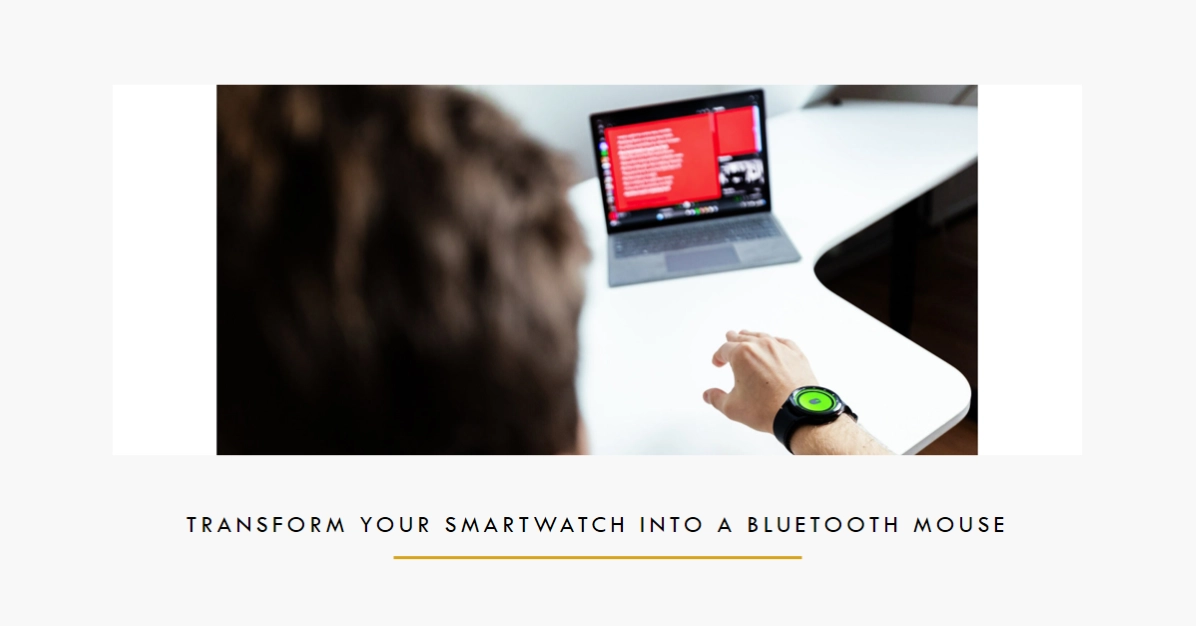Remember the days when tangled cords and misplaced mice plagued your computing life? Worry not, tech-savvy friend, because the future of wireless control is here! Introducing WowMouse, the innovative app that transforms your smartwatch into a sleek, gesture-controlled Bluetooth mouse. No more desk clutter, no more frantic mouse hunts – just seamless navigation from your wrist.
Ready to ditch the traditional and embrace the extraordinary? Let’s dive into the magical world of WowMouse!
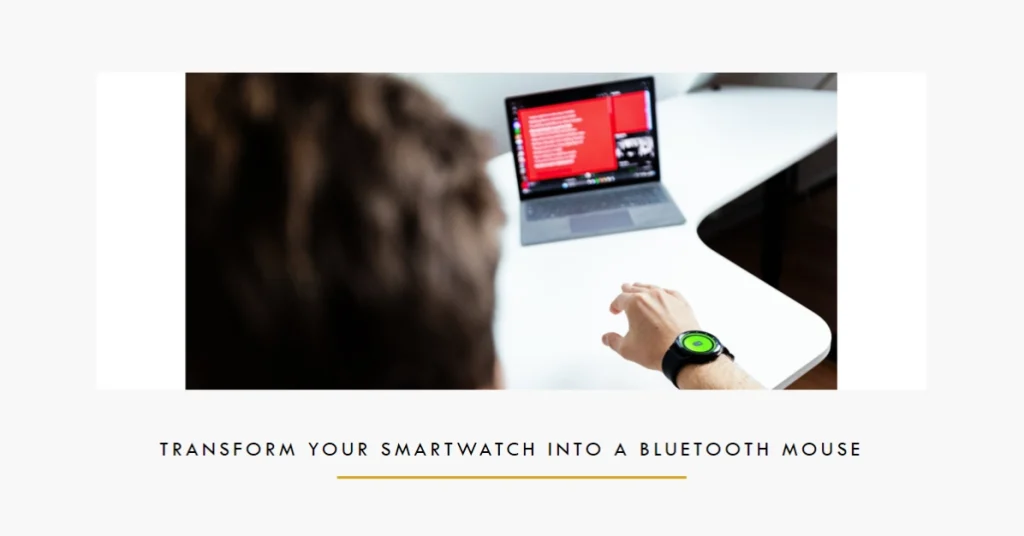
How Does WowMouse Work?
WowMouse works its magic by beaming your smartwatch’s movements as Bluetooth Human Interface Device (HID) signals, essentially mimicking a traditional mouse. This means your arm becomes the cursor, gliding across your screen with every flick and tilt.
Double tap your fingers for a left click, hold for a right click, and scroll effortlessly with a circular gesture. It’s intuitive, responsive, and downright futuristic!
What Devices Does WowMouse Support?
The beauty of WowMouse lies in its versatility. It works with a wide range of operating systems, including Windows, Linux, macOS, and iPadOS. As for smartwatches, currently, the app is optimized for Wear OS 2 and above, with confirmed compatibility on the Samsung Galaxy Watch 4, 5, and 6.
While the Pixel Watch isn’t officially supported due to tap detection inconsistencies, future updates might bring it into the fold.
Setting Up the WowMouse Magic
Transforming your smartwatch into a mouse is a breeze! Here’s a step-by-step guide to get you started:
1. Download the App:
- Head over to the Google Play Store on your smartwatch and search for “WowMouse.” Alternatively, you can access it from your phone’s Play Store and send it directly to your watch.
2. Pair Your Devices:
- Open the WowMouse app on your smartwatch and navigate to Settings.
- Enable Bluetooth if it’s not already on and search for nearby devices.
- On your computer, open the Bluetooth settings and look for your smartwatch. Select it to pair.
- You might receive a pairing code on both devices – confirm it on both to finalize the connection.
3. Unleash the Gesture Control:
- Launch the WowMouse app on your smartwatch again. You’ll see the watch face change color, indicating a successful connection.
- Now, the fun begins! Move your arm around to control the cursor on your computer screen.
- Double tap your fingers for a left click, hold for a right click, and scroll with a circular motion.
- Explore the app’s settings to adjust sensitivity, customize gestures, and even set up hotkeys for quick actions.
WowMouse in Action: Beyond the Basics
WowMouse isn’t just a fancy mouse replacement – it’s a productivity powerhouse! Here are some ways it can elevate your computing experience:
- Presentation Prowess: Control your slideshows with a flick of your wrist, leaving the clicker in the dust.
- Remote Control Hero: Kick back on the couch and navigate your entertainment system with ease.
- Multitasking Maestro: Seamlessly switch between windows and desktops without ever touching your keyboard.
- Gaming Gimmick: While not designed for hardcore gaming, WowMouse can add a fun twist to casual gameplay.
Troubleshooting Tips
If you encounter any hiccups, don’t fret! Here are some troubleshooting tips:
- Ensure both devices are fully charged.
- Double-check the Bluetooth connection.
- Restart the WowMouse app on your smartwatch.
- Update the WowMouse app to the latest version.
- Consult the WowMouse website for further support resources.
Final Thoughts
WowMouse is more than just a technological marvel; it’s a gateway to a future where intuitive control reigns supreme. So, ditch the desk clutter, embrace the freedom of gesture navigation, and experience the magic of WowMouse!
Remember, your wrist is now the ultimate cursor commander – wield it with pride and navigate the digital world like never before.