Can’t open MMS videos on your new Samsung Galaxy S23 Ultra?
This can be a frustrating problem, especially if you’re expecting an important message or video from a friend or family member. Don’t worry, you’re not alone. Many Galaxy S23 Ultra users have reported having this problem.
In this article, we’ll walk you through the most common causes of the MMS video problem and show you how to fix it. So whether you’re a tech-savvy user or a beginner, we’ve got you covered.
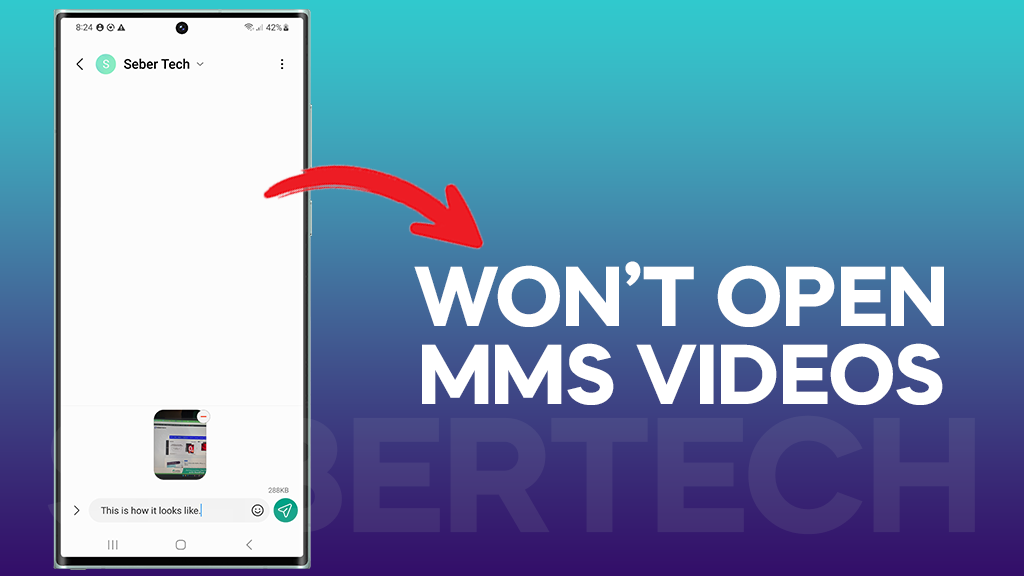
Why can’t I open MMS videos on my Galaxy S23 Ultra?
The most common causes of a Galaxy S23 Ultra that cannot open MMS videos are:
- Mobile data connection problems: MMS videos require a mobile data connection to download and play. If you have a weak mobile data signal or if your mobile data is turned off, you will not be able to open MMS videos.
- Software glitches: Minor software glitches can sometimes prevent you from opening MMS videos.
- Outdated software: If your phone’s software is outdated, it may not be able to support the latest MMS video formats.
- Incorrect APN settings: The APN settings are the settings that your phone uses to connect to your mobile carrier’s network. If your APN settings are incorrect, you may not be able to download or play MMS videos.
- Corrupted cache or data for the Messages app: A corrupted cache or data for the Messages app can sometimes cause MMS video problems.
- MMS video file size too large: Some MMS video files may be too large to download or play on your phone.
- MMS video file format not supported: MMS videos can only be played in certain video formats. If the MMS video file is in a format that your phone does not support, you will not be able to play it.
- Corrupted MMS video file: It is possible that the MMS video file was corrupted during the download process.
- Hardware problems: In rare cases, a Galaxy S23 Ultra that cannot open MMS videos may be caused by hardware problems.
Solutions
- Check your mobile data connection. MMS videos require a mobile data connection to download and play. Make sure that your mobile data is turned on and that you have a strong signal.
- Restart your phone. A simple restart can often fix minor software glitches that may be preventing you from opening MMS videos.
- Update your phone’s software. Samsung regularly releases software updates that include bug fixes and performance improvements. Make sure that your phone’s software is up to date to see if that fixes the MMS video issue.
- Reset your phone’s network settings. This can sometimes fix MMS video problems caused by network settings issues. To reset your phone’s network settings, go to Settings > General management > Reset > Reset Network Settings.
- Clear the cache and data for the Messages app. A corrupted cache or data can sometimes cause MMS video problems. To clear the cache and data for the Messages app, go to Settings > Apps > Messages > Storage > Clear cache and Clear data.
- Check your APN settings. The APN settings are the settings that your phone uses to connect to your mobile carrier’s network. If your APN settings are incorrect, you may not be able to download or play MMS videos. To check your APN settings, go to Settings > Connections > Mobile networks > Access Point Names.
- Try a different messaging app. If you are still having problems opening MMS videos, try using a different messaging app, such as Google Messages or WhatsApp.
- Check the MMS video file size. Some MMS video files may be too large to download or play on your phone. If you are trying to open a large MMS video file, try downloading it to your computer or using a different messaging app.
- Check the MMS video file format. MMS videos can only be played in certain video formats. If the MMS video file is in a format that your phone does not support, you will not be able to play it.
- Try downloading the MMS video again. If you are still having trouble opening an MMS video, try downloading it again. It is possible that the video file was corrupted during the download process.
- Contact your mobile carrier. If you have tried all of the above solutions and you are still unable to open MMS videos, contact your mobile carrier for assistance. They may be able to help you troubleshoot the problem and find a solution.
Additional tips:
- Make sure that your phone’s storage is not full. If your phone’s storage is full, you may not be able to download or play MMS videos.
- Try downloading the MMS video to a different location on your phone, such as an external microSD card.
- If you are using a VPN, try disabling it to see if that fixes the MMS video problem.
- If you are using a third-party messaging app, try updating the app to the latest version.