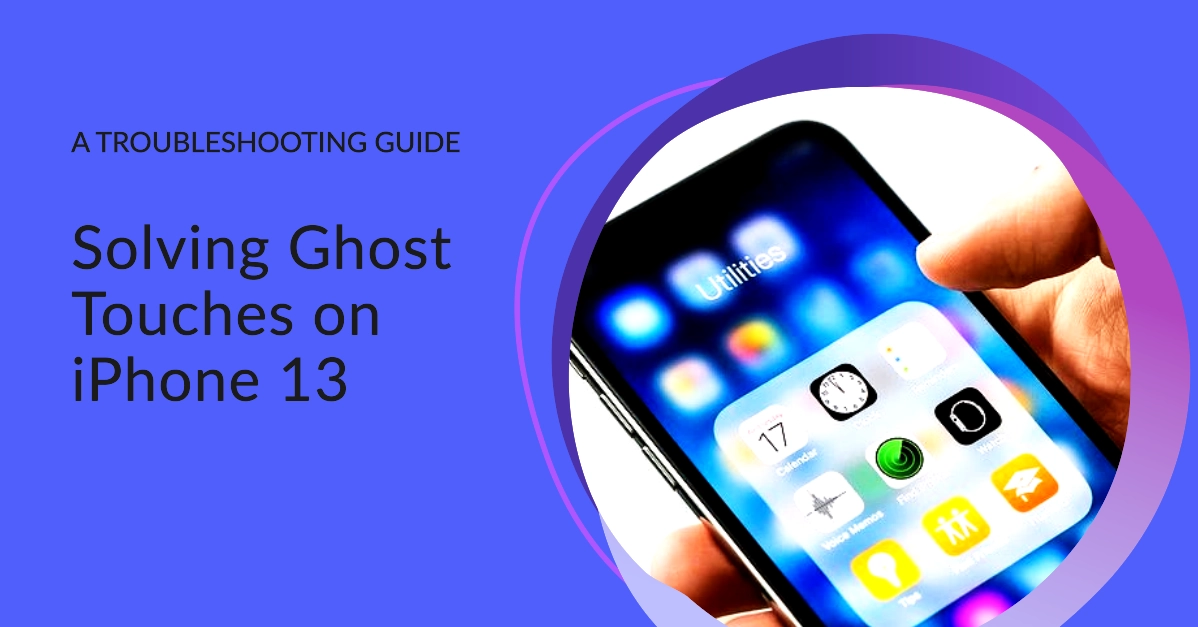Ghost touches on your iPhone 13 are unexpected screen activations that seem to occur without your input. These phantom taps and swipes can be an incredibly frustrating experience, disrupting your normal smartphone usage. This issue can have several causes, including software glitches, hardware problems, or even issues with your screen protector.
In this troubleshooting guide, we’ll cover various solutions to help you fix ghost touches and regain control of your iPhone 13.
Troubleshooting Steps
1. Clean Your Screen
Dirt, oils, and moisture on your screen can interfere with its responsiveness, causing it to register unintended touches. To clean your screen:
- Turn off your iPhone.
- Use a microfiber cloth to gently wipe the screen, removing any debris or smudges.
- Slightly dampen the microfiber cloth with distilled water if there’s stubborn residue. Avoid using harsh cleaners.
2. Remove Your Screen Protector and Case
Sometimes, a faulty screen protector or case can create pressure points on the screen, leading to ghost touches.
- Remove your screen protector: If you see bubbles, it may need replacement. Observe if the issue persists after removing it.
- Remove your phone case: See if the ghost touches disappear without the case.
3. Restart Your iPhone
Restarting a device often resolves temporary software issues. Here’s how to restart your iPhone 13:
- Press and hold either volume button and the side button until you see the power-off slider.
- Drag the slider and wait for your iPhone to shut down.
- Press and hold the side button again until the Apple logo appears.
4. Update Your iOS Version
Software updates often contain bug fixes, including those that address touchscreen problems. To update iOS:
- Go to Settings > General > Software Update.
- If an update is available, tap Download and Install.
5. Check Accessibility Settings
iPhone’s Accessibility features are designed for users with disabilities, but some can cause unintended screen behavior. Check the following:
- Go to Settings > Accessibility > Touch.
- Disable AssistiveTouch: This feature creates a virtual onscreen button that can sometimes interfere with regular touches.
- Disable Touch Accommodations: Settings here, like ignoring repeated taps, can lead to misinterpretations of your input.
6. Reset All Settings
Resetting settings erases customized preferences but keeps your data intact. To reset iPhone settings:
- Go to Settings > General > Transfer or Reset iPhone > Reset.
- Tap Reset All Settings and enter your passcode.
7. Factory Reset (Last Resort)
A factory reset brings your iPhone back to its original state, so back up your data beforehand. Here’s how:
- Go to Settings > General > Transfer or Reset iPhone > Erase All Content and Settings.
- Enter your passcode, then follow the onscreen prompts.
8. Contact Apple Support
If none of the above solutions work, your iPhone might have a hardware issue with the display. Contact Apple Support for repair or replacement options. They’ll run diagnostics to determine the problem’s cause.
Frequently Asked Questions
1. How do I know if I’m experiencing ghost touches?
- Symptoms: Apps opening on their own, random typing, unintended zooming in or out, the screen scrolling without you touching it. These phantom actions indicate ghost touches.
2. Can a bad screen protector cause ghost touches?
- Yes. A cracked, ill-fitting, or dirty screen protector can cause responsiveness issues. Try removing it to see if the problem resolves.
3. Should I be worried about ghost touches damaging my phone?
- Usually not. Ghost touches are primarily an annoyance, unlikely to cause physical damage. However, if the problem stems from a hardware defect, it could worsen over time.
4. Can I fix ghost touches on my own?
- Potentially. The troubleshooting steps outlined earlier (cleaning your screen, software updates, etc.) can often resolve software-related ghost touch issues. However, if the problem is hardware-based, you’ll likely need professional repair.
5. Will Apple fix my iPhone 13 if it has ghost touches?
- Possibly. It depends on the cause. If the problem is due to a software bug, they might be able to resolve it with an update. If it’s a hardware defect, they may offer repair or replacement, depending on your warranty status and their assessment.