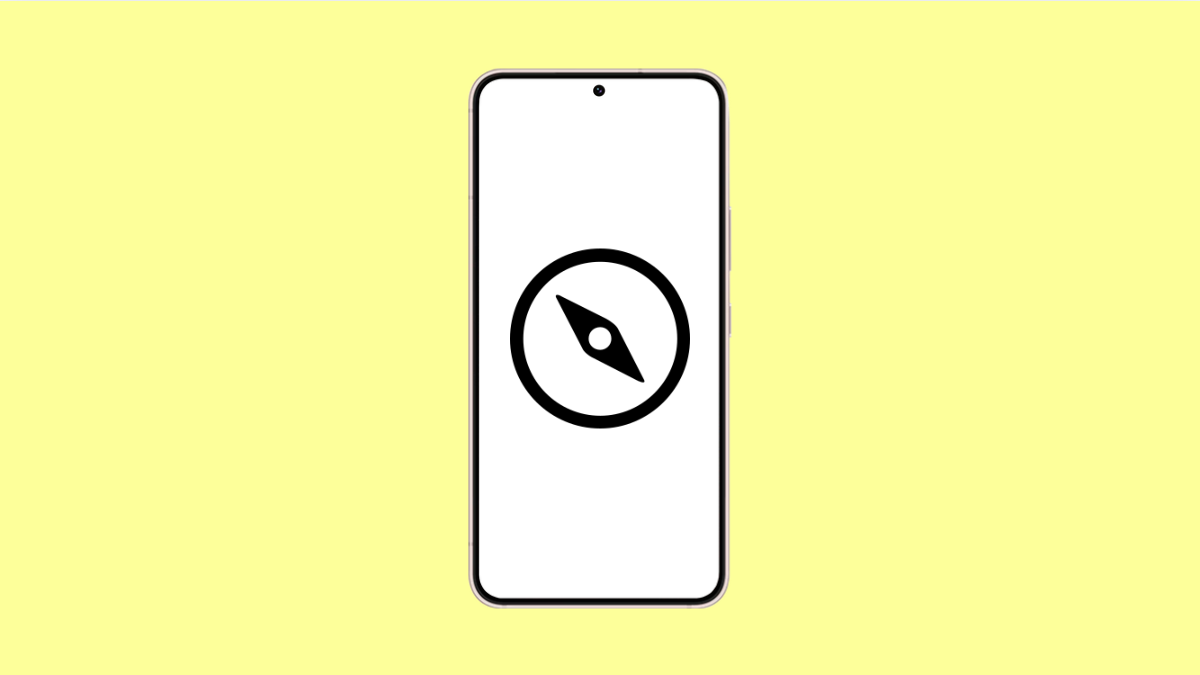If your Galaxy S25 FE shows the wrong direction or your map constantly spins, the compass might need recalibration. This issue can cause inaccurate navigation in apps like Google Maps or Samsung Maps. Thankfully, it’s easy to fix with a few quick adjustments.
Why Your Galaxy S25 FE Compass Might Be Inaccurate
- Magnetic interference from metal objects or electronic devices.
- Location accuracy or sensors not properly calibrated.
- Outdated system software or app data conflicts.
- Motion sensors temporarily glitching due to background apps.
Calibrate the Compass Manually.
Your Galaxy uses a magnetometer sensor to determine direction. Over time, it can lose accuracy due to environmental factors, so recalibrating it can help restore proper navigation.
- Open Google Maps, and then tap the blue location dot.
- Tap Calibrate compass, and then follow the on-screen figure-eight motion to realign the sensors.
When calibration is complete, the accuracy indicator should change from red to blue. This means your compass is correctly aligned.
Enable High Accuracy Mode.
High Accuracy Mode allows your phone to use GPS, Wi-Fi, and mobile networks together for better precision. Without it, your compass and location data may lag or point incorrectly.
- Open Settings, and then tap Location.
- Tap Location method, and then select High accuracy.
This gives your Galaxy S25 FE the best possible data from all available sensors to keep navigation stable and responsive.
Clear Cache and Data of Google Maps.
App data or cached files can interfere with compass readings. Clearing them forces the app to rebuild accurate positioning data.
- Open Settings, and then tap Apps.
- Tap Maps, and then tap Storage. Tap Clear cache and Clear data.
After clearing, reopen Google Maps and test if the compass behaves normally.
Remove Magnetic Interference.
Magnetic objects can throw off the sensors inside your phone. Even cases with magnets or nearby speakers can affect readings.
Take off any magnetic case or metal accessories. Then move to an open area away from large appliances or vehicles, and recalibrate the compass again.
Update Software.
Compass calibration issues can sometimes come from system bugs that Samsung fixes in software updates. Keeping your Galaxy up to date ensures optimal sensor performance.
- Open Settings, and then tap Software update.
- Tap Download and install to check for available updates.
Once updated, restart your device and recheck the compass for accuracy.
If your Galaxy S25 FE still shows inconsistent directions, the sensor itself might need a professional check. Visiting a Samsung Service Center ensures that a technician can properly diagnose and recalibrate the internal hardware if necessary.
FAQs
Why does my compass direction keep spinning in Google Maps?
This usually happens when the magnetometer sensor is affected by interference or needs recalibration. Doing a figure-eight motion often fixes it.
Do magnetic cases affect compass accuracy?
Yes. Cases with magnets or metal parts can disrupt the compass sensor. Removing the case before navigation can improve accuracy.
How often should I calibrate my compass?
It’s best to recalibrate whenever your location direction appears incorrect or after installing a new update that affects system sensors.