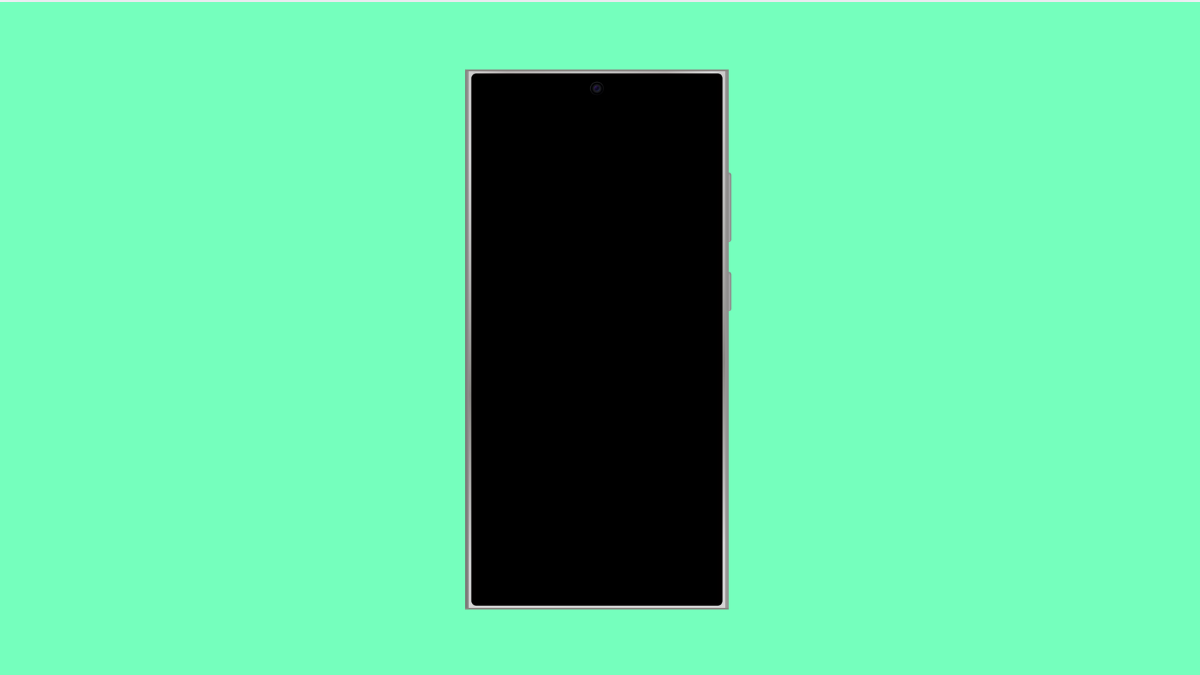If your Galaxy S25 FE suddenly turns black and white, don’t panic. It’s a common issue that often happens when certain display or accessibility features are enabled. The good news is that your screen isn’t damaged, and you can restore the normal color mode in just a few steps.
Why Your Galaxy S25 FE Screen Looks Black and White
- Grayscale mode is enabled in Digital Wellbeing.
- Visibility enhancements in Accessibility settings are active.
- Power saving mode is reducing display colors to save battery.
- Developer options may have a simulated color effect turned on.
- A recent update or glitch temporarily changed the display setting.
Turn Off Grayscale Mode in Digital Wellbeing.
Digital Wellbeing includes a Wind Down feature that helps reduce eye strain before bedtime by turning your screen gray. If it’s active, your display will appear black and white until you disable it.
- Open Settings, and then tap Digital Wellbeing and parental controls.
- Tap Bedtime mode, and then toggle it off if it’s enabled.
If you’re using Focus mode, tap Focus mode, and then make sure it’s turned off as well. This should instantly restore your phone’s colors.
Check Accessibility Visibility Enhancements.
Accessibility settings include features to help users with visual impairments, and some of these can make the display appear monochrome.
- Open Settings, and then tap Accessibility.
- Tap Visibility enhancements, and then select Color filter.
If the toggle is on, turn it off, or ensure the selected filter isn’t set to Grayscale.
Disable Power Saving Mode.
When Power saving mode is on, your phone limits performance and may switch to a simplified display to conserve energy.
- Open Settings, and then tap Battery.
- Tap Power saving, and then turn off the switch at the top of the screen.
Once it’s disabled, your display should return to full color.
Check Developer Options for Simulated Color Mode.
If you’ve previously turned on Developer options, there may be an experimental display effect enabled.
- Open Settings, and then tap Developer options.
- Scroll down and tap Simulate color space, and then select Disabled.
This setting is often used for testing purposes, and turning it off restores the default color mode.
Your Galaxy S25 FE showing a monochrome screen is almost always a settings-related issue, not a hardware failure. Once you turn off Grayscale or other related options, your display should return to normal immediately.
FAQs
Why does my Galaxy S25 FE screen turn black and white at night?
This usually happens because Bedtime mode in Digital Wellbeing activates automatically at night to reduce eye strain. You can disable it or adjust its schedule in settings.
Will factory resetting fix the black and white display?
Yes, but it’s unnecessary in most cases. The problem is typically caused by one of the settings listed above, which you can fix manually.
Can battery-saving features affect display color?
Yes. When Power saving mode is on, the phone may simplify display colors to extend battery life. Disabling it restores full color mode.