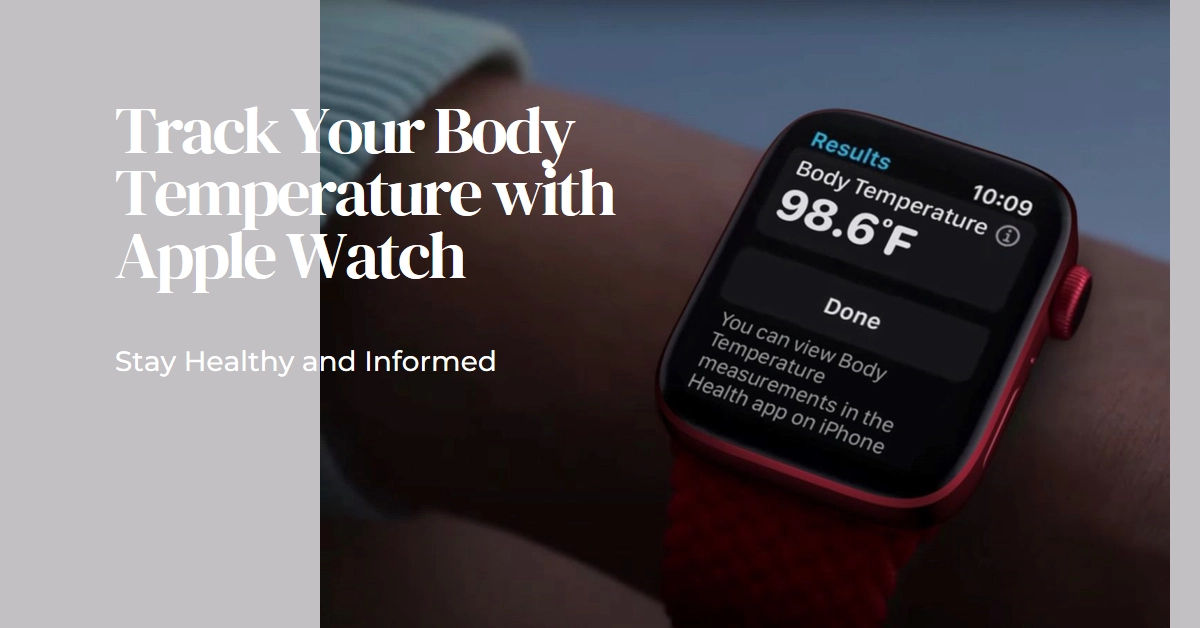Apple has added innovative temperature-sensing capabilities to select Apple Watch models, unlocking valuable health insights. While your Apple Watch won’t take your current temperature on demand, it cleverly monitors changes in your baseline temperature overnight. Understanding these patterns has potential applications for tracking sleep quality, menstrual cycles, and overall well-being.
This article explains everything you need to know about using your Apple Watch to analyze your body temperature data. Whether you’re a tech-savvy individual or new to the Apple ecosystem, this guide offers accessible, step-by-step instructions.
Understanding Wrist Temperature Readings
It’s essential to set realistic expectations before using your Apple Watch to obtain body temperature readings. Here’s what you need to know:
- Baseline, Not Spot Checks: Your Apple Watch won’t tell you your temperature at a specific moment like a traditional thermometer. Instead, it observes and establishes your baseline wrist temperature over time.
- Changes Matter: The true value lies in seeing these variations, often a sign that something is affecting your body. Causes can include exercise, sleep cycles, alcohol consumption, illness, and more.
- Limited to Select Models: Currently, wrist temperature sensing is available only on the Apple Watch Series 8, Apple Watch Ultra, and later models.
How to View Your Wrist Temperature Data
Follow these steps to access your wrist temperature information:
- Open the Health App: Locate the “Health” app on your iPhone (it has a white icon with a heart symbol).
- Select the “Browse” Tab: At the bottom right of the Health app, you’ll find “Browse.” Tap this tab.
- Locate “Body Measurements”: Scroll down until you see the “Body Measurements” category and tap on it.
- Choose “Wrist Temperature”: This is where you’ll see a comprehensive chart and insights derived from your Apple Watch data.
Important Things to Know
To get the most reliable wrist temperature readings on your Apple Watch, there are a few best practices:
- Nighttime Sensor: The wrist temperature sensor functions only while you’re sleeping. Ensure you wear your Apple Watch consistently at night.
- Five Nights For a Baseline: It takes approximately five nights of sleep data for your Apple Watch to establish your baseline wrist temperature.
- Environmental Factors: Sudden changes to your sleep environment may influence readings.
- Cycle Tracking: For menstrual cycle tracking, wrist temperature monitoring is only one part of the equation. Combine this data with other logged cycle information in the Health app.
Final Notes
The inclusion of wrist temperature tracking on newer Apple Watch models opens exciting possibilities within the realm of personal health awareness. While this technology won’t replace your doctor or a standard thermometer, its ability to reveal patterns and changes in your body temperature is certainly valuable.
Whether you’re optimizing your sleep routine, keeping a closer eye on your menstrual cycle, or simply want added insights into your overall health, your Apple Watch offers a readily accessible and informative tool.