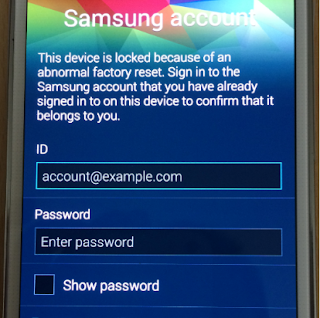The following steps will help you update your Samsung account information on the Samsung Galaxy S7 and S7 Edge smartphone.
If you need to make some changes to your personal information such as Samsung account information or password from your new Galaxy handset, then here’s how you do it.
1. Tap Apps from the Home screen to get started.
2. Next, tap on Settings.
3. Scroll to and tap to select Accounts from the given options under Settings menu.
4. From the Accounts screen, tap Samsung account to proceed.
5. On the Samsung account screen, you should see your Samsung account that is synced with your device. Scroll to and tap Profile under General section.
6. Enter the correct password for your Samsung account and then tap Confirm to proceed.
7. On the next screen, tap the Security tab. You can change your Samsung account password as well as see other devices associated with your account from the Security tab.
8. Next, tap the Info tab.
9. From the Info tab, you will see the basic information including account and user information. If you want to edit or change some entries like your phone number, just tap the Edit icon next to the information to be updated.
Important Note: You cannot change your Samsung account email ID.
10. To continue with this guide, enter your new phone number.
11. Once you’re done making changes, tap Confirm to update changes to your phone number.
12. If you want to make changes to other information, just tap the Edit icon next to the information to change and update the information.
13. Tap Close when you’re done making changes to your Samsung account information.