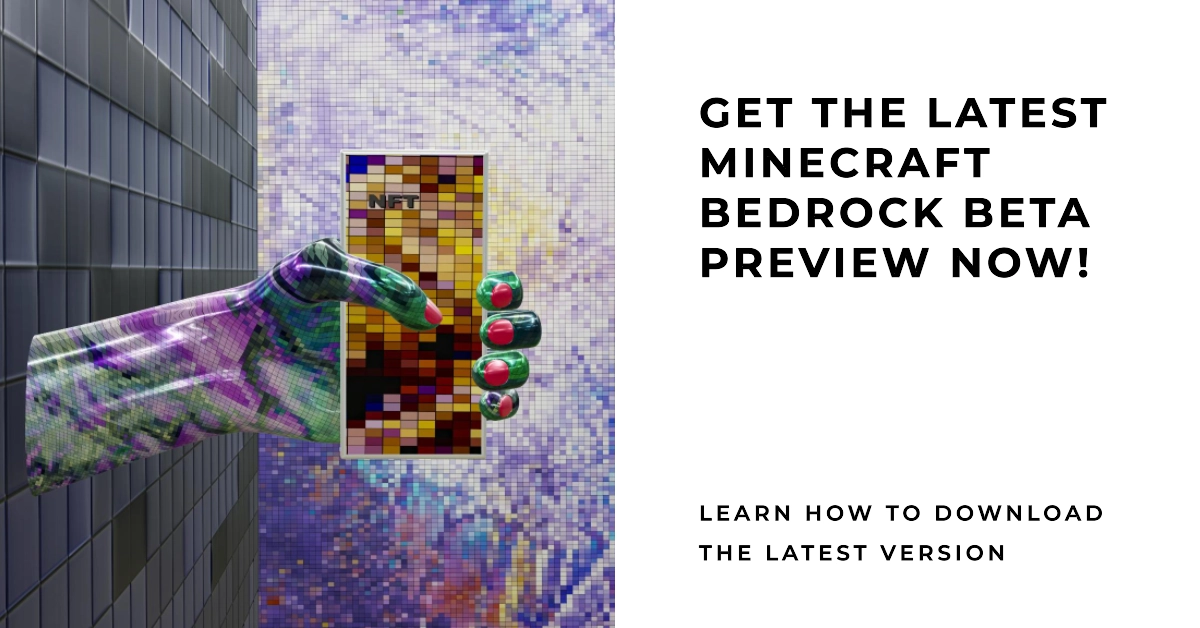The latest Minecraft Bedrock beta preview is officially out, and it brings a host of new features and bug fixes. Are you eager to test out the latest features and help improve the game? If so, then you’ll need to download the beta preview. In this tutorial, we’ll show you how to do it.
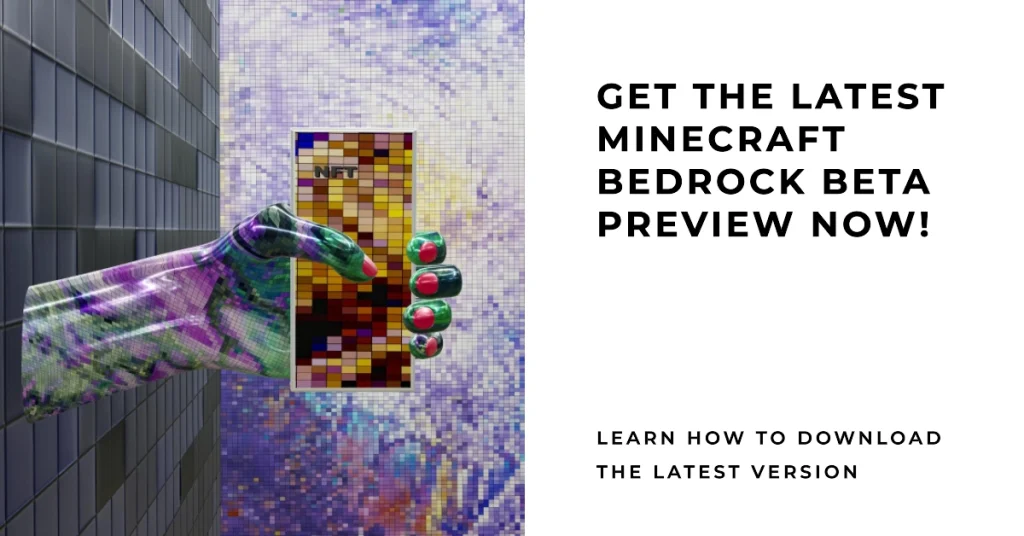
What’s new in the latest Minecraft Bedrock beta preview?
The latest Minecraft Bedrock beta preview includes the following new features:
- New features:
- A new Trial Spawner item
- New Trial Key function
- Updated textures for Crafter and Tuff blocks
- Improved delay during loading Minecraft
- Ability for the second player to go to the profile screen with a horizontally split screen
- Maximum drawing range on Realms in beta versions increased to 20 chunks
- Bug fixes:
- Boats no longer pass through blocks during installation
- Installing blocks while moving no longer causes fall damage
- Fast switching between the Viewer mode and back no longer leads to falling inside the block
- More informative message added in case of an error adding worlds
- Information in the “How to play?” menu updated
- Eating an Apple now slows down the character
- Chat messages on the death screen fixed
How to download and install the latest Minecraft Bedrock beta preview
Windows
To download and install the latest Minecraft Bedrock beta preview on Windows 10, follow these steps:
- Open the Microsoft Store app.
- Click on the Search bar.
- Type in “Minecraft”.
- Click on the Minecraft app.
- Click on the Join the Beta button.
- Click on the Download button.
- Once the download is complete, click on the Play button.
Xbox One
To download and install the latest Minecraft Bedrock beta preview on Xbox One, follow these steps:
- Go to the Xbox Store.
- Search for “Minecraft”.
- Select the Minecraft app.
- Select the Join the Beta option.
- Select the Download button.
- Once the download is complete, launch the Minecraft app.
Android
To download and install the latest Minecraft Bedrock beta preview on Android, follow these steps:
- Open the Google Play Store app.
- Search for “Minecraft”.
- Tap on the Minecraft app.
- Tap on the Join the beta program button.
- Select the I’m in option.
- Tap on the Join button.
- Wait for the download to complete.
- Once the download is complete, launch the Minecraft app.
iOS
To download and install the latest Minecraft Bedrock beta preview on iOS, follow these steps:
- Open the App Store app.
- Search for “Minecraft”.
- Tap on the Minecraft app.
- Scroll down and tap on the Get TestFlight invitation button.
- Open the TestFlight app.
- Tap on the Minecraft app.
- Tap on the Install button.
- Wait for the download to complete.
- Once the download is complete, launch the Minecraft app.
Please note:
- The Minecraft Bedrock beta preview is not a finished product and may contain bugs.
- You may need to uninstall and reinstall the Minecraft Bedrock beta preview if you encounter any problems.
- You can leave the Minecraft Bedrock beta preview at any time.
Additional Notes
- The Minecraft Bedrock Beta Preview is available for Windows 10, Windows 11, Android, iOS, Xbox One, and Xbox Series X/S.
- The Minecraft Bedrock Beta Preview is free to download.
- The Minecraft Bedrock Beta Preview is not a replacement for the full version of the game. The beta preview is used to test out new features and bug fixes before they’re released to the public.
We hope you enjoy the latest Minecraft Bedrock beta preview!