
When your iPhone 17 suddenly stops connecting to the internet, even though mobile data is turned on, it can be frustrating. Apps won’t load, web …
Learn how to get the most out of your smartphone with our mobile category. We provide tutorials to master your device’s features and troubleshooting tips to fix common iPhone and Android issues.

When your iPhone 17 suddenly stops connecting to the internet, even though mobile data is turned on, it can be frustrating. Apps won’t load, web …

Your vivo X300 Pro is designed to wake up instantly with a tap or power key press. But if the screen stays black and unresponsive, …

If your iPhone 17 keeps dropping its Wi-Fi connection, it can quickly become annoying. You might notice videos buffering, downloads failing, or messages not sending …

The Do Not Disturb (DND) feature is designed to silence calls and notifications when you need peace and quiet. But if your vivo X300 Pro …

A flickering screen on your iPhone 17 can be annoying and worrying. It might flash, dim, or show inconsistent brightness while scrolling or switching apps. …

Changing wallpapers is one of the easiest ways to personalize your phone. But if your vivo X300 Pro refuses to change wallpapers, either on the …
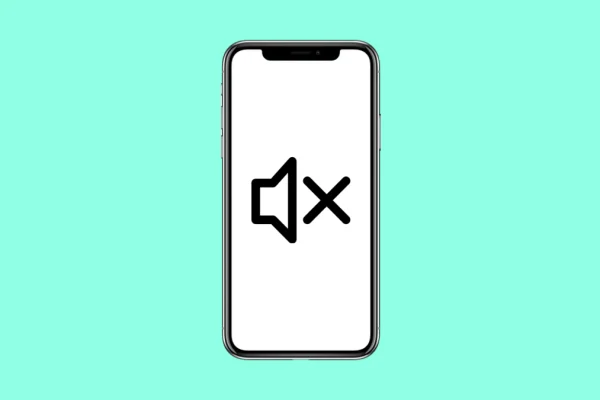
Sound problems on the iPhone 17 can show up in many ways. You might not hear ringtones, alerts, videos, or even calls. Sometimes, it is …

Your vivo X300 Pro might occasionally dim its screen without warning. It can happen while watching videos, browsing, or gaming, and it makes the display …

A slow internet connection on your iPhone 17 can be incredibly frustrating. Pages take too long to load, videos buffer endlessly, and even simple messages …

If your vivo X300 Pro gets stuck while downloading a software update, it can be frustrating. The progress bar may freeze, or the download might …
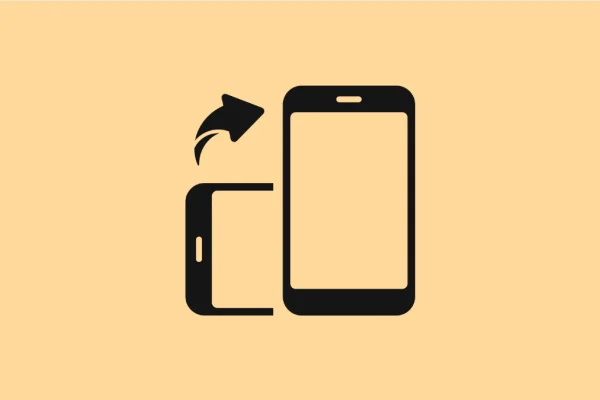
Sometimes, your iPhone 17 automatically switches between portrait and landscape mode when you tilt the screen. This is helpful for watching videos but can be …

Power Saving Mode helps extend your phone’s battery life by reducing background activity and limiting performance when necessary. On the vivo X300 Pro, this feature …

Your iPhone 17 is designed for smooth performance, but even the most powerful devices can slow down sometimes. Lagging can happen when the system runs …

Listening to music or taking calls through Bluetooth should be smooth and uninterrupted. But if your vivo X300 Pro keeps cutting out during playback or …