The Motorola Moto G54 is a budget-friendly smartphone that offers a great deal of value for its price. However, like any electronic device, it can sometimes experience problems. One common issue is that the phone may not turn on. If you’re experiencing this problem, don’t panic! There are a few quick and easy solutions you can try.
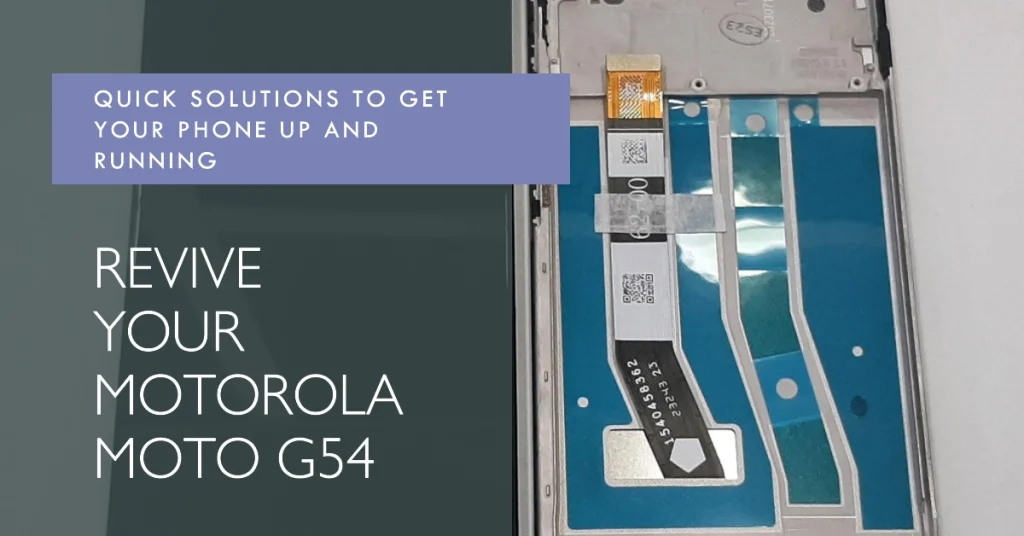
If your Motorola Moto G54 isn’t turning on, there are a few things you can try to fix the problem. This troubleshooting article will walk you through some quick and easy solutions that you can try to get your phone back up and running.
In this article, we will discuss the following:
- Possible causes of your Motorola Moto G54 not turning on
- Step-by-step instructions on how to fix the problem
- Additional tips for preventing your phone from turning off again
Possible Causes of Your Motorola Moto G54 Not Turning On
There are a few possible reasons why your Motorola Moto G54 might not be turning on. Some of the most common causes include:
- A completely drained battery: If your phone’s battery is completely drained, it will not turn on.
- A faulty charger or charging cable: If you are using a faulty charger or charging cable, your phone may not be able to charge properly.
- A software glitch: Sometimes, a software glitch can prevent your phone from turning on.
- A hardware problem: In some cases, a hardware problem can cause your phone to not turn on.
How to Fix Your Moto G54 That’s Not Turning On
Highlighted below are helpful tweaks that can help fix software-related power issues in mobile devices. Try these before taking your Motorola phone to a service center.
1. Check the Battery
The first thing you should do is check the battery to make sure it’s not dead. Try plugging the phone into a charger and waiting for a few minutes to see if it starts charging. If the phone is not charging, try using a different charger or outlet.
2. Force Restart
If the phone is still not turning on, you can try force restarting it. This will reboot the phone and may fix the problem. To force restart the Moto G54, press and hold the power button for about 10 seconds.
3. Check the SIM Card
Another possibility is that the SIM card is not properly seated. Try removing the SIM card and then reinsert it. Make sure the SIM card is facing the correct way.
4. Check the Charging Port
It’s also possible that the charging port is damaged or dirty. Try cleaning the charging port with a soft cloth. If the port is damaged, you may need to take the phone to a repair shop.
5. Check for Water Damage
If you think the phone may have been exposed to water, it’s important to dry it out as soon as possible. Remove the battery if possible and place the phone in a bowl of rice for 24 hours.
6. Contact Motorola Support
If you’ve tried all of these solutions and the phone is still not turning on, you can contact Motorola support for further assistance.
Additional Tips for Preventing Your Phone from Turning Off Again
Here are some additional tips for preventing your Motorola Moto G54 from turning off again:
- Keep your phone’s battery charged: Make sure that you charge your phone regularly and avoid letting it completely drain.
- Use a high-quality charger and charging cable: Don’t use cheap or damaged chargers or charging cables.
- Install software updates regularly: Software updates often contain bug fixes that can help to prevent problems.
- Avoid dropping your phone: Dropping your phone can damage the hardware and cause it to not turn on.
- Don’t expose your phone to water or extreme temperatures: Water and extreme temperatures can damage the hardware and cause your phone to not turn on.
- If the phone is still under warranty, you can take it to a Motorola repair center for free.
If you have tried all of the troubleshooting steps in this article and your Motorola Moto G54 is still not turning on, then you may need to take it to a qualified technician.
We hope that this troubleshooting article has helped you to fix the problem with your Motorola Moto G54. If you have any other questions, please feel free to leave a comment below.
