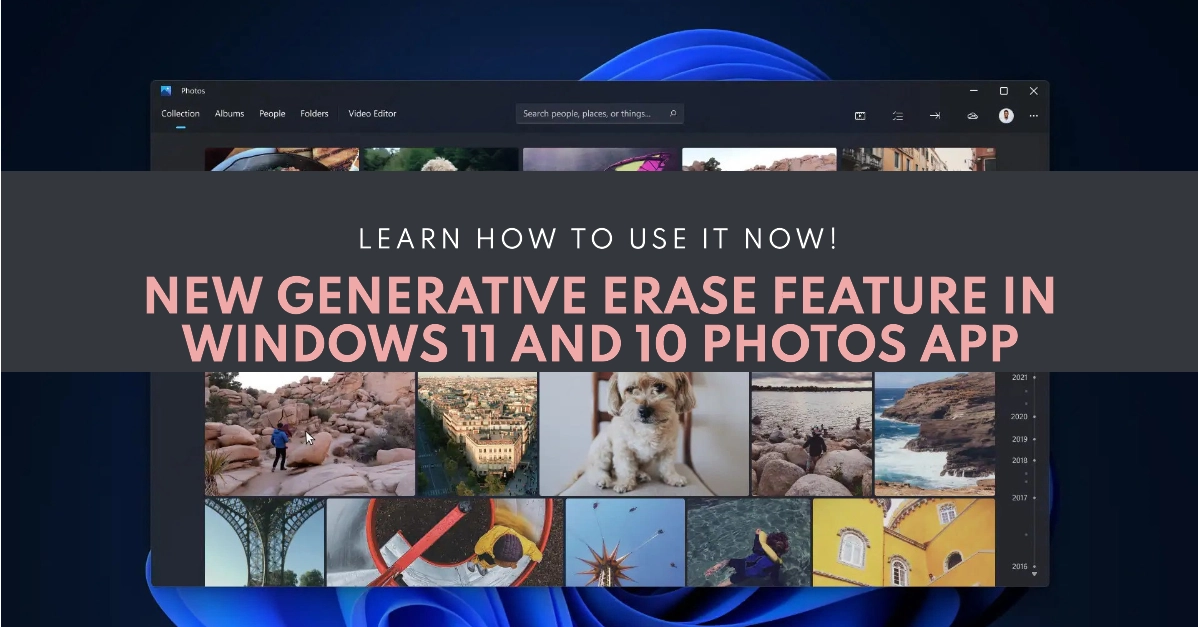Microsoft is transforming photo editing with the introduction of Generative Erase – a powerful AI-powered tool coming to the Windows Photos app. This remarkable new feature has the potential to streamline your workflow and effortlessly remove unwanted elements from your cherished images.
Whether you’re a casual photographer or a seasoned professional, Generative Erase opens up new possibilities in how you interact with your photos.
What is Generative Erase?
Generative Erase is an intelligent upgrade to the existing Spot Fix tool in the Windows Photos app.
It utilizes the power of AI to seamlessly blend in surrounding pixels and textures upon removing an object or person from an image. This results in a more realistic and natural-looking final photo after the edit.
How Does Generative Erase Work?
Here’s a step-by-step guide on how to use Generative Erase for seamless photo editing:
- Open Your Photo: Begin by opening the photo you want to edit within the Windows Photos app.
- Navigate to the Edit Function: Click on the “Edit Image” button or option to access the editing tools.
- Find the New ‘Erase’ Tool: Locate the “Erase” tool within the editing interface. It should replace the previous “Spot Fix” tool.
- Paint Over the Unwanted Element: Use your mouse or touchpad to brush over the object or person that you want to remove from your photo. Adjust the brush size for finer control in removing smaller or larger areas.
- Let the AI Work Its Magic: Generative Erase will analyze the surrounding area and automatically calculate how to fill in the space. Click “Apply” or an equivalent option to process the change.
- Adjust and Refine (Optional): If necessary, you can further fine-tune the results. Options like disabling “Auto Apply” may be available to add or remove sections you’d like the AI to process, particularly for removing multiple items at once.
Benefits of Generative Erase
- Enhanced Realism: Compared to traditional spot removal tools, Generative Erase produces a much more seamless final image with fewer visible traces of editing.
- Time-Saving: This AI-powered feature significantly reduces the time and effort required to achieve professional-looking photo edits.
- User-Friendly: Generative Erase is intuitive to use, even for those without prior photo editing experience.
- Large Area Coverage: The tool effectively removes both small distractions and larger objects from your photos.
Availability and Beyond
The Generative Erase feature will be available soon within the Windows Photos app in both Windows 11 and Windows 10.
Microsoft is also making recent AI enhancements in its Photos app available for Windows 11 for ARM64 devices, further expanding the reach of these powerful editing tools.