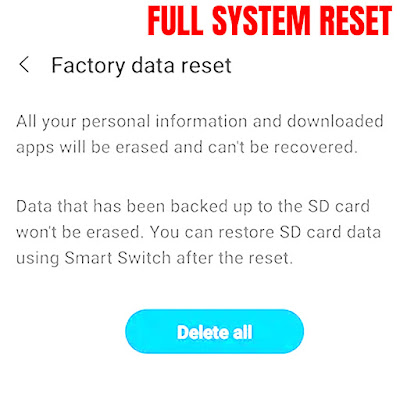Android factory reset refers to the process of restoring an Android device to its original settings, wiping out all data, and returning the device to its original state. This is useful in situations where you want to remove all personal data, resolve software issues, or start fresh with a new device.
In this article, we will provide a comprehensive guide on what an Android factory reset is, its benefits, and how to perform it on your device.
What is Android Factory Reset?
An Android factory reset is a software-based procedure that returns the device to its original settings and removes all data. The process involves wiping the internal storage, erasing all personal data, and resetting the device to its original state.
During the process, all data on the device is deleted, including contacts, apps, images, videos, music, and other personal files. It also removes any software customizations and settings changes, such as wallpapers, themes, and other customizations.
Benefits of Android Factory Reset
There are several benefits to performing an Android factory reset, including the following:
- Resolve software issues: If your device is facing any software-related problems such as slowing down, crashing, or freezing, a factory reset can help resolve these issues.
- Remove personal data: If you are selling your device or giving it away, a factory reset ensures that all your personal data is removed, protecting your privacy and security.
- Start fresh: If you have been using your device for a long time and it is cluttered with too many apps, files, and settings, a factory reset can help you start fresh with a clean slate.
How to Perform Android Factory Reset
The process of performing an Android factory reset varies depending on the device model and Android version. However, the general steps are similar for most devices.
Here’s how to perform an Android factory reset:
- Back up important data: Before you proceed with the factory reset, it’s important to back up your important data, including contacts, images, and other personal files. You can back up your data to a cloud service, computer, or external hard drive.
- Go to Settings: On your Android device, go to the “Settings” app and navigate to “System” or “Backup & reset.”
- Initiate Factory Reset: Depending on your device, the option to initiate a factory reset may be called “Factory data reset” or “Reset device.” Tap on the option and follow the on-screen instructions to confirm the action.
- Wait for the process to complete.
The factory reset process may take several minutes to complete, depending on the amount of data on your device. Once the process is complete, your device will restart, and you will be prompted to set it up as a new device.
Note:
Actual steps and menu options may vary between device models and operating systems.
Benefits of a Factory Reset
Below is a list of common issues that can be addressed by performing a full system reset or factory data reset.
-
Slow Performance
-
Stuck on Boot Screen
-
Battery Drain
-
App Crashes
-
Insufficient Storage
-
Overheating
-
Software Glitches
-
Malware/Virus Infections
-
Google Play Store Errors
-
WiFi/Bluetooth Connection Issues
Conclusion
In conclusion, an Android factory reset is a useful procedure for restoring your device to its original settings, removing personal data, and resolving software issues. By following the steps outlined in this article, you can perform a factory reset on your Android device with ease.
Frequently Asked Questions
What is an Android Factory Reset?
An Android Factory Reset is a process that erases all the data and settings on an Android device and restores it to its original factory settings.
What does a factory reset do?
A factory reset wipes all data, settings, and installed applications from an Android device and returns it to its original state.
Will a factory reset erase everything on my device?
Yes, a factory reset will erase all data, settings, and installed applications from an Android device, including personal files, photos, and videos.
Is it necessary to perform a factory reset?
A factory reset may be necessary to resolve certain issues with an Android device, such as slow performance, app crashes, or software glitches.
Will I lose my contacts and photos after a factory reset?
Yes, all personal data, including contacts and photos, will be erased during a factory reset. It’s important to backup your data before performing a factory reset.
Can a factory reset fix a virus?
A factory reset can help remove viruses and malware from an Android device. However, it is always recommended to install reliable anti-virus software to protect your device from future infections.
Will a factory reset delete my Google account?
No, a factory reset will not delete your Google account. However, you will need to log in to your Google account after the reset to restore your data.
Can a factory reset solve battery drain issues?
A factory reset can solve certain battery drain issues, but it is always best to check for other causes, such as running background apps or incorrect battery settings.
What is the difference between a factory reset and a hard reset?
A factory reset and a hard reset are similar processes that erase all data from an Android device and restore it to its original settings. However, a hard reset is a more advanced process that requires using hardware keys to reset the device.