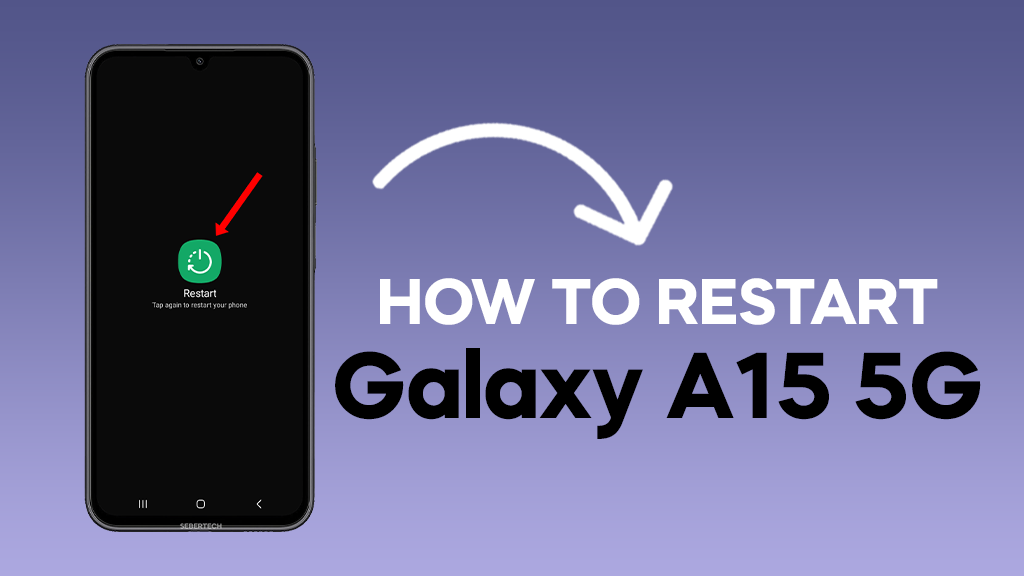Restarting your Galaxy A15 refreshes its system, clearing temporary clutter and glitches for smoother performance, just like a quick reboot boosts your energy after a long day.
Plus, it saves battery by stopping background processes from draining the juice.
Here’s the step-by-step guide on how to do it:
1. Press and hold the Power key and the Volume Down button for a couple of seconds.
2. When the Power options show, release both keys.
3. Tap Restart, and then confirm you want to reboot it.
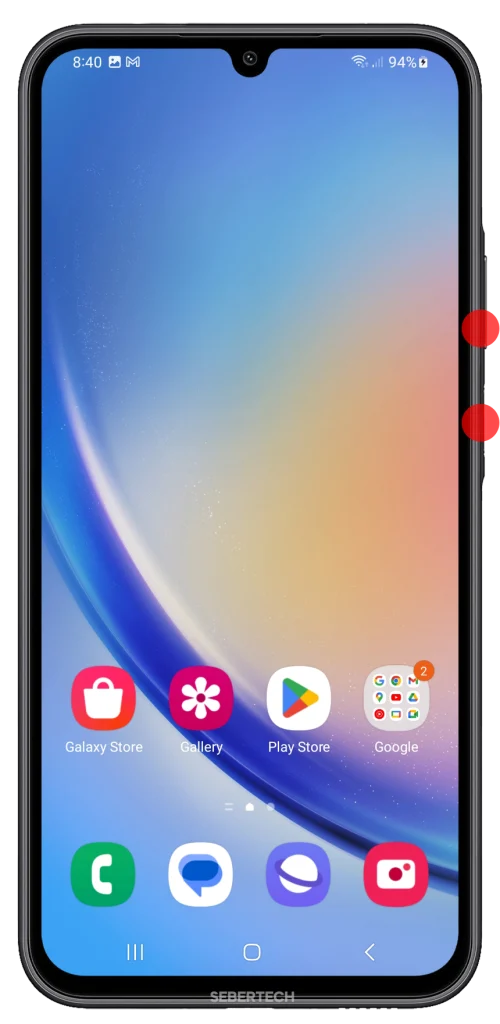
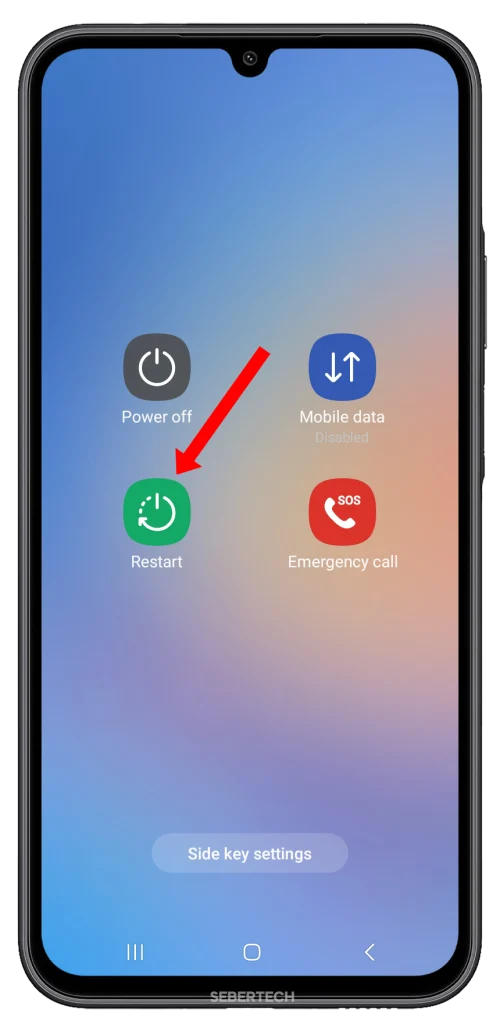
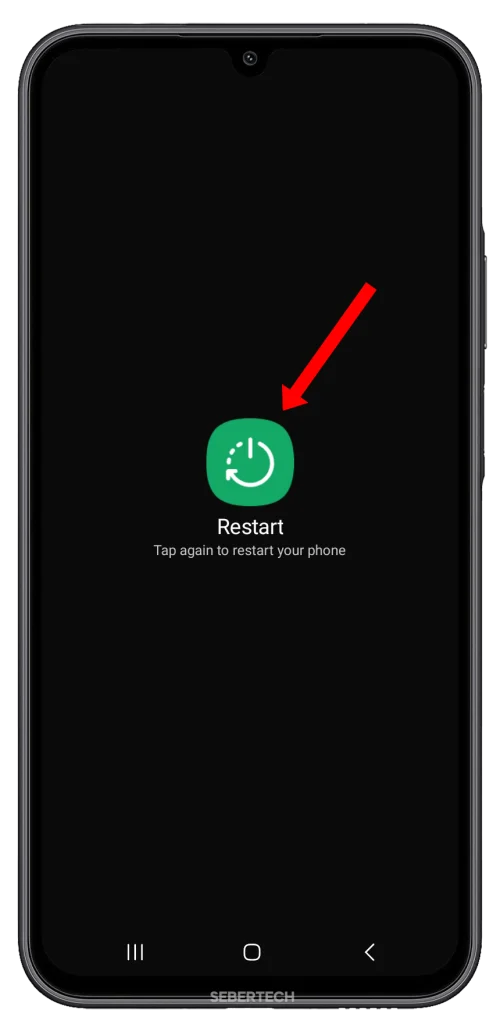
Your phone will now power off and turn back on by itself.
Alternatively, you can also access the Power menu through the Quick Settings panel.
1. Swipe down from the top of the screen with two fingers to pull down the Quick Settings panel.
2. Tap the Power icon.


3. Tap Restart, and then confirm you want to reboot it.
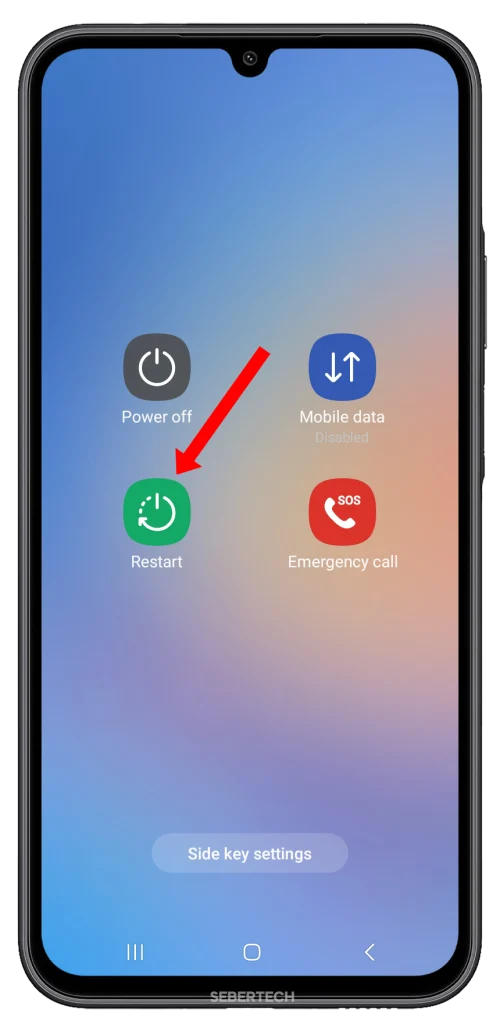
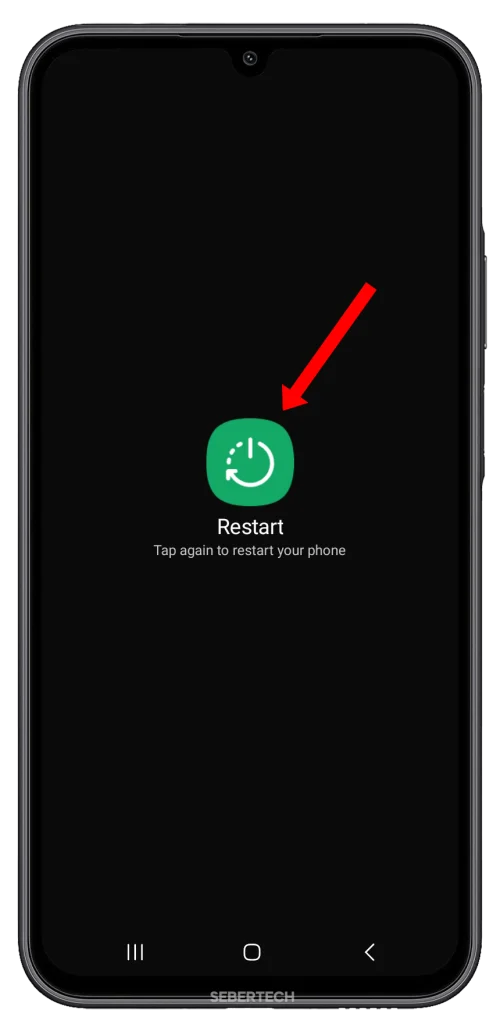
The reboot will take less than a minute to complete and you’ll be able to use your phone again after that.
You will also notice your device to become a bit faster than before every time you restart it.