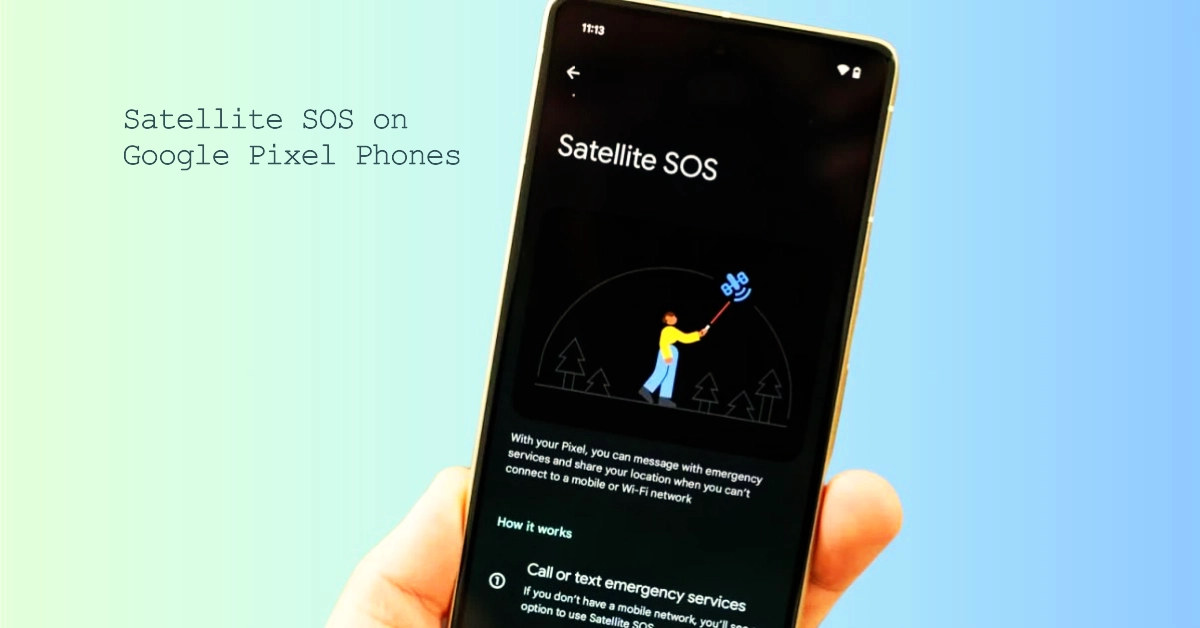Imagine getting lost during a hike or being in a remote area without cellular reception. In an emergency, your smartphone could be your lifeline. Google Pixel phones now have a potentially life-saving feature called Satellite SOS.
This technology lets you connect with emergency services even when you’re out of range of traditional cell towers or Wi-Fi networks.
In this article, we’ll discuss what Satellite SOS is, how it works, and how to use it on your Google Pixel phone.
What is Satellite SOS?
Satellite SOS is an emergency feature on select Google Pixel phones that allows you to communicate with emergency services directly via satellite when you have no cellular or Wi-Fi connection.
This feature is designed to provide a vital safety net in situations where you might find yourself in danger but unable to call for help using conventional means.
How Does Satellite SOS Work?
When you initiate an emergency Satellite SOS connection:
- Your Pixel phone attempts to connect to a satellite: The phone will search for available satellites and try to establish a connection.
- Data transmission: Once connected, you can send text messages and vital location information to emergency responders.
- Communication with emergency services: The emergency responders will receive your message and location, enabling them to dispatch help even if you’re outside conventional service areas.
How to Use Satellite SOS on Your Google Pixel Phone
- Check compatibility: Currently, certain Google Pixel models support Satellite SOS. Ensure your device is compatible.
- Open the Settings app: Locate and open the Settings app on your Pixel phone.
- Navigate to “Safety & Emergency”: Find the section dedicated to “Safety & Emergency” settings.
- Locate “Satellite SOS”: You should find the “Satellite SOS” option within the menu.
- Follow the on-screen instructions: The app will guide you through setting up Satellite SOS and provide instructions on how to use it in an emergency.
Important Considerations
- Limited functionality: Satellite SOS is meant for emergency communication. You may not be able to make regular calls or send general text messages via satellite.
- Location and visibility: For the best satellite connection, try to be in an open area with a clear view of the sky.
- Battery life: Satellite SOS can consume your phone’s battery quickly. Conserve battery power if possible.
Satellite SOS: A Potential Lifeline
While we hope you never need to use Satellite SOS, it offers peace of mind for adventurers and those who frequently find themselves off the grid. This innovative technology has the potential to save lives.
If you own a compatible Google Pixel phone, take the time to familiarize yourself with this feature – it could make all the difference in a critical situation.