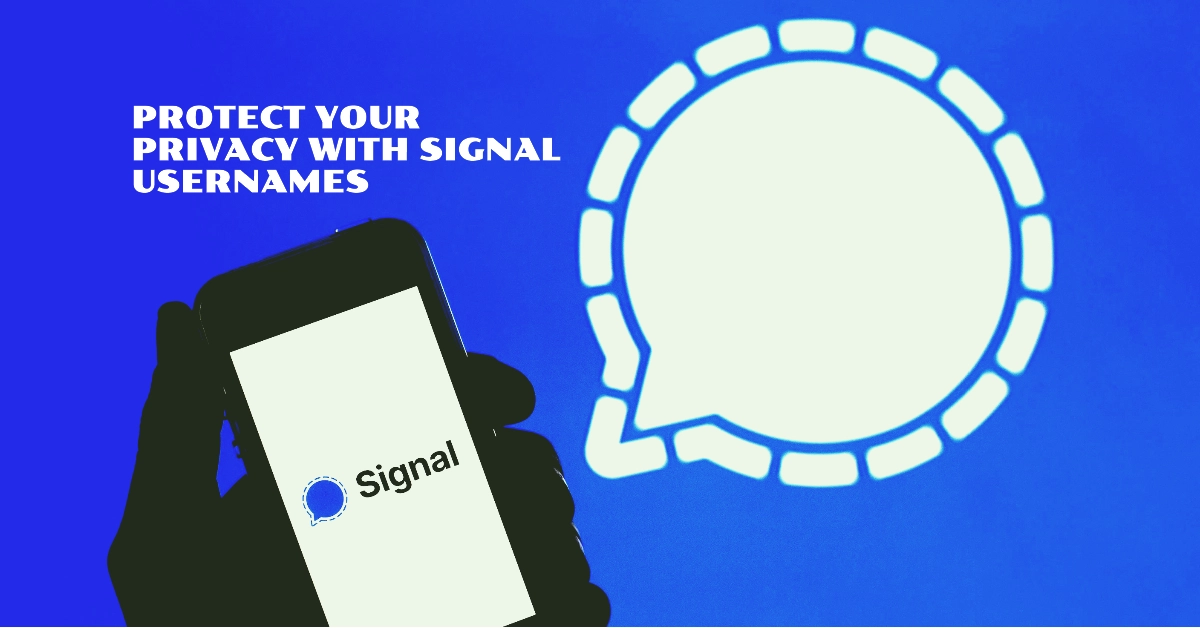Privacy-focused messaging app Signal has long required users to share their phone numbers to communicate on its platform. However, this is changing.
Signal has introduced usernames as an alternative way for people to connect on the app – enhancing privacy and user control. This new feature underscores Signal’s unwavering commitment to safeguarding user data.
How Signal Works
Signal has gained a reputation as one of the most secure and privacy-conscious messaging platforms available. End-to-end encryption ensures that only you and the intended recipient can read your messages. With the introduction of usernames, Signal takes user privacy a step further.
Usernames let you connect and communicate with others on the platform without disclosing your phone number. This development offers a more discreet way to use Signal, especially for those concerned about sharing personal information.
What Are Signal Usernames?
Usernames on Signal function similarly to those on other online platforms. They are unique identifiers that you select when setting up a username.
Other Signal users can find and connect with you using this username instead of directly asking for your phone number. You can share your Signal username with anyone you want, eliminating the need to disclose your phone number unless you choose to do so.
Benefits of Using Usernames
- Enhanced Privacy: The primary benefit of using a Signal username is enhanced privacy. You no longer need to give out your phone number to everyone you want to chat with on the platform. This feature is particularly useful for journalists, activists, or anyone who wants to maintain a degree of online anonymity.
- Ease of Use: Usernames make it more convenient to connect with people on Signal. Instead of exchanging phone numbers, you can simply share your username. This is especially helpful when networking or meeting new people.
- Protection Against SIM Swapping: “SIM swapping” attacks, where hackers fraudulently transfer your phone number to their device, pose a significant security risk. By using a Signal username, you minimize the likelihood of anyone hijacking your account, even if they manage to gain control of your phone number.
How to Set Up a Signal Username
Setting up a Signal username is simple and only takes a few minutes:
- Update Signal: Ensure you’ve updated Signal to the latest version available on the App Store or Google Play Store.
- Open Your Profile Settings: Inside the Signal app, tap on your profile picture to access your profile settings.
- Create Your Username: Select the “Username” option and create a unique username. Signal requires your usernames to have at least two numbers at the end for additional security.
- Share Your Username: Once you’ve created your username, you can start sharing it with others.
Important Considerations
- Phone Number Visibility: With a username enabled, your phone number will no longer be automatically visible to new contacts. However, people who already have your phone number saved in their contacts will still be able to see it on Signal unless you change your privacy settings.
- Discoverability: Signal allows you to manage who can find you using your phone number. You can adjust these preferences in your profile settings.
Overall Thoughts
Signal’s addition of usernames is a significant win for privacy advocates. This feature gives users more granular control over their personal information, reinforcing the platform’s dedication to secure communications.
If you value your online privacy, it’s definitely worth creating a Signal username and enjoying this added layer of protection.