
Running out of storage on your Galaxy A36 can slow down your phone, stop apps from updating, and even prevent you from taking photos or …

Running out of storage on your Galaxy A36 can slow down your phone, stop apps from updating, and even prevent you from taking photos or …
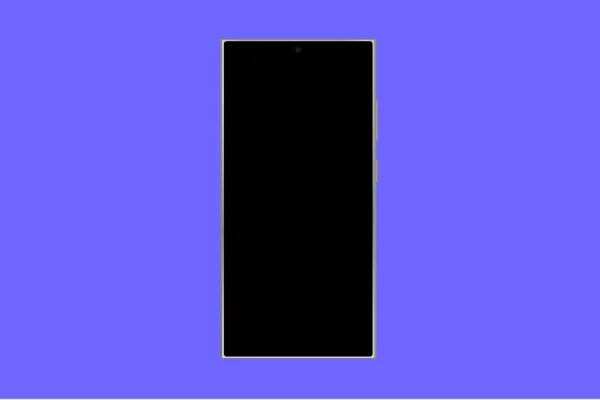
A flickering screen can be distracting and make your Galaxy A36 difficult to use. It may flash, dim unexpectedly, or show unstable brightness. This issue …
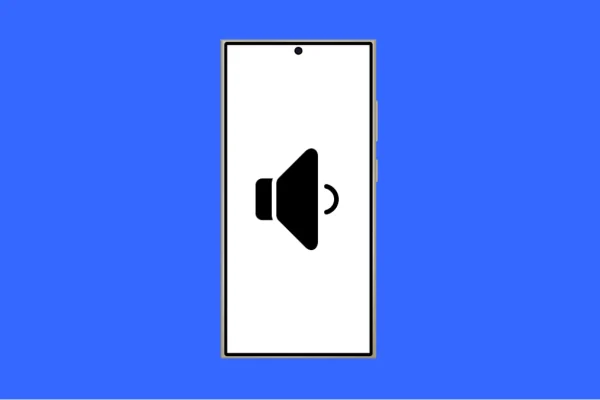
If your Galaxy A36 keeps ringing too quietly, it can be frustrating. You might miss calls even when the phone is right next to you. …
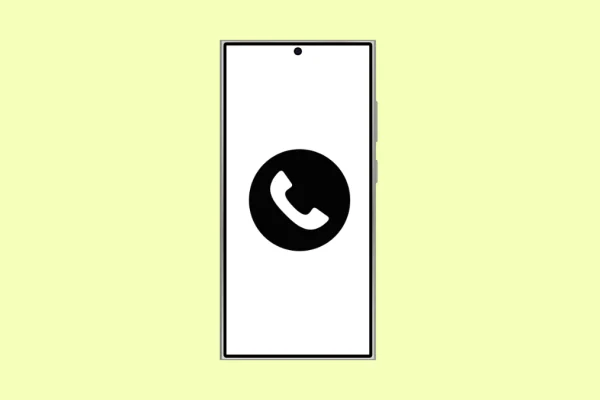
Not being able to receive calls on your Galaxy A36 is a serious problem. You could miss important updates from family, friends, or work. Luckily, …

A weak or disappearing signal can make your Galaxy A36 frustrating to use. Calls may drop, texts may fail, and mobile data might cut out …
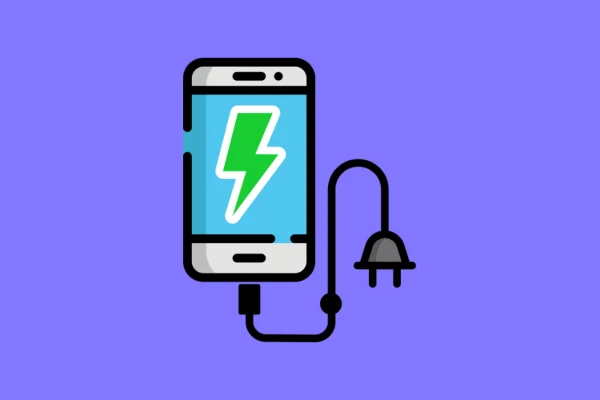
Power saving mode is designed to help your Galaxy A36 extend its battery life when you need it most. It limits background activity, reduces performance, …

An alarm that doesn’t ring when you need it can ruin your whole day. If your Galaxy A36 is failing to sound the alarm, the …

Voice typing is a convenient feature that lets you dictate messages, notes, or searches instead of typing them manually. When it stops working, it can …
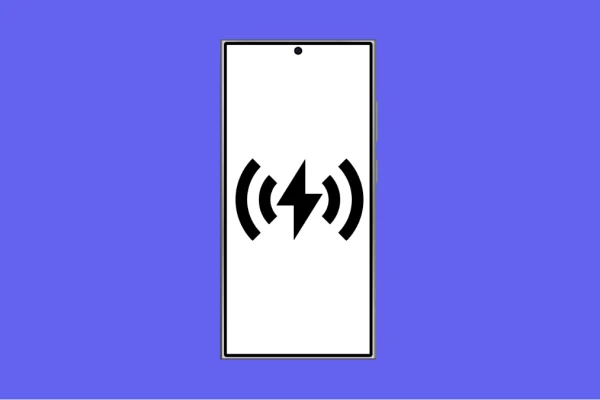
Wireless charging is one of the most convenient features on the Galaxy A36. You simply place your phone on a charging pad and it powers …
If your Galaxy A36 refuses to download files, it can be very frustrating. Whether it is a photo from a message, a document from email, …

Fast charging is one of the most useful features on the Galaxy A36. It helps you charge your phone quickly so you can get back …
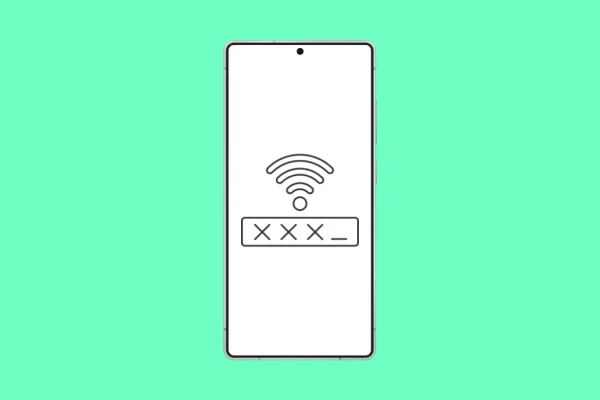
It can be annoying when your Galaxy A36 refuses to save Wi-Fi passwords. Each time you reconnect, you’re asked to enter the password again. Thankfully, …

QR codes are everywhere now. You use them to pay bills, open menus, connect to Wi-Fi, and more. But if your Galaxy A36 suddenly stops …
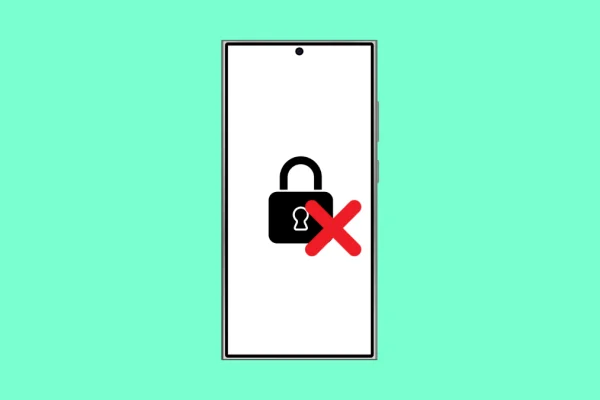
App Lock is meant to keep your private apps secure, but sometimes it fails to work properly. On your Galaxy A36, this could mean apps …