
Seeing a green tint on your Galaxy A56 screen can be worrying. It may show up suddenly, especially in dark mode, low brightness, or after …

Seeing a green tint on your Galaxy A56 screen can be worrying. It may show up suddenly, especially in dark mode, low brightness, or after …

Lock screen shortcuts make it easy to access apps like the camera or phone dialer right from your lock screen. They save time and add …

Near Field Communication (NFC) makes it easy to share files, connect to devices, and make contactless payments. But if NFC suddenly stops working on your …

The proximity sensor on your Galaxy A56 is designed to turn off the screen when you hold the phone near your ear during calls. This …
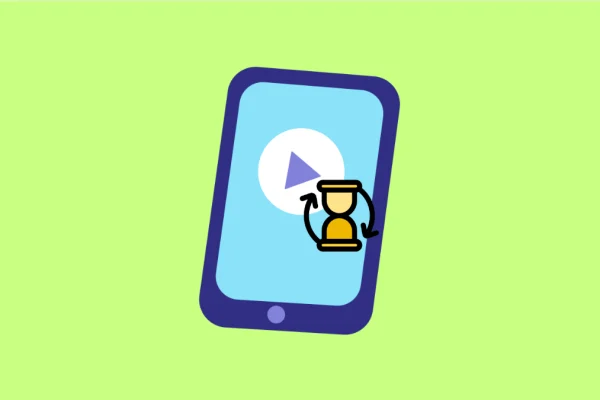
Watching videos should be smooth and enjoyable. But if your Galaxy A56 keeps lagging, stuttering, or freezing during playback, it can ruin the experience. This …
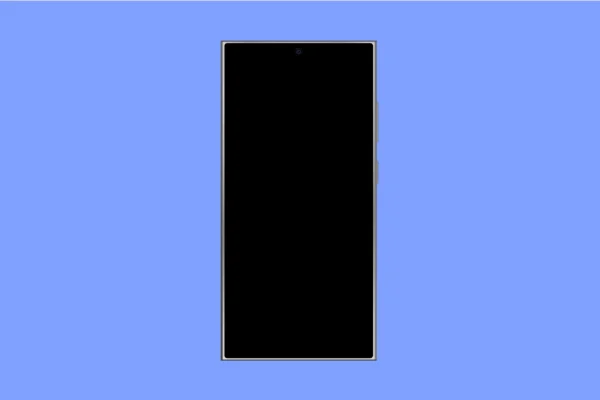
If your Galaxy A56 suddenly stops making mobile payments, it can be annoying, especially when you rely on Samsung Pay or Google Pay for quick …
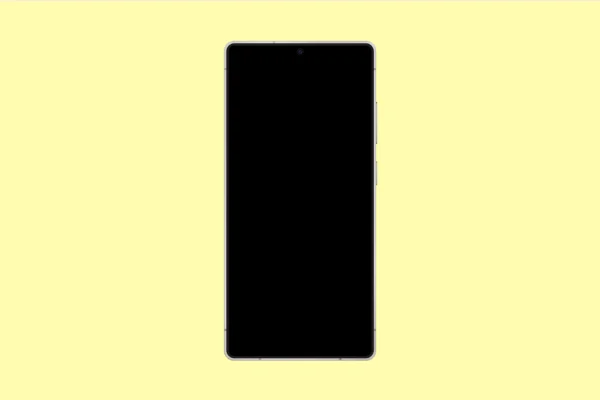
The Always On Display (AOD) is one of the most useful features on the Galaxy A56. It lets you check the time, battery status, and …

Screen burn-in can make your display look uneven or faded. You might notice ghost-like images, discolored icons, or status bar shadows that stay visible even …

If your Galaxy A56 screen stays on longer than it should or goes black too quickly, the Screen Timeout setting might not be working properly. …

If you are missing important alerts from apps that run in the background, such as messages or emails, you are not alone. Many Galaxy A56 …

If you suddenly notice missing app icons on your Galaxy A56, you are not alone. This issue can happen after software updates, launcher glitches, or …

If your Galaxy A56 screen looks too warm, too cool, or colors appear washed out, you may be dealing with color calibration issues. This problem …
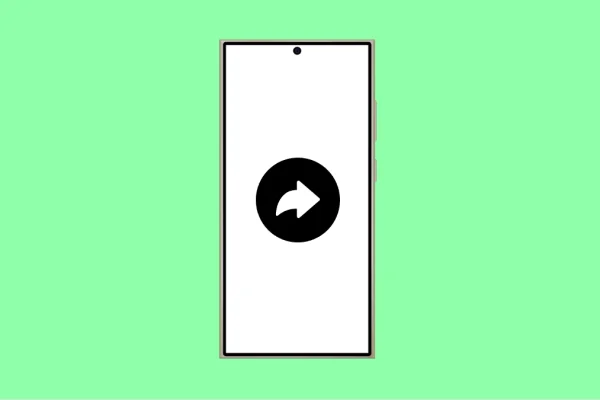
Nearby Share makes it easy to send files, photos, and links between Android devices without needing cables or the internet. But when it stops working, …
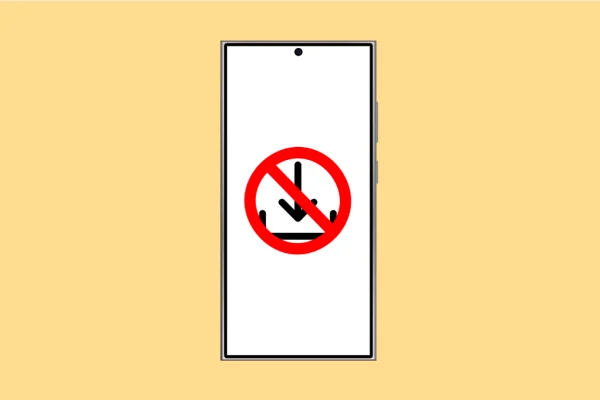
If your Galaxy A56 refuses to download files, whether from the browser, email, or apps, it can be annoying. You might see failed downloads, incomplete …