
If your Galaxy S25 Ultra keeps forgetting Wi-Fi passwords, reconnecting to the same network again and again can be annoying. This issue usually happens because …

If your Galaxy S25 Ultra keeps forgetting Wi-Fi passwords, reconnecting to the same network again and again can be annoying. This issue usually happens because …
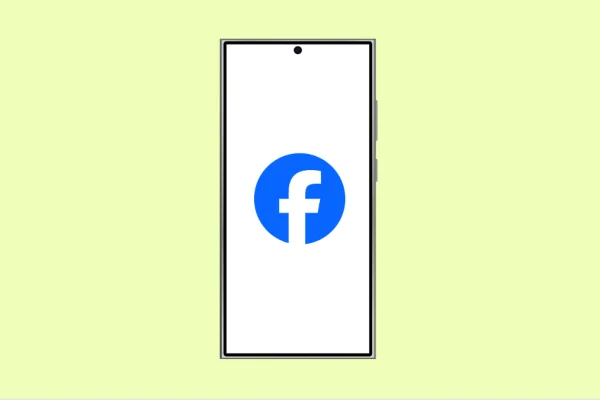
Facebook notifications keep you updated with messages, comments, and reactions in real time. When they stop working, you might miss important updates or conversations. This …

If your Galaxy S25 Ultra keeps disconnecting from Wi-Fi or Bluetooth devices, a quick reset of these settings can often fix the problem. This process …
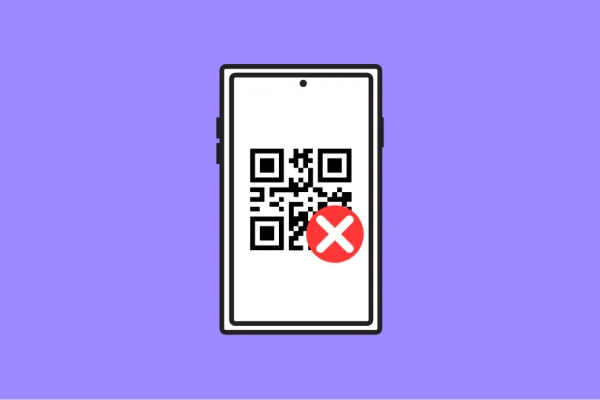
Scanning QR codes is one of the simplest ways to access links, apps, and digital menus. But if your Galaxy S25 Ultra suddenly stops recognizing …

Google Chrome is one of the most popular browsers on the Galaxy S25 Ultra. It’s fast, reliable, and syncs easily with your Google account. However, …
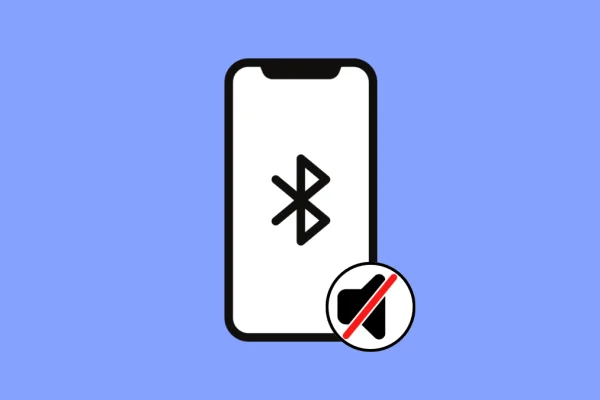
Bluetooth audio dropouts can ruin your listening experience. Whether you are using wireless earbuds, a car stereo, or a Bluetooth speaker, interruptions in sound can …

It can be alarming when your app icons suddenly disappear from the Home screen or App drawer. You might think the apps were deleted, but …
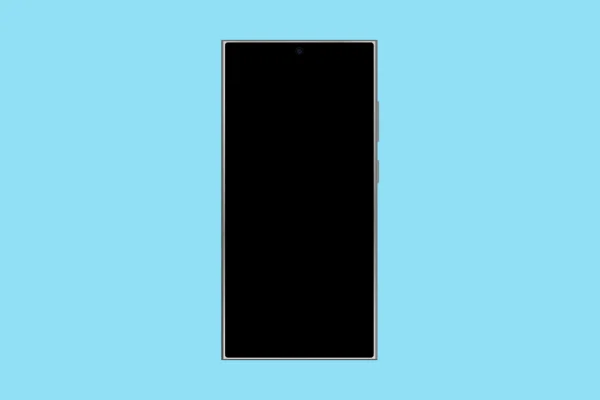
A software update that refuses to install can be annoying. You expect new features, security patches, and performance improvements, but instead you get an error …
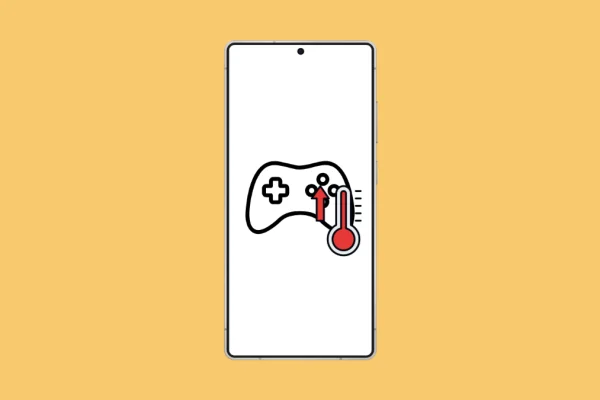
Mobile games push the Galaxy S25 Ultra to its limits. The processor, graphics engine, and display all work hard at the same time, which can …
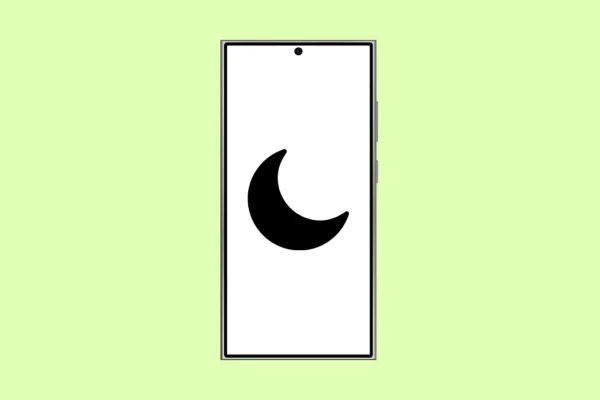
If your Galaxy S25 Ultra keeps turning on Do Not Disturb (DND) by itself, you might be missing calls, messages, or app alerts without realizing …

If your Galaxy S25 Ultra refuses to change wallpapers, you’re not alone. This issue can happen for several reasons, such as software glitches, theme settings, …

If your Galaxy S25 Ultra shows the wrong location or struggles to lock onto your position, it can be frustrating. Whether you’re using Maps, ride-hailing …
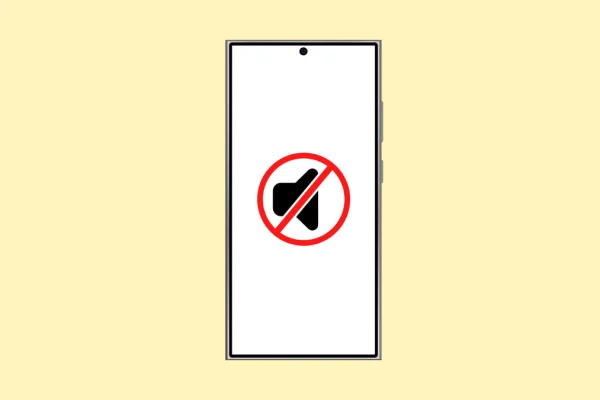
Recording your screen is an easy way to capture tutorials, gameplay, or app demos on your Galaxy S25 Ultra. However, it can be frustrating when …

It can be confusing when your Samsung Galaxy S25 Ultra suddenly stops receiving calls from new or unknown numbers. You might notice that familiar contacts …