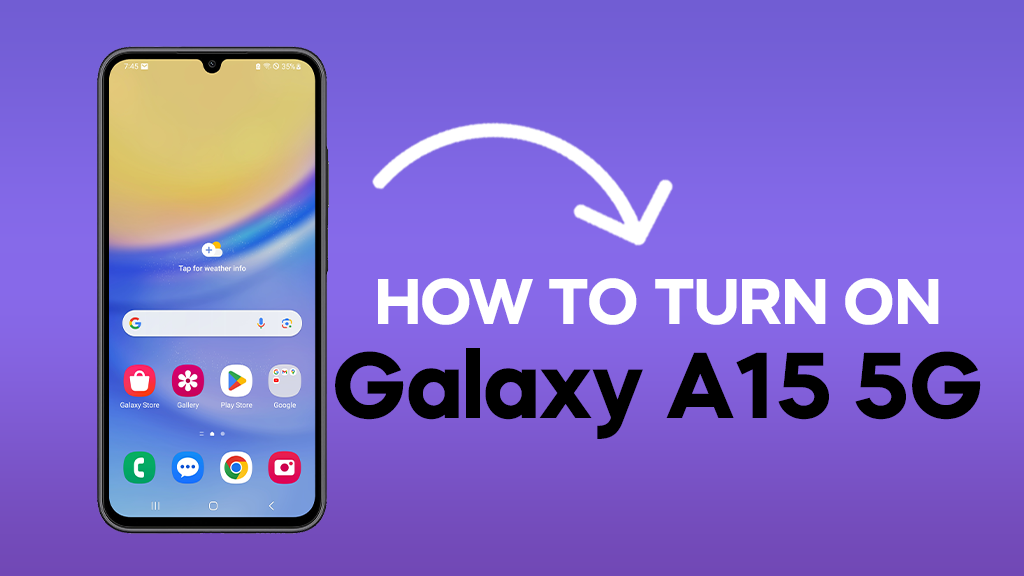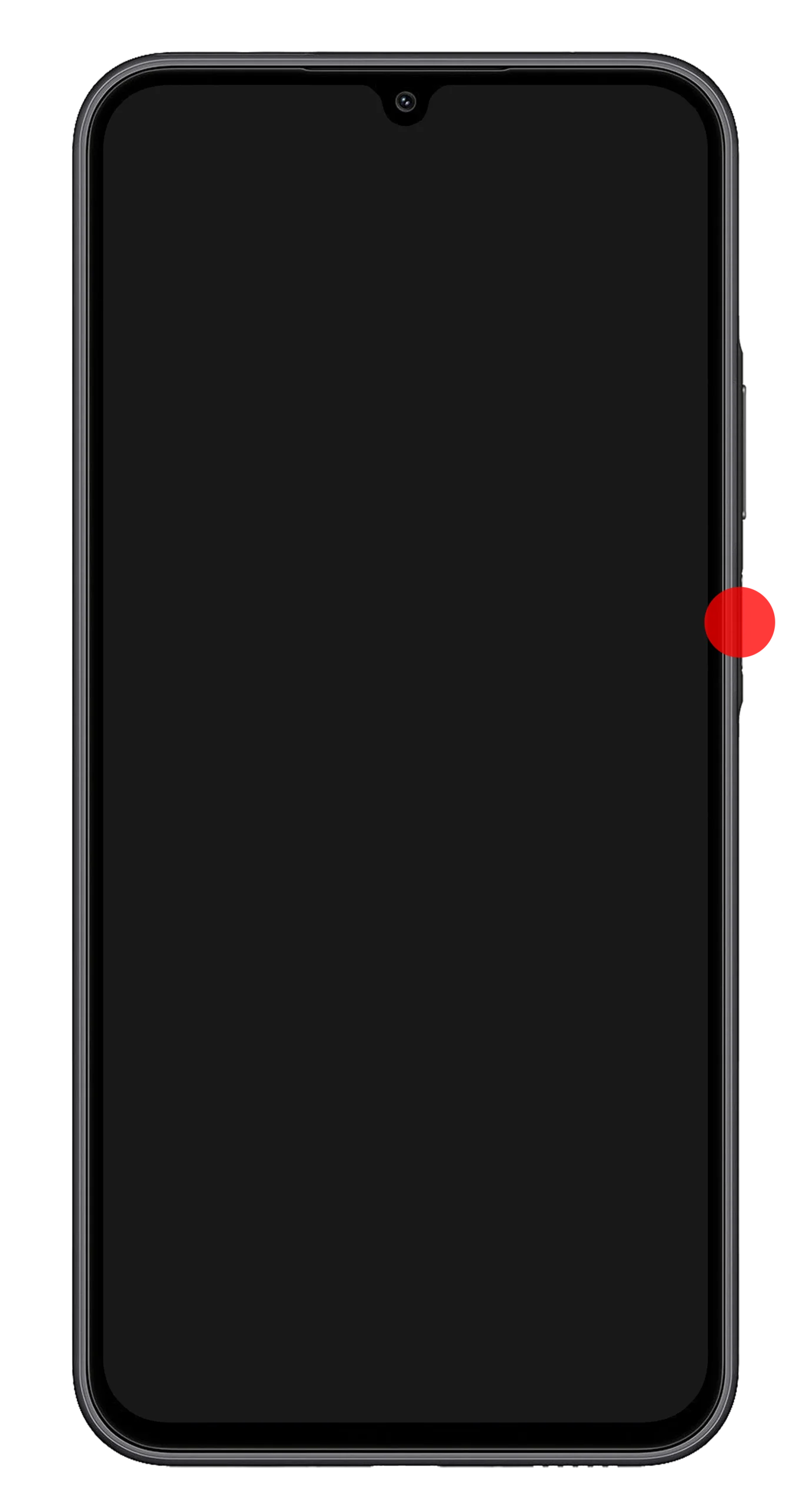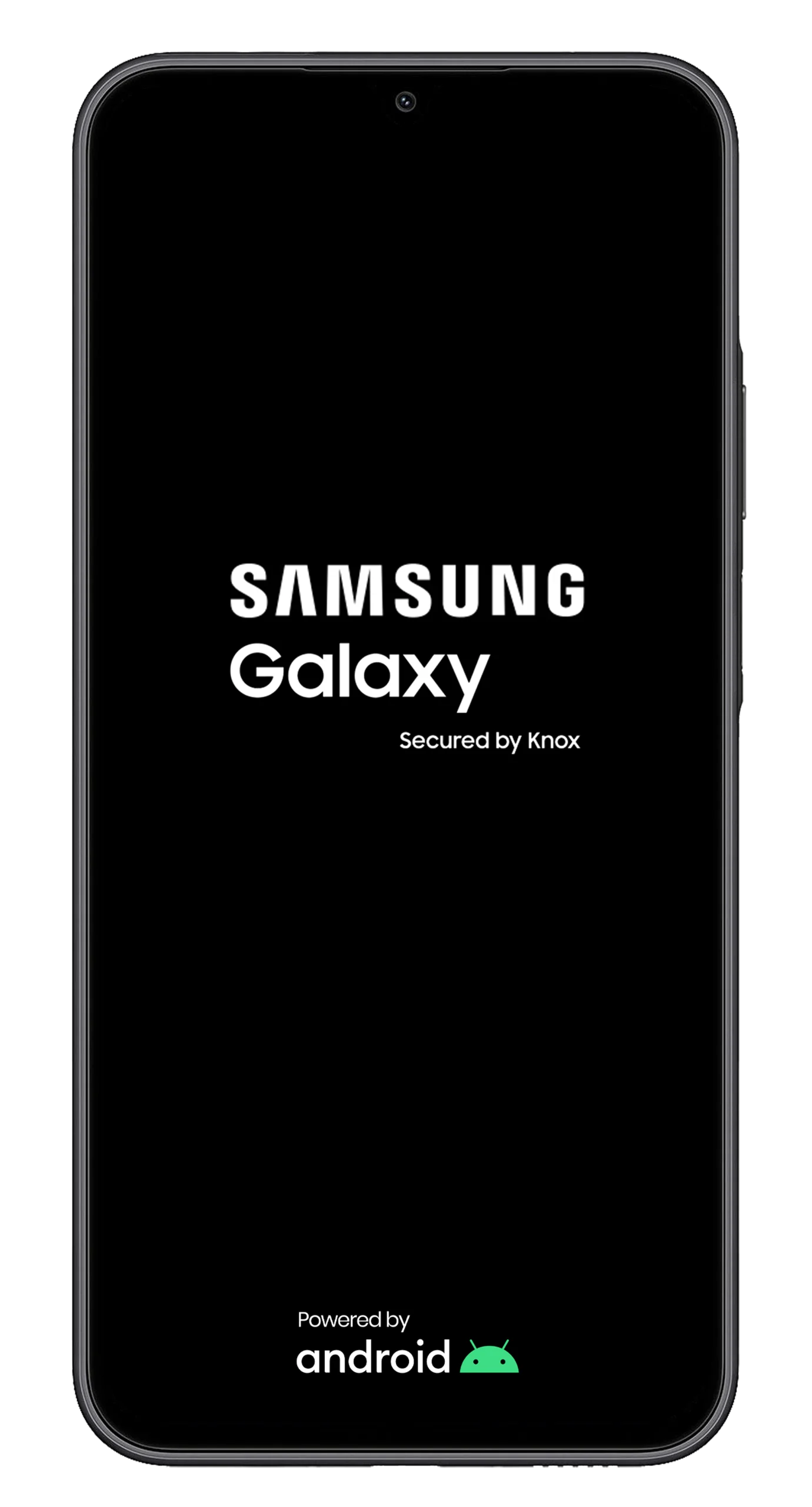Rebooting your Galaxy A15 is like a digital power nap! It clears temporary glitches, frees up resources for better performance, and even applies software updates.
From fixing frozen screens to saving battery, a simple restart can often get your phone back on track in no time.
So next time things get a little wonky, remember the power button and volume down combo – your A15 will thank you for it!
Turning on a Galaxy A15 5G
Turning on your Galaxy A15 is easy and pretty straightforward.
1. Press and hold the Power key.

Keep holding the Power key for a few seconds and you’ll feel the phone vibrates slightly.
2. Release the Power key.

When the Samsung logo shows, release the Power key and allow the phone to boot up.
It will take just a few seconds before your phone boots up successfully and reach the Lock screen or the Home screen.