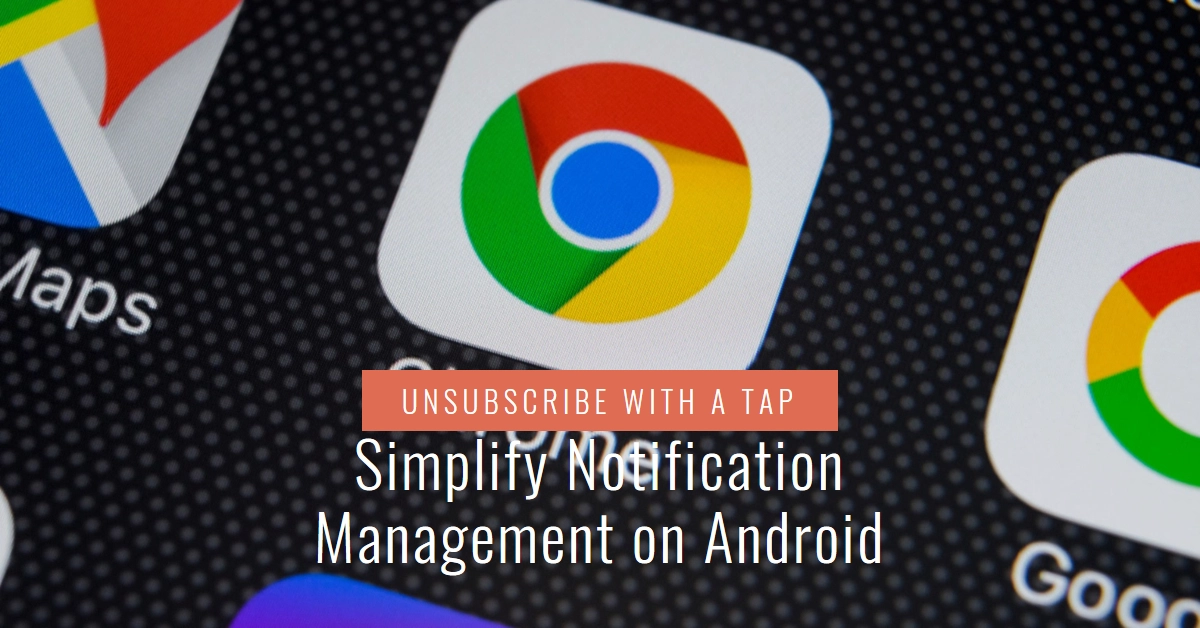For Android users fed up with unwanted website notifications, Google Chrome is bringing a much-needed change. No more navigating through menus and settings – you can now unsubscribe from website notifications with a single tap directly from the notification itself. This new feature, currently in beta testing, promises a smoother and more user-friendly experience, ensuring you only receive alerts you actually want.

One Tap to Unsubscribe: A Simple Solution for Android Users
Gone are the days of diving into Chrome’s settings to manage your notifications. With this update, you’ll see a dedicated “Unsubscribe” button right within the notification itself.
Simply tap it, and voilà – you’re unsubscribed from that website’s notifications. No more hunting through menus or wondering where to go.
How to Unsubscribe from Website Notifications with One Tap in Chrome
Ready to ditch the notification clutter? Here’s how the one-tap unsubscribe feature works:
Step 1: Enable the Feature (for now)
This one-tap unsubscribe feature is currently available in Chrome Canary, a testing ground for new Chrome functionalities. To activate it:
- Open Chrome Canary on your Android device.
- In the address bar, type
chrome://flags. - Search for “notification-one-tap-unsubscribe” and enable the flag.
- Relaunch Chrome Canary for the changes to take effect.
Step 2: Unsubscribe with a Single Tap
Once enabled, the process becomes delightfully simple:
- Receive a notification from a website you want to unsubscribe from.
- Tap the notification.
- In the notification shade, you’ll see an “Unsubscribe” button instead of the usual “Site settings.”
- Tap “Unsubscribe” and enjoy the blissful silence!
Step 3: Undo Any Accidental Unsubscribes (if needed)
If you accidentally tap “Unsubscribe,” fear not! Chrome has your back:
- After tapping “Unsubscribe,” you’ll receive a confirmation notification.
- This notification will offer an “Undo” button for a short period.
- Tap “Undo” to restore your notification subscription.
Benefits of One-Tap Unsubscribing
This new feature offers several advantages for Android users:
- Convenience: Unsubscribe with a single tap, eliminating the need to navigate complex menus.
- Clarity: The “Unsubscribe” button leaves no room for confusion.
- Reduced clutter: Silence unwanted notifications and reclaim your notification shade.
- Improved user experience: Enjoy a more focused and productive browsing experience.
When Will This Feature Hit Stable Chrome?
While the one-tap unsubscribe feature is currently available in Chrome Canary, its arrival in the stable Chrome build remains uncertain. Google hasn’t provided a specific timeline, but the feature’s positive reception and testing in Canary suggest a potential release in future updates.
Final Notes
Google Chrome’s one-tap unsubscribe feature is a welcome addition for Android users struggling with notification overload. It empowers users to manage their digital environment with ease, promoting a more focused and enjoyable browsing experience.
So, stay tuned for this exciting feature’s arrival in stable Chrome, and prepare to silence those unwanted notifications with a single, satisfying tap!